
I am a new Linux system user. I am using Ubuntu Linux. I do not want to open up the computer hardware to just see the make and model of the graphics card in a system. How do I find out which graphics card installed in my Linux desktop system?
You do not have to open the hardware, desktop, laptop computer powered by Linux to see the make and model of the graphics card in a system. There is a direct method provided by using lspci and other commands on Linux to get hardware information. You need to use the following commands to find out graphics cards in Linux using the CLI and GUI methods:
- lspci command
- lshw command
- grep command
- update-pciids command
- GUI tools such as hardinfo and gnome-system-information command.
Linux Find Out Graphics Card Information
First you need to update the PCI ID database.
Download the latest version of the PCI ID list
Grab the current version of the pci.ids file from the Internet:$ sudo update-pciids
OR# update-pciids
Sample outputs:
[sudo] password for nixcraft: Downloaded daily snapshot dated 2014-01-09 03:15:01
How to check graphics card on Linux
Type the following lspci command. It will usually tell you the vendor and model of your card. Open the Terminal/xterminal or shell prompt and type the command:$ lspci
$ lspci -v
$ lspci -v | less
Sample outputs:
00:01.0 PCI bridge: Broadcom BCM5785 [HT1000] PCI/PCI-X Bridge
00:02.0 Host bridge: Broadcom BCM5785 [HT1000] Legacy South Bridge
00:02.1 IDE interface: Broadcom BCM5785 [HT1000] IDE
00:02.2 ISA bridge: Broadcom BCM5785 [HT1000] LPC
00:03.0 USB Controller: Broadcom BCM5785 [HT1000] USB (rev 01)
00:03.1 USB Controller: Broadcom BCM5785 [HT1000] USB (rev 01)
00:03.2 USB Controller: Broadcom BCM5785 [HT1000] USB (rev 01)
00:05.0 VGA compatible controller: ATI Technologies Inc Rage XL (rev 27)
00:18.0 Host bridge: Advanced Micro Devices [AMD] K8 [Athlon64/Opteron] HyperTransport Technology Configuration
00:18.1 Host bridge: Advanced Micro Devices [AMD] K8 [Athlon64/Opteron] Address Map
00:18.2 Host bridge: Advanced Micro Devices [AMD] K8 [Athlon64/Opteron] DRAM Controller
00:18.3 Host bridge: Advanced Micro Devices [AMD] K8 [Athlon64/Opteron] Miscellaneous Control
01:0d.0 PCI bridge: Broadcom BCM5785 [HT1000] PCI/PCI-X Bridge (rev b2)
01:0e.0 RAID bus controller: Broadcom BCM5785 [HT1000] SATA (Native SATA Mode)
02:03.0 Ethernet controller: Broadcom Corporation NetXtreme BCM5704 Gigabit Ethernet (rev 10)
02:03.1 Ethernet controller: Broadcom Corporation NetXtreme BCM5704 Gigabit Ethernet (rev 10)
Look for video controller / vga / 3D keywords in above output listing. Please note that if you do not see your card, try updating pci database. It is a good idea to run update-pciids command to fetches the current version of the pci.ids file from the primary distribution site and installs it. You must run update-pciids command as root user:$ sudo update-pciids
OR# update-pciids
Example: Find out the model of my graphics card on my Laptop powered by Linux
Type the following lspci command along with grep command:$ lspci | grep -i --color 'vga\|3d\|2d'
Sample outputs:
01:00.0 VGA compatible controller: NVIDIA Corporation GK104GLM [Quadro K5000M] (rev a1)
Please note the device ID # 01:00.0. Now, to get detailed information, enter:$ sudo lspci -v -s 01:00.0
Sample outputs:
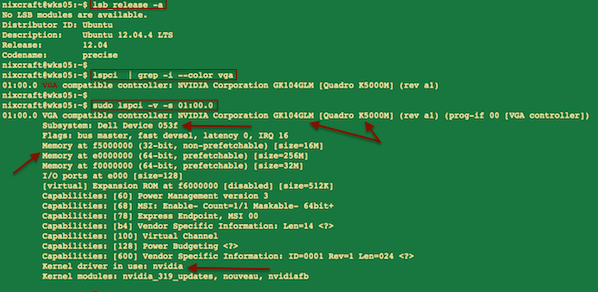
How to get the GPU info on Linux using GUI tools
Hardware information GUI tool
Under Ubuntu or any other Linux distribution, open hardware information GUI tool by clicking on:
System > Preferences > Hardware information
Sample outputs:
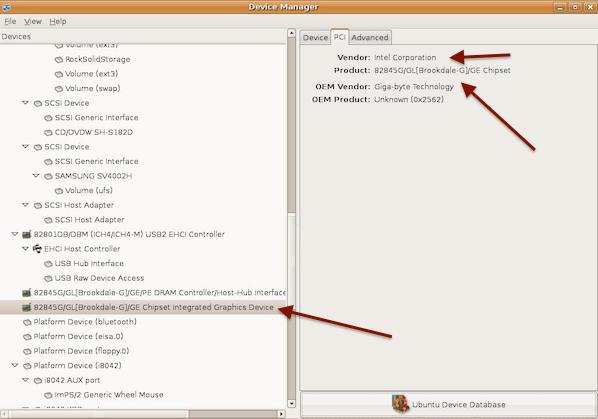
On Gnome 3 based distro open settings and click on the details and choose About:
hardinfo – System Information GUI tool
You can install hardinfo with yum command or apt-get command:$ sudo apt-get install hardinfo
Run it as follows:$ hardinfo
Sample outputs:

lshw command
The lshw command provides detailed information on the hardware configuration of the machine. You can install it with yum or apt-get command:# lshw -short
# lshw -short | grep -i --color display
Sample outputs:
/0/100/1/0 display GK104GLM [Quadro K5000M]
OR get detailed information:# lshw -class display
Sample outputs:
*-display description: VGA compatible controller product: GK104GLM [Quadro K5000M] vendor: NVIDIA Corporation physical id: 0 bus info: pci@0000:01:00.0 version: a1 width: 64 bits clock: 33MHz capabilities: pm msi pciexpress vga_controller bus_master cap_list rom configuration: driver=nvidia latency=0 resources: irq:16 memory:f5000000-f5ffffff memory:e0000000-efffffff memory:f0000000-f1ffffff ioport:e000(size=128) memory:f6000000-f607ffff
A note about Nvidia GPU users with Nvidia binary drivers
Just type the following command to get detailed information about NVIDIA GPU card:$ nvidia-smi
Sample outputs:
Mon Jan 13 04:08:34 2014 +------------------------------------------------------+ | NVIDIA-SMI 5.319.32 Driver Version: 319.32 | |-------------------------------+----------------------+----------------------+ | GPU Name Persistence-M| Bus-Id Disp.A | Volatile Uncorr. ECC | | Fan Temp Perf Pwr:Usage/Cap| Memory-Usage | GPU-Util Compute M. | |===============================+======================+======================| | 0 Quadro K5000M Off | 0000:01:00.0 On | N/A | | N/A 41C P8 N/A / N/A | 64MB / 4095MB | 0% Default | +-------------------------------+----------------------+----------------------+ +-----------------------------------------------------------------------------+ | Compute processes: GPU Memory | | GPU PID Process name Usage | |=============================================================================| | No running compute processes found | +-----------------------------------------------------------------------------+
Or GUI tool called nvidia-settings$ nvidia-settings
Linux Find Out GPU Information Using the glxinfo
Run the following glxinfo command on Linux to find GPU name, vendor, video card RAM size and more:$ glxinfo -B
Conclusion
This page listed various Linux commands to find out graphics card (GPU) using the command line options.