If you want to tell your brand story to a variety of audiences, look no further than LinkedIn.
LinkedIn is home to job seekers, hiring managers, sales teams and consumers alike. As one of the only social media platforms established for the sole purpose of professional networking, it offers a unique opportunity to support your business beyond marketing. A strategic presence on the platform can attract high-caliber talent, support your sales funnel and establish a foundation for future partnerships.
Marketers can use LinkedIn to differentiate their brand from its competition, creating top-line business value that drives results. In this article, we’ll share how to use LinkedIn for business beyond traditional company announcements and job postings.
Understanding your LinkedIn audience
Identifying your target audience (or audiences) is key to creating a more comprehensive LinkedIn strategy. Before we dive into content creation, let’s take a deeper look at who you can reach on LinkedIn and how you can make an impact in their feeds.
Consumers
LinkedIn is a goldmine for B2B marketers, but that doesn’t mean B2C companies should discount a strong presence on the platform. Its higher-educated, higher-earning users hold serious purchasing power.
B2C brands can stand out on LinkedIn by giving consumers a behind-the-scenes look at how their business operates. Take Rothy’s: This direct-to-consumer fashion brand uses its LinkedIn content to share information about its sustainability efforts.
These corporate values-focused posts have the power to stand out from the more traditional work-related content found on LinkedIn, without seeming inappropriate for the platform.
Job Seekers
Each week, 40 million people use LinkedIn to search for employment opportunities. Candidates can connect with companies near and far and submit applications all from the same platform. In an increasingly remote world, it’s the perfect place for recruitment activities.
The way you promote your employer brand on LinkedIn can help attract the right candidates for open positions. Research shows that companies with strong employer branding see a 43% decrease in recruitment costs on average.
Use the My Company tab on your LinkedIn page to build trust with potential hires before they even schedule their first interview. Use this feature to highlight your company culture through photos, testimonials and employee-driven content.
Employees
Employee engagement on social media can make a huge difference for your brand and your bottom line. On average, employees have a network that is 10 times larger than a company’s follower base. Company content shared by employees also gets twice the average engagement, according to LinkedIn. Making LinkedIn a major channel for your employee advocacy program is a cost-effective way to get your content in front of new eyes.
Encourage your employees to engage with your brand on LinkedIn by following Airtable’s lead. They use their profile to share employee spotlights to celebrate team members who go above and beyond.
Making this a routine practice humanizes your brand while raising your employees’ public profile.
Investors
Investors are moving their research process to social. Sixty-three percent of institutional investors are using social media as their primary research source. If your company is looking to secure funding, LinkedIn can play an important role in attracting the right partner.
Beyond sharing content that illustrates your brand’s growth, focus on your LinkedIn company page. LinkedIn’s page sections give you a great opportunity to own your business’ narrative, so leave no field unfilled. Collaborate with your sales, product and customer support teams to identify milestones that highlight your company’s growth.
And remember to stay engaged. If conversations are happening within your industry, get involved. Use comments to differentiate your company from its competitors, whether that be through your unique perspective, outstanding customer service or whatever else makes you shine.
How to use LinkedIn for business goals
Decide on goals
To build a more effective LinkedIn presence, you’ll need to create specific goals for the platform. Take time to meet with representatives from your sales, product, customer service and human resources teams to identify your top priorities.
For example, sales team members might be more interested in how LinkedIn can increase web traffic and drive sales. On the other hand, the human resources department will probably want to learn more about recruitment and employee retention strategies.
These conversations will likely result in a lot of ideas. If you’re not sure what to prioritize, here are some questions to guide the process:
- Which audience are you trying to reach?
- What are they interested in?
- What is the action you want them to take after seeing your content?
Build your toolkit
Simplify your LinkedIn content creation process by evaluating your current asset inventory. Run a quick audit of what you already have at your disposal that can be repurposed and what needs to be created. This is a great time to reconnect with everyone who helped during your initial brainstorm for insights to help shape your content.
For example, say recruiting new talent is a top priority for your organization. 2020 flipped the hiring process on its head. As trends continue to shift, connecting with your human resources team can help you gather vital intel on what matters when communicating your brand’s employee experience online. This information can be woven throughout your LinkedIn content strategy, increasing its impact on the target audience.
Make it conversational
To be successful on LinkedIn, you need to engage with your followers. Responding to questions and comments increases your visibility in other users’ feeds, giving your brand more opportunities to reach its target audience.
Start by responding to every comment left on your business page posts. The LinkedIn algorithm favors posts with higher engagement, and that includes the way you engaging your followers. Once you’ve mastered the basic rules of engagement, experiment with some of LinkedIn’s more interactive features, like polls or LinkedIn Stories.
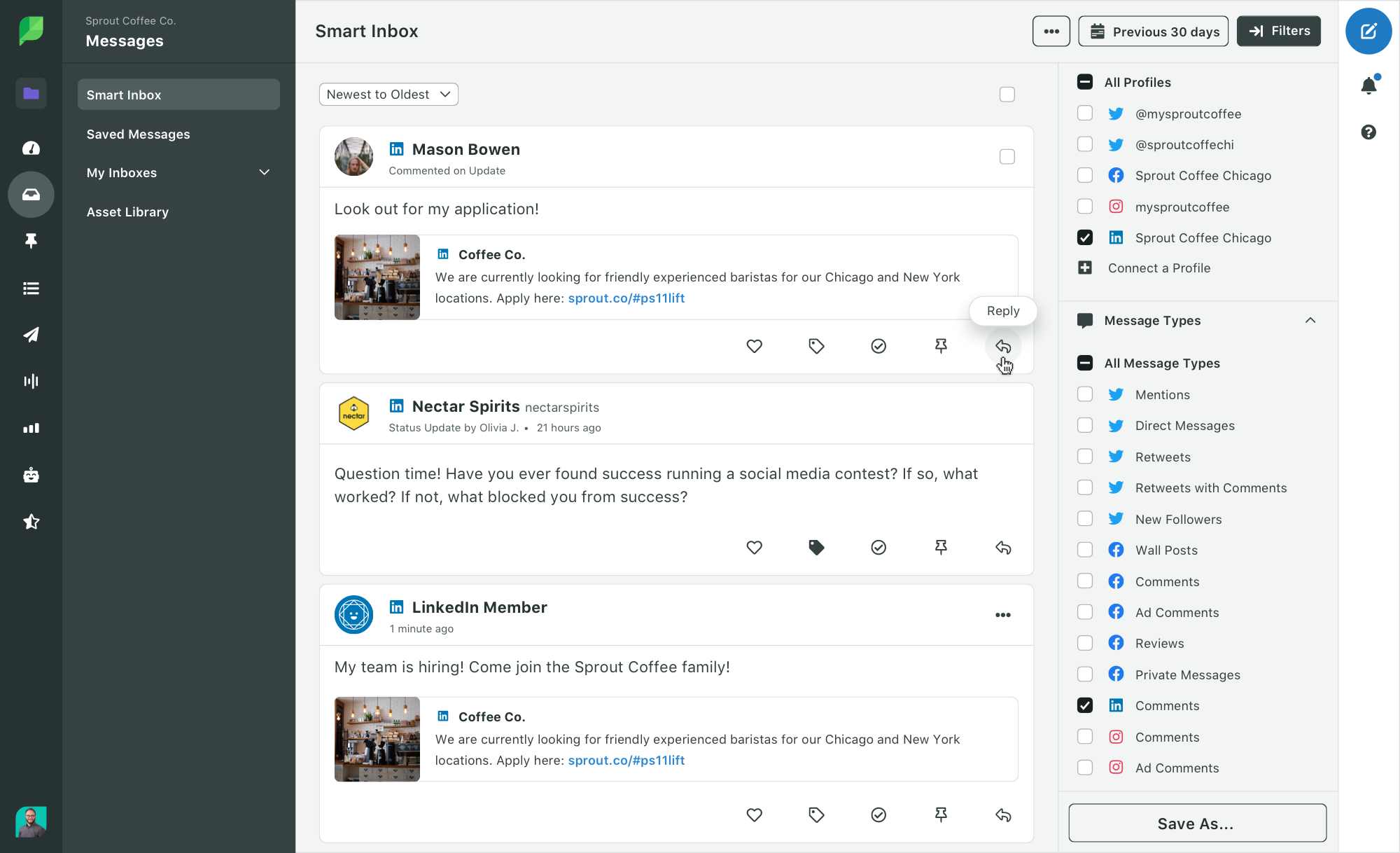
A social media management tool can help you keep up with incoming comments. Sprout’s Smart Inbox feature consolidates all inbound social messages in a single location, so you don’t have to jump from platform to platform to keep conversations going.
How to use LinkedIn data to inform your social strategy
As you put your new strategy into practice, you’ll start gathering LinkedIn data to inform smarter content decisions. These are the data points you should track to measure success:
Follower demographics
The follower section of LinkedIn analytics can help you track whether you’re reaching your target audience or not. Sort your followers by key criteria (which includes seniority, job function and location among others) and measure your performance against your original goals.
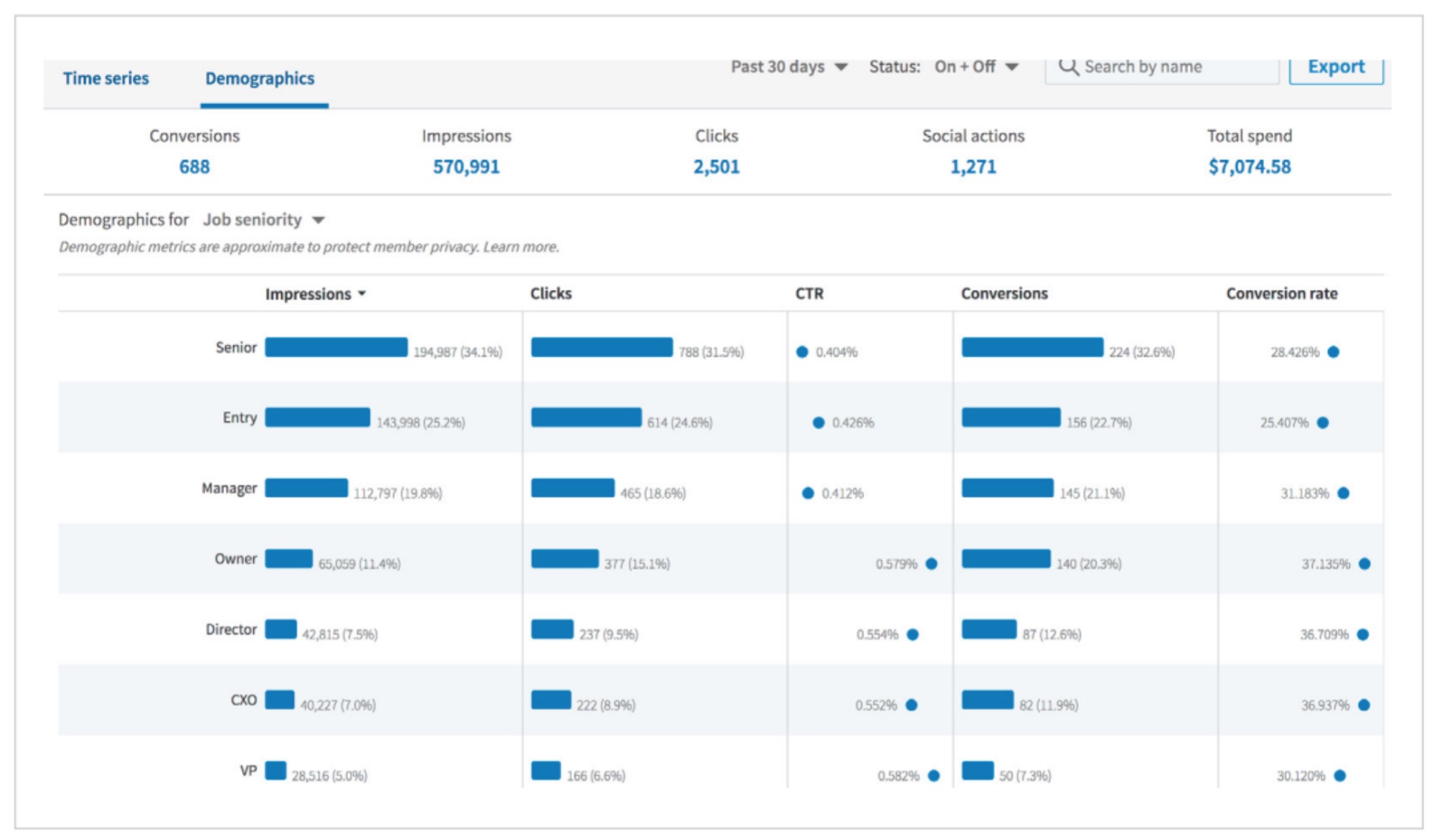
Preferred posting times
The best time to post on social media varies by platform, industry and audience. If you want to find out when your audience is most engaged, start by following these data-backed recommendations. As you schedule your social media content, experiment with different time slots to see what works for your unique online presence.
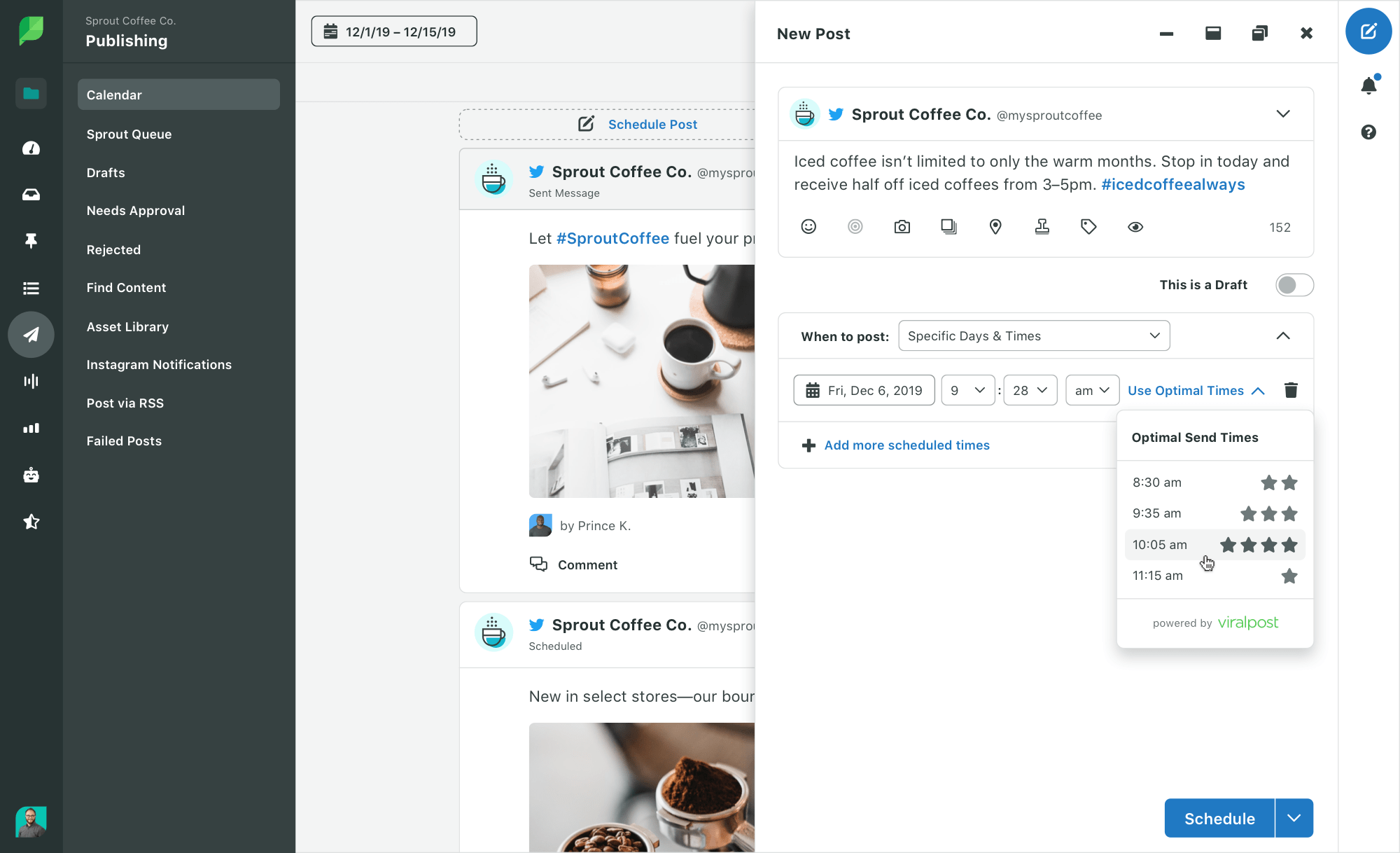
If you’re using Sprout Social, remember to take advantage of the patented ViralPost® technology. This tool calculates the best time to post, publishing queued content at optimal times for audience engagement.
Awareness data
If your goals focus on awareness, look to your impression and reach data. These metrics can help you determine whether you’re building enough brand recognition to make an impact with key audiences like potential hires and investors.
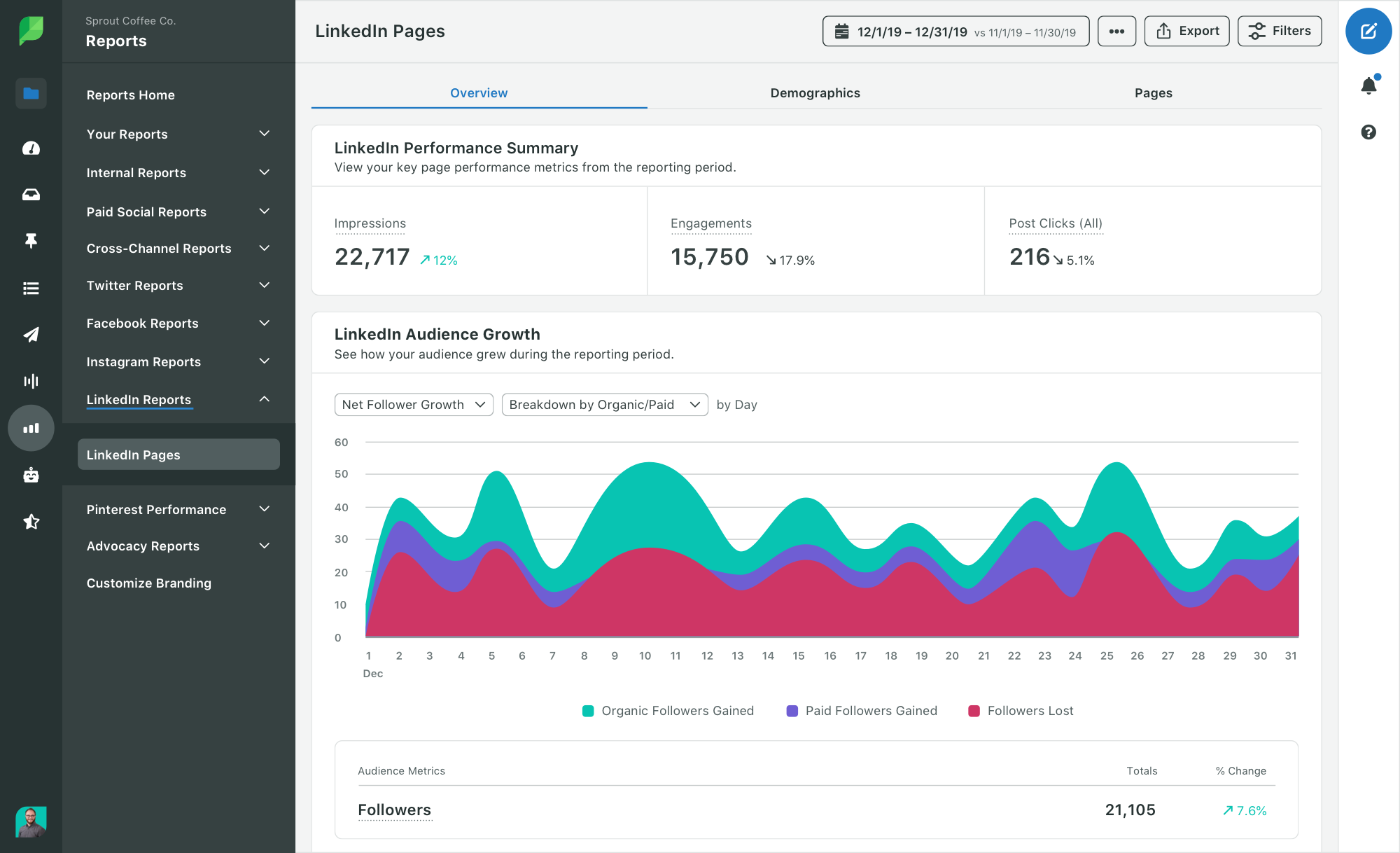
In Sprout, you can quickly track this through the LinkedIn page report. This report consolidates page-level data so you can get an at-a-glance understanding of your audience growth, reach and engagement over time.
It’s time to go beyond marketing with LinkedIn
A comprehensive LinkedIn strategy can support multiple business functions. Break social out of the marketing silo with this free checklist. Use it to find new opportunities for your company’s LinkedIn presence and start building deeper connections today.
This post It’s time to go beyond marketing with LinkedIn for business originally appeared on Sprout Social.


