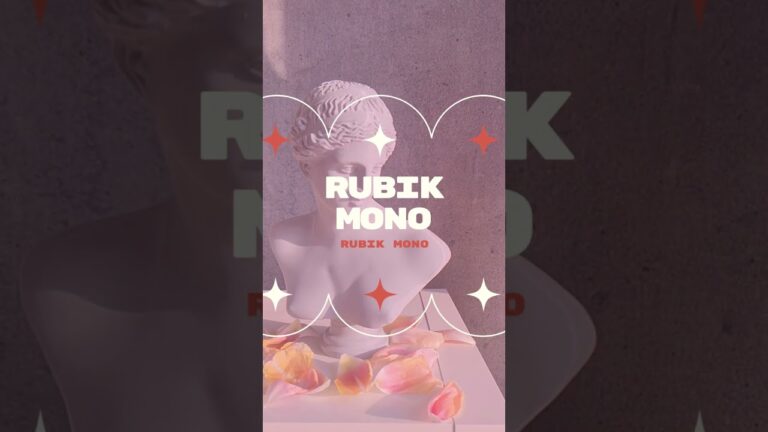The Canva Magic Studio is finally here! Let’s tour and review all the new, mind-blowing features Canva just rolled out! Magic Design (create designs based on a prompt), AI Media Generators, and other new amazing editing features are now available in Canva. Believe me, these tools will elevate your designs to unprecedented heights! Plus, they’re fun and easy to use, let me show you how: In this comprehensive step-by-step tutorial filled with my top-notch tips, even beginners will emerge masters of these fantastic features!
Buckle up, get comfy, and let’s dive in!
✅ MENTIONED ON THE VIDEO
• How I Used ChatGPT to Optimize My LinkedIn Profile: https://youtu.be/WhTvBLWPNKo
• Canva Apps 🛠️(Playlist): https://bit.ly/rondiplaycanvaapps
✅ NEW TO CANVA?
• Sign up for FREE NOW: https://partner.canva.com/mgXDrX
✅ GET A 30-DAY CANVA PRO FREE TRIAL
• Click here: http://dianamunoz.co/freecanvapro
✅ GET UNIQUE CANVA TEMPLATES
• http://dianamunoz.co/CanvaProfile
✅ VIDEO CHAPTERS
00:00 Intro
00:20 About Canva Magic Studio and why it’s such big news
01:27 What’s Hot Ep. 33
02:02 Prompt to Design (AKA Magic Design)
02:05 Feature #1: Magic Design
08:24 Feature #2: Magic Design for Video
14:29 Feature #3: Magic Design for Presentation
18:20 Transform Your Content
18:23 Magic Switch
24:50 AI Media Generators
24:54 Feature #1 & #2: Magic Media: Text-to-Image and Text-to-Video
30:45 Edit Effortlessly
30:49 Feature #1: Magic Morph
37:17 Feature #2: Magic Grab
40:53 Feature #3: Grab Text
42:48 Feature #4: Magic Expand
47:00 Feature #5: Magic Edit
50:16 Feature #6: Magic Animate
53:35 AI-Powered Writing Tools
53:39 Feature #1: Magic Write with Brand Voice
59:17 AI Apps
✅ YOU MAY ALSO LIKE
• Diana’s Magic Design tutorial👉 https://youtu.be/0wu7aIG5Fyc
• More episodes of What’s HOT in Canva 🔥(Playlist)👉 https://bit.ly/rondiplayhot
• Our Review of Canva latest Apps (Playlist)👉 https://bit.ly/rondiplaycanvaapps
• 🦾 Curious about AI Tools? Check out our Playlist 👉 http://bit.ly/rondiplayai
✅ KEEP LEARNING
• SUBSCRIBE for more free tutorials: https://bit.ly/YTcanva
•🔥 NEW: The DALL-E Master Course: https://bit.ly/DALL-EMasterCourse
• Canva for Social Media: https://bit.ly/CanvaforSocialMedia
• Get our 10 Canva Courses for Free: https://dianamunoz.co/rondi/
• Ronny’s Canva Master Course: http://bit.ly/CanvaMasterCourse
• Personal Branding Master Course: http://bit.ly/PersonalBrandingRonny
• Recruiter’s Secrets to Writing a Winning CV: https://bit.ly/WriteaWinningCV
✅ WHERE TO FIND ME
• https://www.facebook.com/LearnWithRonny
• https://www.facebook.com/groups/learnwithronny
• https://www.linkedin.com/in/ronnyhermosa/
• https://www.udemy.com/user/ronny-hermosa/
• https://www.skillshare.com/r/user/ronnyhermosa
✅ BUSINESS REQUESTS ONLY
• hello@ronnyhermosa.com
Thanks for watching!
You guys are awesome 🙂
Legal Disclaimer – This video contains affiliate links. If you use them and make a purchase via these links, we get a small commission (without the service or product being more expensive for you).
This video is not sponsored.
#RonnyHermosa #Canva #CanvaTutorial