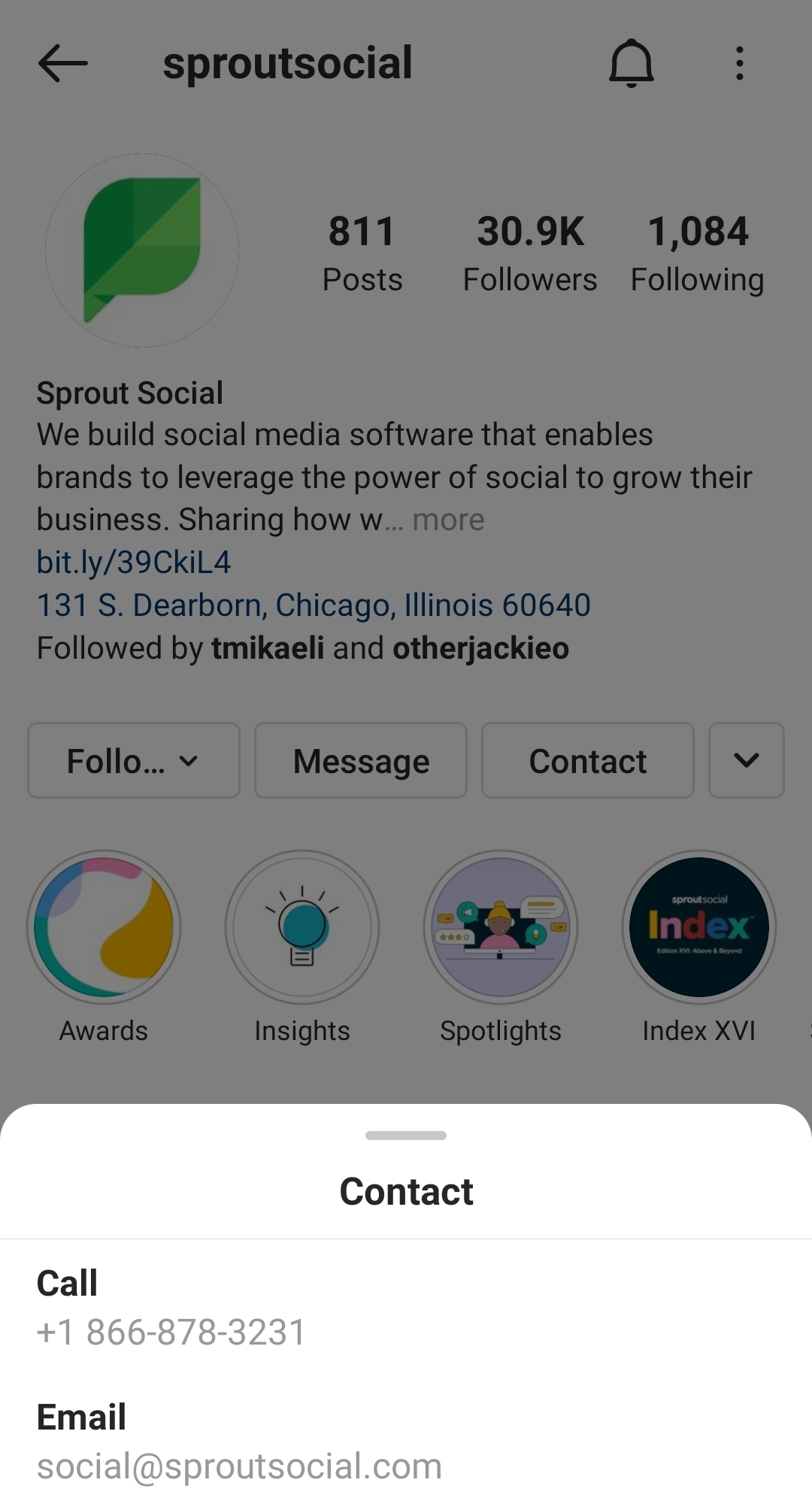Consumers today are spoiled for choice when it comes to service channels.
And it’s no surprise that social is a staple of customer care today.
Say goodbye to the era of phone queues or endless email chains. Immediate and accessible, social media provides a much-needed direct line between buyers and businesses.
Heck, you’re probably already working with customers via social or have reached out to a company yourself.
This speaks to just how important it is to have a social customer strategy as more people flock to networks like Instagram, Facebook and Twitter with questions and concerns.
In this guide, we’ll highlight how brands can create a seamless social media support strategy.
Breaking down social customer service vs. customer care
“Social customer service” and “social customer care” are often used interchangeably. They aren’t the same, though.
Before we get into the nitty-gritty, let’s make a quick distinction:
Customer service is generally a passive but responsive field. A customer comes to you with a question or issue. You respond. Simple enough, right?
Customer care is about proactively meeting your customers’ needs. In terms of social customer care, that means:
- Having a self-service help center
- Educating customers about your product via social content
- Interacting with customers on a consistent basis (even before they make a purchase)
- Having answers and information on-hand before someone reaches out
- Offering personalized service that goes beyond automated responses
In short, social customer care is differentiated from service in that it starts before a customer reaches out to you about a product or service. This means you not only respond to complaints but you also reward compliments.
The not-so-hidden value of social customer care
The customer experience plays an important role in the longevity of any business.
Brand loyalty. Sales. Customer retention and advocacy.
All of the above are tied directly to your approach to social media customer care. Below are some big-picture benefits of giving extra attention to your social interactions:
Make your positive interactions public
According to Statista, 47% of US consumers have a more favorable view of brands that respond to customer questions or complaints on social media.
Social customer care not only addresses the customer that you’re interacting with but also anyone who might be a witness to your exchanges.
Responding to all direct questions lets customers know that you’re watching and actively listening to them. It’s all out there for the world to see.
In a way, social media customer care is a springboard for increased sales and brand loyalty for brands. Companies that have a fast response time tend to get a lot of shout-outs which practically serve as free advertising.
That’s amazing customer support you’ve got, @Yubico! I already received the replacement! Thank you so much! Wow! ? https://t.co/enNGQeYXoD pic.twitter.com/sJTsSWf1lT
— Onno (@onnoka) March 28, 2021
Create a stronger sense of customer loyalty
Not only is enforcing a positive brand image a major win from great social customer service but so is brand loyalty. It makes sense that happier customers drive repeat sales, right?
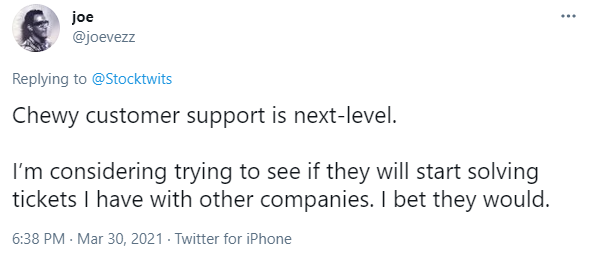
Meet (and exceed) your customers’ expectations
If nothing else, you can keep a better pulse on what your customers want and expect from you. Uncovering trends opens you up to opportunities to improve your product or service, social customer care goes hand in hand with building customer relationships.
Thank you for actually saying something! I really appreciate it
— Malik (@malikth32) March 31, 2021
What tools matter most for social media customer service and care?
Some brands just aren’t equipped to handle customer comments on social media.
The good news is that there are plenty of tools that can help.
But the necessary tools for social media customer service vary based on the size of the company. A single-location bakery might make do with free tools while a multinational brand needs a more robust solution.
To start, conduct a self-audit to see how many incoming messages are customer care-related. Are you dealing with a few per day? Dozens or more? Understanding the volume will help you determine what you’ll need.
Message management
What do you use to respond to customers? Are you using the native Twitter app and Facebook Messenger app? Do you find yourself constantly rotating between apps and wasting time navigating through them?
To manage incoming messages, you need a way to track them all so you can respond in a timely manner. For free options, each network has its own app.
Facebook’s single inbox compiles Messenger, Facebook posts and Instagram comments into one view. You can also create a free chatbot to be used for Facebook Messenger. This is useful if you have a high volume of the same type of questions.
If you’re dealing with a volume of messages split across multiple networks, a single view that aggregates messages in one place like Sprout Social’s Smart Inbox means less app switching and more focus on responses.
In addition to incoming mentions, the Smart Inbox can also pull branded keywords to cast a wider net on the conversation online. This means that finding indirect mentions and other key terms for your brand is there at your fingertips. Sprout’s chatbot functionality also lets you keep an eye on chatbot-based conversations in the Smart Inbox, so a human team member can jump in when needed.
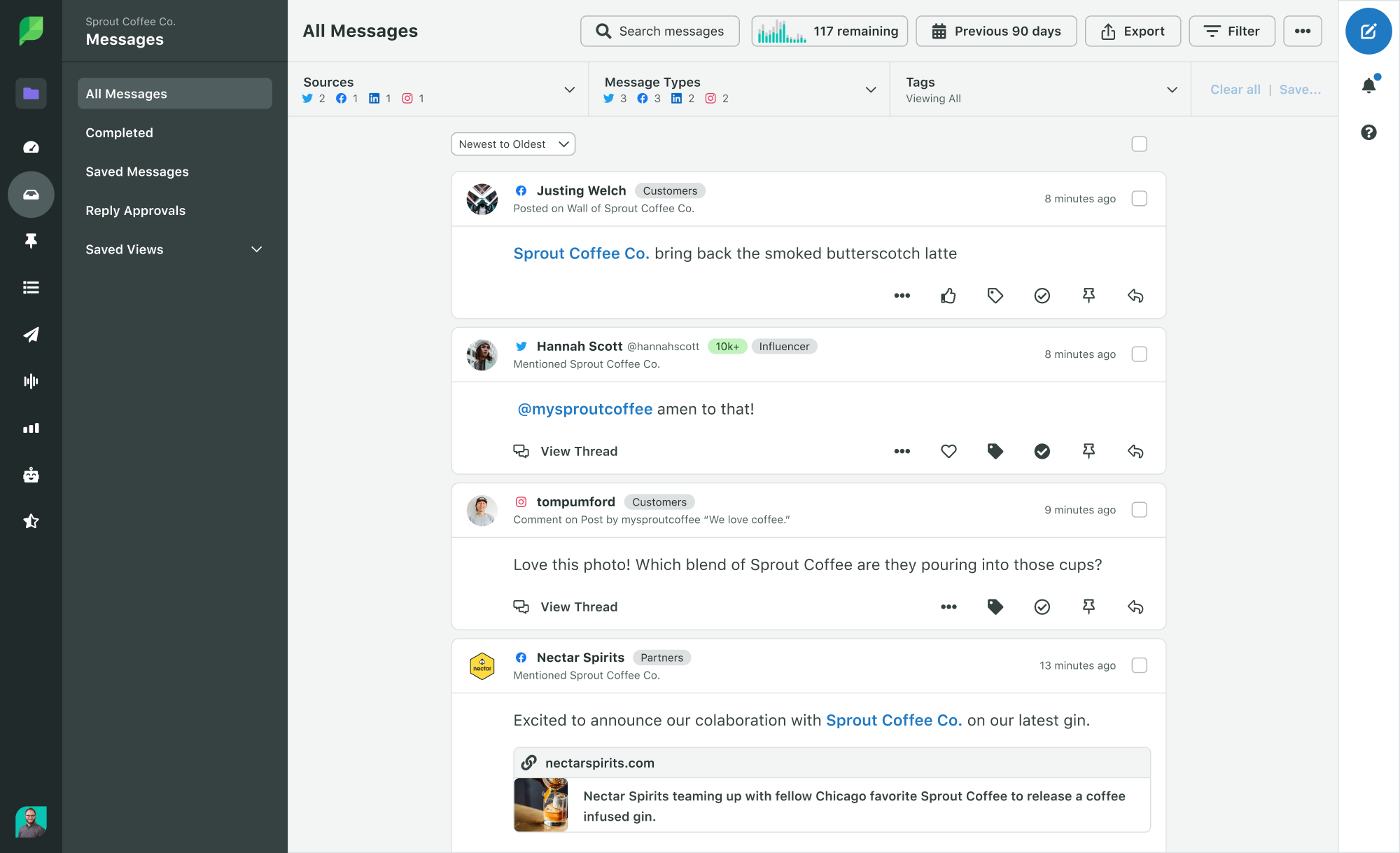
People power
Chatbots and help centers are awesome for handling frequently asked questions and mitigating the volume of your incoming messages.
However, they won’t replace the need for a real person quite yet. Staff still needs to manage and handle customer care. Even if that staff comes from a customer service background, they’ll need to be trained in the specifics of customer care on social media.
An internal tracking system
Customer care should be a feedback loop that includes improvement over processes and products.
You need a way to monitor common issues that can be addressed at a company level, such as correcting an ongoing issue in your shipping process or identifying a recurring product defect. You also need to generate reports to make sure your plan is succeeding. This can be as simple as a spreadsheet.
The tag feature in Sprout allows you to tag incoming messages with any created tag, such as “feature request” or “product complaint.” This way, you can easily run a report on these tags to see what’s trending.
Any service report you generate should also include how quickly you can respond and, if enabled, how pleased someone is with your service. This feedback loop encourages you to continuously improve your quality of service. For example, Sprout’s Twitter feedback feature allows customers to give real-time feedback to their service interactions.
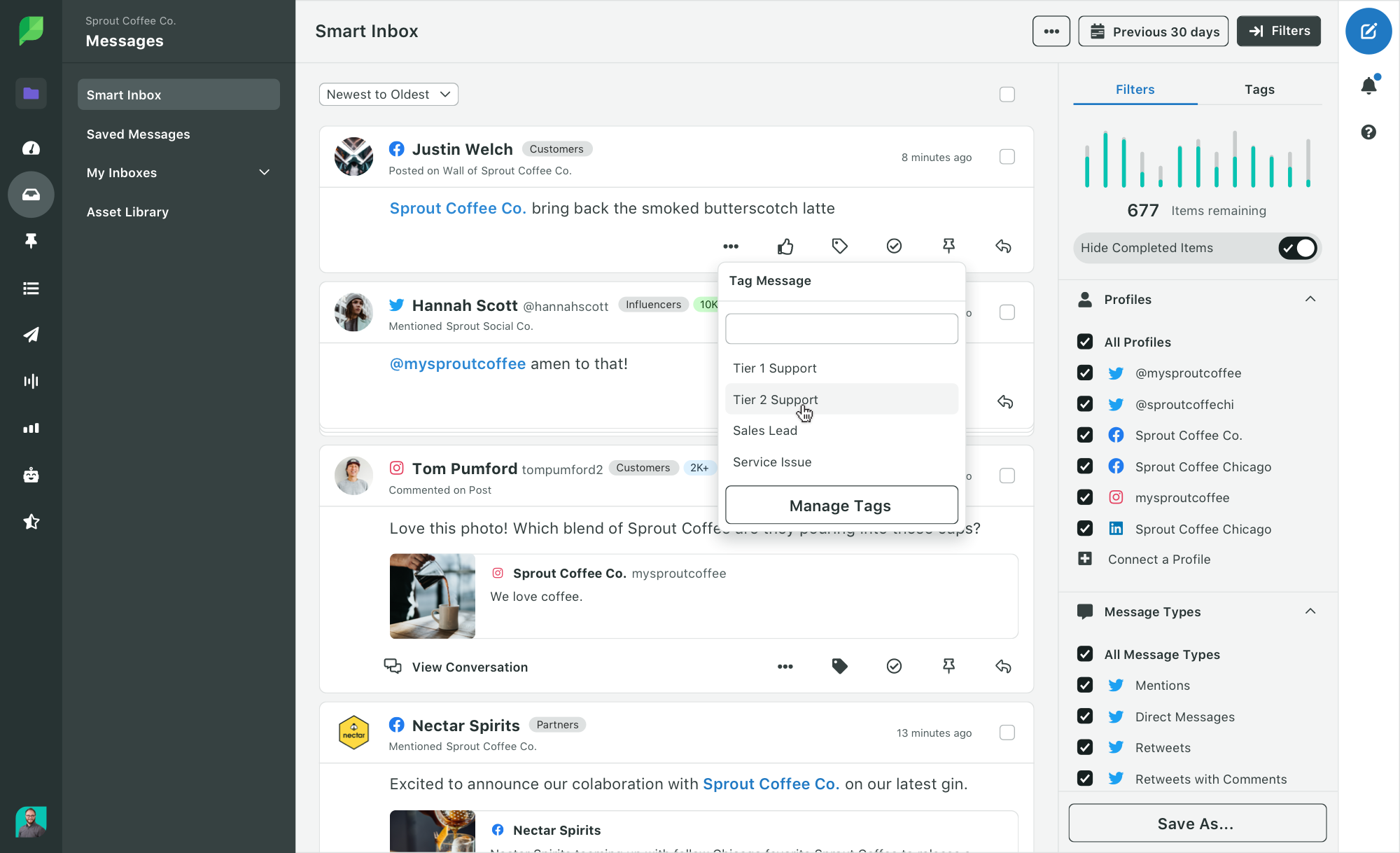
Your brand’s customer service voice
Having multiple people manage social media means that there’s more chance of your voice getting diluted.
You want your social approach to be cohesive across promotions, posts and service responses. It’s possible to have a “pun-tastic” attitude for original Tweets and a more conciliatory tone for customer complaints.
To keep this in check, document and create a voice strategy so everyone on your team knows how to represent the brand on social media. Social media support needs to feel like it’s coming from a human.
Felt this https://t.co/xPYt7dKlnH
— Milk Makeup (@milkmakeup) February 25, 2021
Make it easy to find you
This could mean having a separate service account on Twitter if you have a high volume of requests.
Or if you’re on Instagram, adding your customer service information in the contact bar. On-site, be sure to add and publicize the different channels a customer can use to contact you. If you prefer questions through Messenger, make sure you let customers know as soon as they land on your Facebook.
How to implement a social customer care strategy
Remember, customer care begins before they come to you with product issues. Anything and everything you say via social is out in the open (unless it’s in the DMs).
Approach every public service interaction as if it were, well, public. Even private messages can be screenshotted and spread via social.
Know why customers reach out on social media
According to first-hand data from the Sprout Social Index™, Edition XV: Empower & Elevate, we found that of the consumers who reach out to brands do so if they:
- Had a good experience (59%)
- Have a product or service question (47%)
- Had a bad experience (40%)
Understanding why consumers reach out to you helps you prepare responses ahead of time.
This speaks to the fact that customer care isn’t all gloom and doom. People can and will reach out when something has gone right.
Tip: In your social customer care plan, document common scenarios of why customers reach out to you on social media. Add in examples of how to respond.
Know when to stay on or off the platform
There may be times when you can’t resolve a situation in the public sphere. Don’t be afraid to move to a private communication method if things are getting heated or you’re dealing with sensitive customer information. This could be a phone call or just a shift from public Tweets to DMs.
Keep track of interactions
Personalization is key to social media support. You need to keep close track of your past interactions with customers so you never run the risk of treating your loyal followers like total strangers.
To keep all the information in one place, make sure that your communications systems are connected. Some help center software systems offer add-ons that automatically load in order numbers and social handles for associated email addresses. This makes the interaction much more painless and removes the same requests for their information.
Meanwhile, tools like Sprout’s allow you to make notes and track each and every interaction you’ve had with a customer via social so there are no questions about who they are.
How to increase customer support efficiency on social media
Let’s say you have a basic social media support strategy in place but you want to level up your efficiency. Below are some ways you can streamline your strategy.
Use canned responses for consistent, speedy replies
If you’re looking to seriously speed up your social customer care and address more customers ASAP, canned responses can do the trick.
What is a canned response, though? In short, it’s a saved message that your support reps can roll out when responding to customers. Rather than write every reply from scratch, canned responses provided an approved, brand-friendly starting point. These replies can cover anything from general “thank yous” to specific concerns.
For example, you can create a variety of customer service response templates based on your customers’ frequently asked questions.
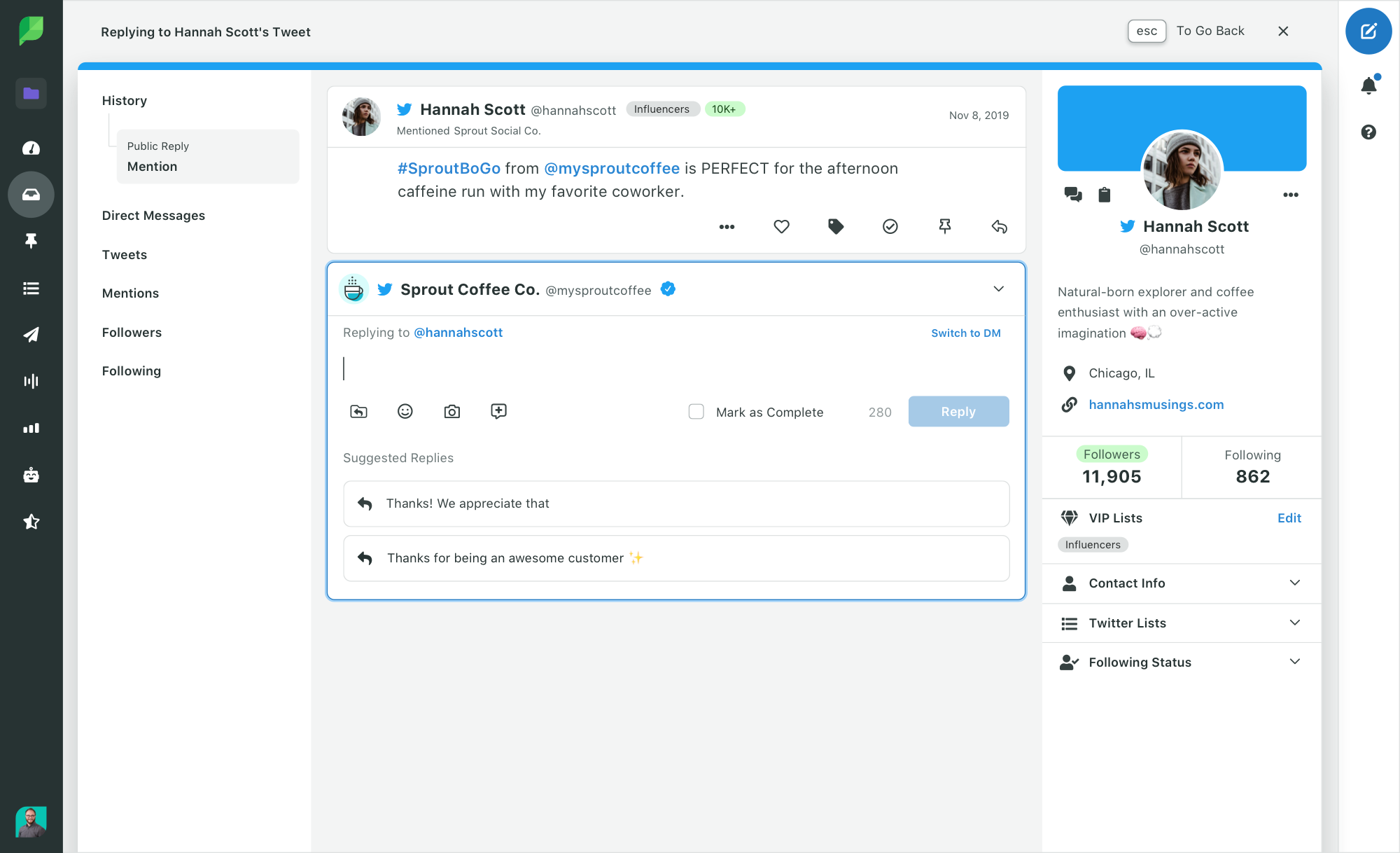
The obvious upside of using canned messages is that you’re able to address concerns quickly. They also ensure that you’re giving customers consistent, accurate information. This is a nice added bonus for newer reps who might not be 100% familiar with your business yet.
The key to using saved messages is to make them feel personal, though. You still have to talk like a human and maintain your brand’s voice. In fact, the best canned responses don’t feel canned at all.
Chances are you’ve seen brands use the same “copy and paste” replies that feel totally robotic right? You don’t want to do that. Reps are still responsible for addressing each customer by name and personalizing service: canned replies simply make the process more streamlined.
Uncover crucial customer conversations with monitoring and listening
Social listening is becoming more and more important for the sake of social customer care.
With so many conversations happening via social, keeping track of every mention is often chaotic. That’s why so many brands today rely on monitoring and listening tools to uncover:
- Brand mentions that aren’t directly @tagged (or misspelled brand mentions)
- Competitor mentions related to your business such as call-outs or comparisons
- Compliments and shout-outs that could result in more positive customer sentiment
Listening is also invaluable for uncovering your customers’ frequently asked questions. For example, you might notice an uptick in volume about a specific feature or bug. Maybe you realize that customers are hung up on the same few product features or questions. Tracking these changes via listening and writing canned responses to address them is a win-win for your social team.
Gathering voice of customer data gives you a more comprehensive understanding of what your customers want and need. A listening tool makes the process of gathering that data so much easier.
Create a control center from customer care
Ideally, you should consolidate all of your social customer care data and interactions in one place.
Having a pulse on all of your notifications means you can address customers faster and likewise not have to bounce between multiple platforms. This results in timelier action and the ability to prioritize issues by importance.
Whether you’re using a tool like Sprout or other third-party platforms (think: a CRM, Zapier), empower your team to work smarter rather than bog them down with apps.
How to measure ROI for social customer care
The amount of time, resources and staffing it takes to maintain social customer care are important to know for justifying the initial investment. Success for service can be measured in customer satisfaction surveys that are automatically prompted after a conversation.
If you have multiple social media managers, running a report that shows how responsive they are and what their performance is like is another way for calculating success.
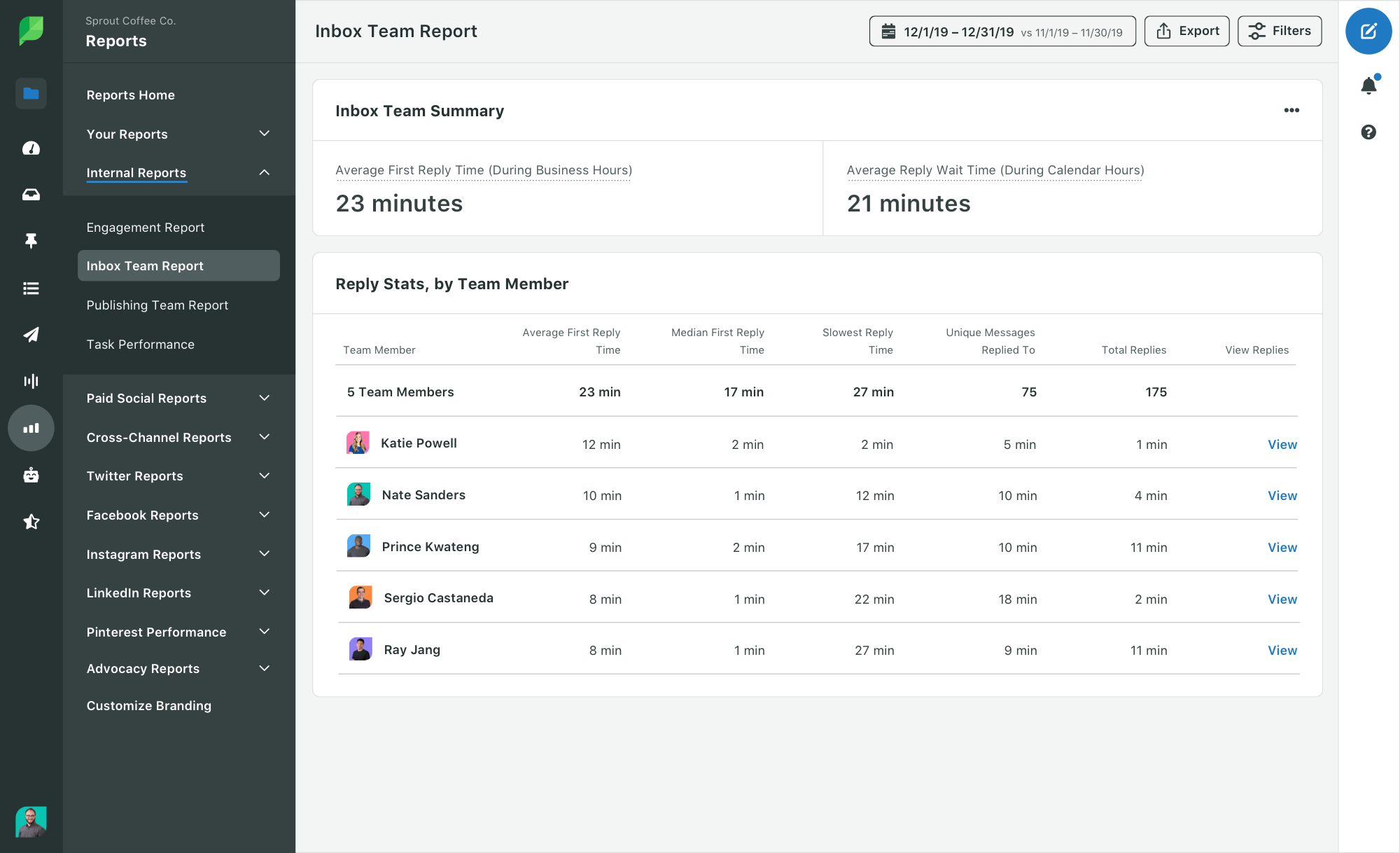
Lastly, don’t forget about off-social analytics. Social referral data that you collect combined with repeat customer sales should reflect your customer care performance. Social care is just one component of calculating your overall social media ROI.
Are you providing the best social media support possible?
Brands today simply can’t wing it when it comes to social customer support.
There’s way too much at stake. Without a plan or the proper tools, you’re inevitably letting your questions’ problems and concerns fall by the wayside.
But the tools and tips above can help ensure that you’re actively listening to each customer and responding in a timely manner.
Putting effort into a care plan instead of solely service requires some self-reflection. You need to decide why it’s important for your brand to have the plan and what benefits and consequences might result from it.
If you haven’t already, check out our worksheet to understand the best ways to connect with your audience as you kickstart your social media support plan.
This post How top brands handle social media customer service and support originally appeared on Sprout Social.