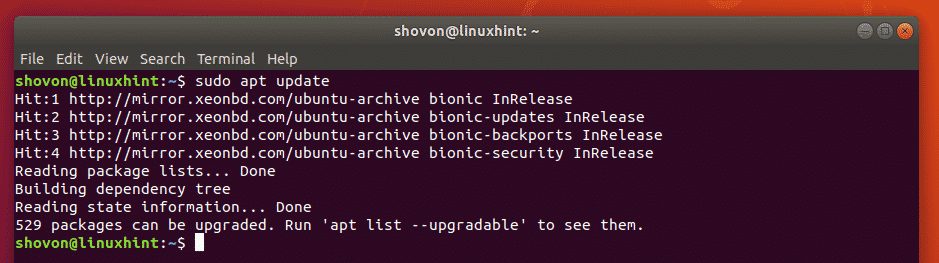iostat is used to get the input/output statistics for storage devices and partitions. iostat is a part of the sysstat package. With iostat, you can monitor the read/write speeds of your storage devices (such as hard disk drives, SSDs) and partitions (disk partitions). In this article, I am going to show you how to monitor disk input/output using iostat in Linux. So, let’s get started.
Installing iostat on Ubuntu/Debian:
The iostat command is not available on Ubuntu/Debian by default. But, you can easily install the sysstat package from the official package repository of Ubuntu/Debian using the APT package manager. iostat is a part of the sysstat package as I’ve mentioned before.
First, update the APT package repository cache with the following command:
$ sudo apt update
Read more at LinuxHint
Click Here!