A perfect Popup must catch the reader’s eye at the right moment, compel them to take action immediately, move subscribers automatically to the next step in the relationship, and deliver consistent results every time…like the perfect salesperson!
This is a pretty tough call. Thankfully, we have developed Hustle, a robust plugin for WordPress that can do all of the above and is willing to work for you 24/7.
Hustle is your perfect Popup salesperson!
Hustle integrates powerful sales, marketing, and lead generation methods like social sharing, email opt-in forms, popups, slide-ins, widgets, embeds, and after post opt-ins into one perfect plugin.
Even better, Hustle works seamlessly with our entire suite of award-winning plugins and works beautifully on all kinds of WordPress setups like Multisite installations.
“This is hands down the best popup plugin for WordPress there is. It’s so easy to use, configure and customize and the interface is also super cool…” – AmidaC
In this article, we look at what makes a perfect popup and show you how to successfully create one using Hustle.
We’ll cover the following areas:
- Perfect Popup Design: Creating beautiful attention-grabbing and effective popups quickly and with ease using Hustle
- Perfect Popup Conversions: Must-do popup tweaks to increase opt-ins and conversions
- Perfect Popup Follow-up: Creating consistent results with Hustle’s automation and integration features
We have a lot of ground to cover, so let’s get started…
Perfect Popup Design: Creating Beautiful Attention-grabbing and Effective Popups with Ease
Hustle’s intuitive and completely customizable design settings let you create the perfect popup. You can tweak everything from colors and animations to typography, layouts, borders, spacing, drop shadows, CSS styles, and more.
Create your own popup and tweak its design elements to your heart’s content!
Design Your Own…or Use Our Professionally-designed Templates
Hustle comes with beautifully designed templates created by professional designers and conversion experts!
Hustle makes it easier than ever to build great looking modules in minutes with professionally designed templates.
Our popup templates are mobile responsive (of course!) and they also give you a choice of email opt-in forms and informational designs (where users click a button and are sent to another page).
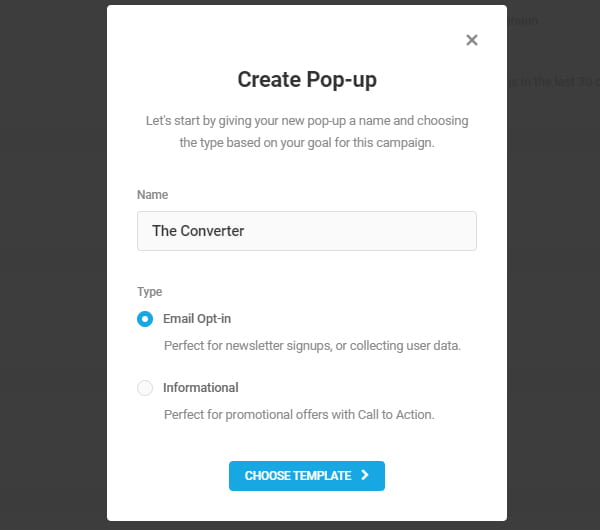
For example, here is a template you can use to create an informational popup…
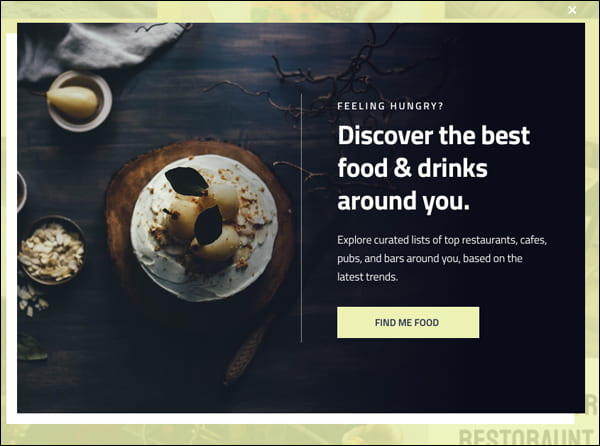
However, if collecting subscribers’ email addresses works better for you, the same template is also available as an opt-in email form…
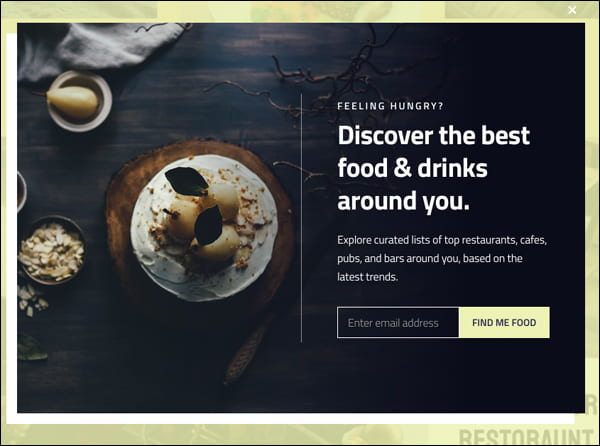
Hustle gives you the freedom to create the perfect popup yourself…or just select one of our perfectly-designed popup templates!
You don’t have to start from scratch – just pick one of the pre-designed templates when creating a new module and customize it to fit your needs.
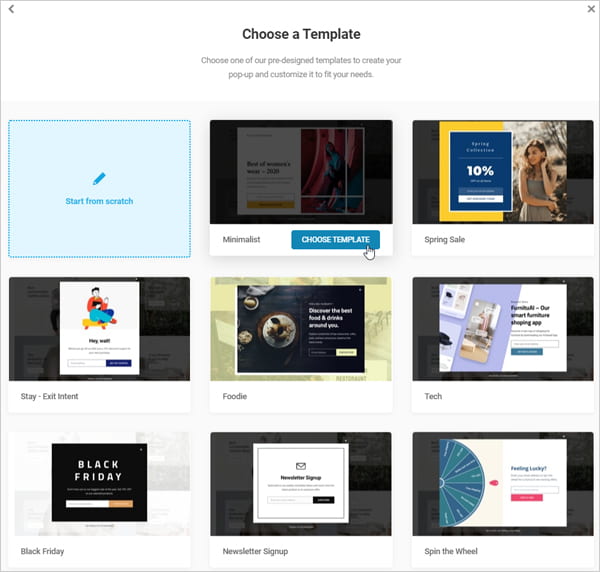
We currently offer a choice of 11 different templates, including one that is ideal for keeping users updated during the current global pandemic.
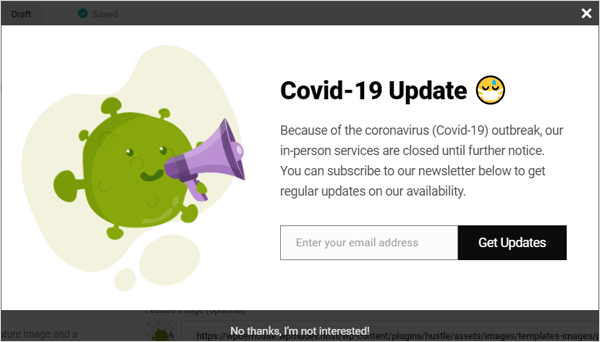
They’re all made in-house by our team of expert designers and battle-tested digital marketers, so you get beautifully-designed popup templates that you can quickly customize and put immediately to use on your site.
All Popups are Fully Customizable…Even Templates!
Even if you choose to start with a template to save time, Hustle lets you fully customize it by:
– Changing the typography properties
– Adjusting the border, spacing, and shadow
– Adjusting the module layout
– Handling it appearance in mobile devices (see further below)
For example, here’s the Pandemic popup template with a different font style and color theme applied…
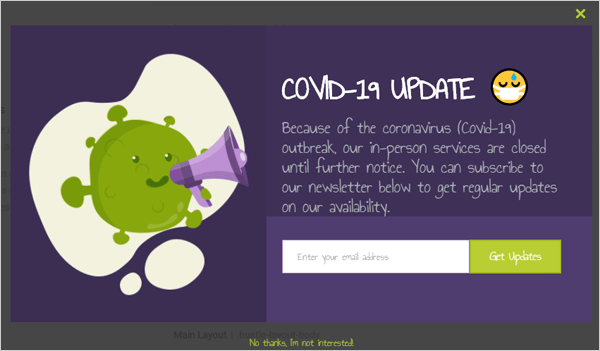
Hustle gives you granular control to customize every aspect of your popup design, from typography…
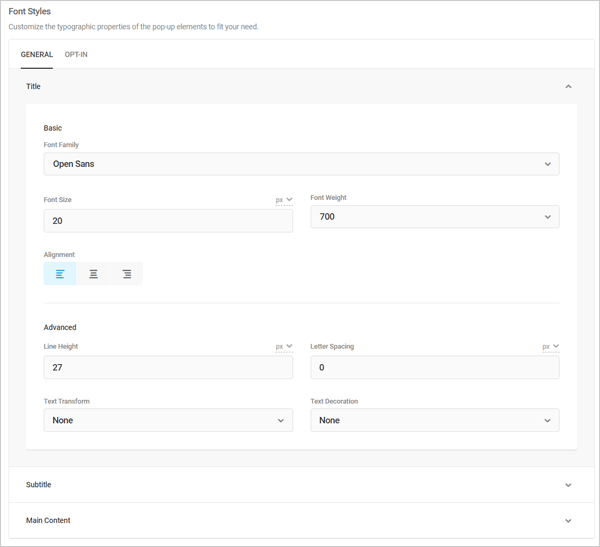
To colors…
Edit default color schemes or create and reuse custom color palettes for your pop-ups.
To borders, spacing, and shadows…
Hustle’s Advanced settings section lets you customize popup elements like spacings, borders, and box shadows.
And even advanced CSS…
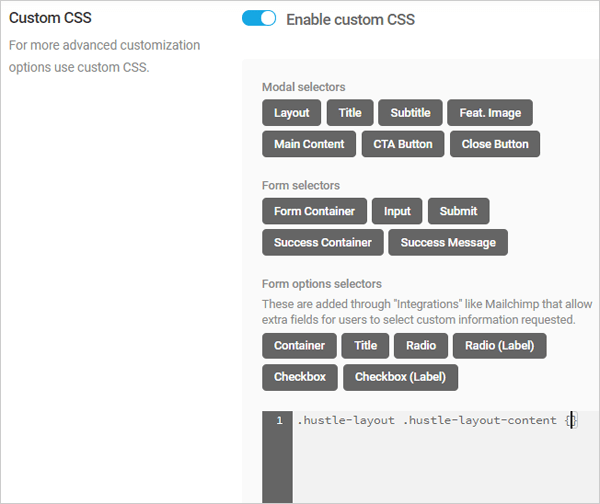
Watch the video below to learn more about using and customing popups with Hustle’s templates:
Perfect Popup Conversions: Must-do Popup Tweaks To Increase Opt-ins and Conversions
Once you’ve got your perfect popup design picked out, it’s time to focus on conversions. Here are a few key tweaks you can make to improve your conversion rates:
Make your visitors an offer they CAN refuse
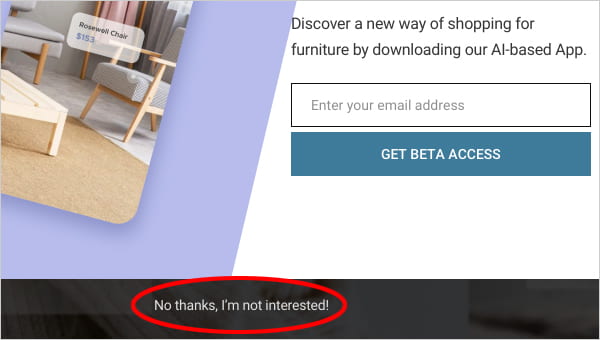
Hustle is all about getting consent from users:
- It lets them say “no” if they are not interested – users can continue through to your content after dismissing the popup.
- It lets them know that you will respect their privacy and that you comply with all legal requirements (e.g. GDPR),
- It offers you a dizzying array of conditional visibility settings to ensure that popups won’t show up again after the user dismisses (or subscribes to) the form, or meets any one of dozens of rules for displaying or not displaying popups that you specify.
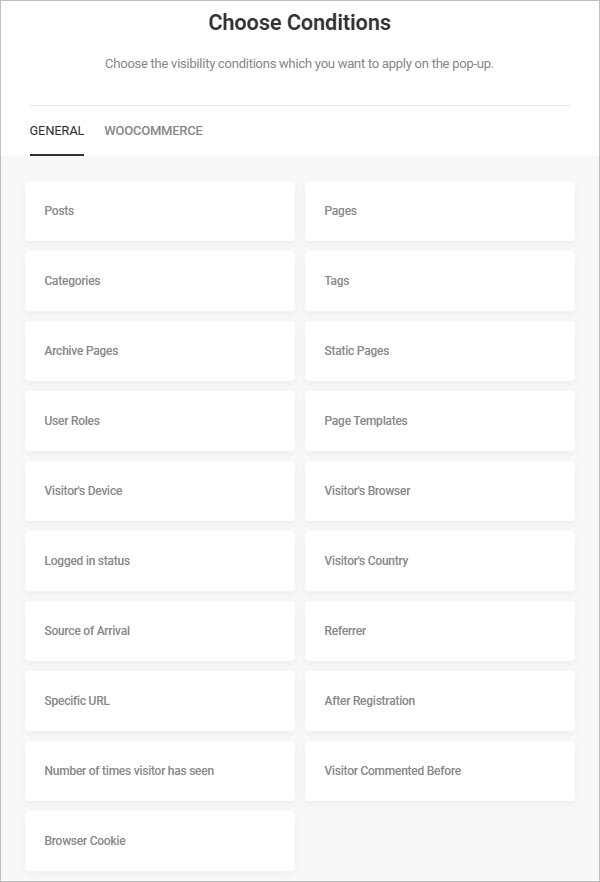
For example, here are just some of the things you can do by configuring Hustle’s visibility settings:
- You can make a module appear only to logged-in users (e.g. members), or only to users who are not logged in (e.g. visitors).
- You can make a module appear only to users from a certain country.
- You can create one set of conditions so a module appears only to users assigned a specific role (e.g. author) who log in with their mobile device, and another set of conditions to show the same module to site visitors on a different page regardless of the device used.
- You can further specify that a module does all of the above AND display only to users who accessed a specific page or post directly from a search engine or even more interestingly, from a specific URL.
Do you run a WooCommerce-powered store? No problem! Hustle lets you specify special pop-up visibility conditions for WooCommerce too!
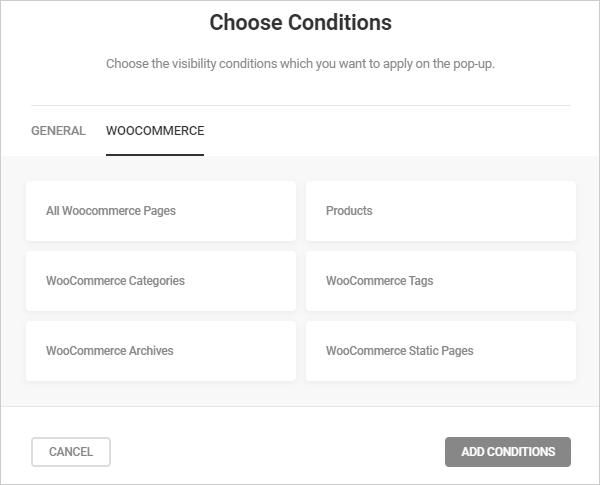
In short, Hustle gives you complete control over the conditions of where and how your popups display on your site.
Wait for the perfect moment to pop(up) the question with Hustle’s behavior settings
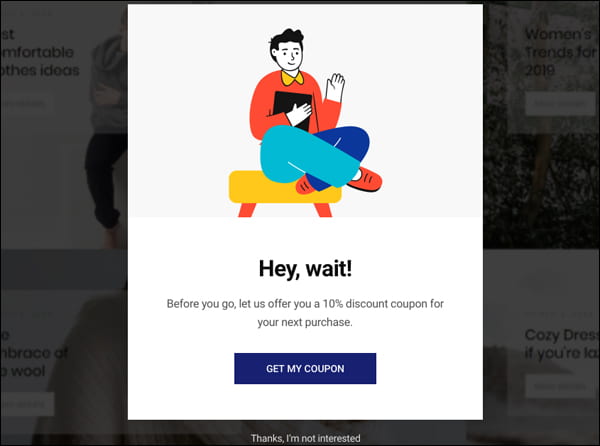
Hustle’s behavior settings put you in complete control over specifying when your popups should appear and exit a page.
These settings include fully configurable start and stop schedules and triggers that let you specify exactly when to show visitors your popups.
Hustle:
- Lets you schedule start and stop dates and times to display popups, including whether to show or hide popups on certain days and between certain times
- Lets you make popups that wait until visitors have spent a certain amount of time on your site, scroll past a trigger, or click on an element on your page to show up.
- Lets you capture your visitor’s attention before they leave your website using advanced exit-intent technology that automatically detects when they are trying to leave your site and shows them a popup with a special offer to get them to subscribe.
- Can automatically detect and navigate tactfully through ad-blocking technologies on a user’s web browser.
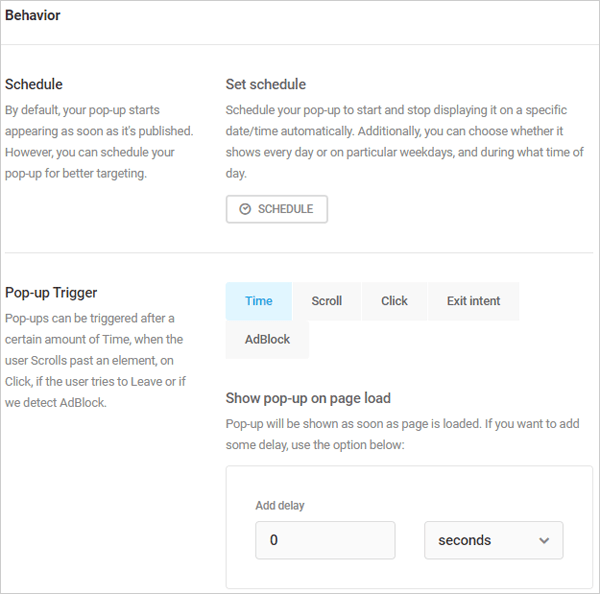
Increasing opt-ins and conversions with popups is like trying to create the perfect marriage. If you misjudge the timing of your message, your intention comes out all wrong and it can cost you dearly. Instead of eagerly accepting your proposal, they’ll think you’re only after one thing (their wallets).
If you want popups that will woo your visitors with impeccable timing every time and deliver the message they’re hoping to hear from you, Hustle is the plugin worth waiting for.
Show different popups for different devices
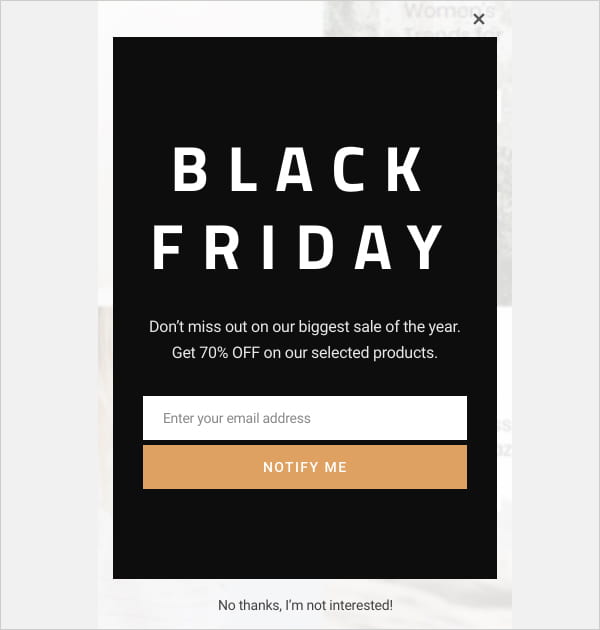
While your popups should definitely be mobile responsive, it doesn’t mean that the same conditions that will work on a desktop screen will also work across mobile devices.
If your popup interferes with a mobile user’s experience, slows down page loading speeds on mobile, doesn’t resize properly, or conflicts with key elements on the user’s screen, then it probably shouldn’t display on a mobile device.
The perfect popup should work across all devices without being annoying or making it hard for users to subscribe.
Hustle gives you options like:
- Overriding automatic display settings with manual settings so you can adjust these to your liking.
- Customizing and using different appearance settings for desktop and mobile devices.
- Disabling popups from displaying on certain devices (or appearing in certain pages, browsers, countries, etc.)
We’re talking here about having full control of how your pop-ups look across different devices.
This includes options like:
- Defining a stacked/inline layout for your opt-in form
- Using custom typography and text properties for text elements
- Customizing elements that previously required custom CSS e.g. background image, and custom units for resizing
- Granular control of custom borders, spacing, and shadow for various elements
- Using custom CSS.
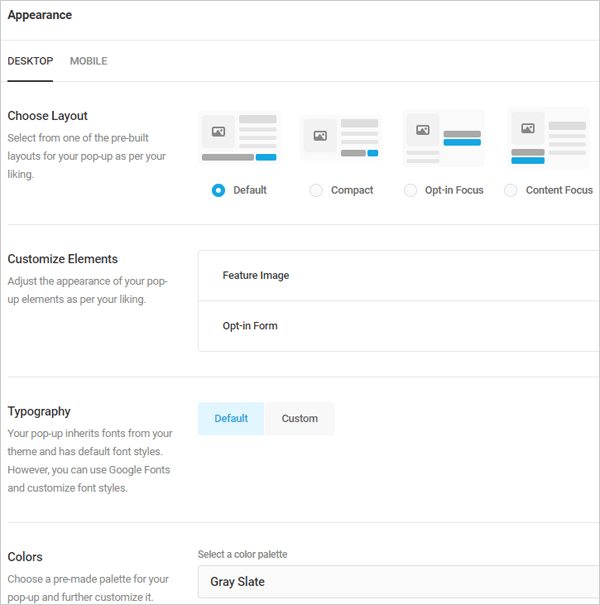
You can also specify the conditions for displaying your pop-ups based on the user’s device.
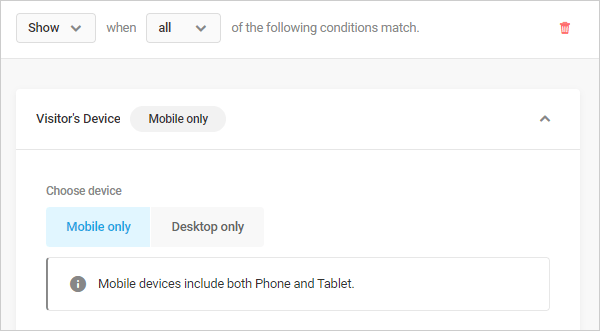
Last tip: Before testing the effectiveness of your popups, check out our tutorial on how to create pop-ups that don’t scare off your visitors with Hustle. Also, see this article from Sumo on pop-up statistics for help setting realistic benchmarks and expectations on popup conversion rates.
Perfect Popup Follow-up: Creating Consistent Results with Hustle’s Automation And Integration Features
You’ve got your popup designed and ready to go. You’ve created your incentivized offer and added it to a download or thank you page.
The last thing to consider before your popup goes live is what happens after someone signs up? How do you create the perfect user experience for your new subscribers with Hustle?
Let’s take a look…
Automate adding subscribers to your email service.
Hustle allows you to share submission data with third-party services and integrate your forms easily with leading email services and data collection apps.
Just set up an account with the service, connect an app to Hustle, and integrate your connected app into a specific module.
Your subscribers will now be automatically added to your selected service.
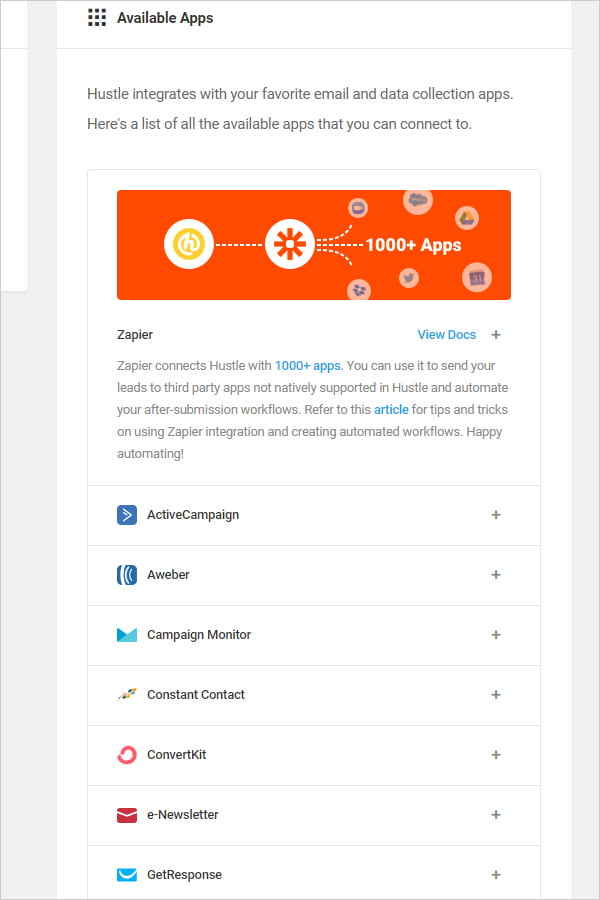
Redirect subscribers to your offer
Hustle lets you redirect subscribers to any URL, so as soon your visitor signs up, they get automatically added to your list and sent to your offer download or access page.
If you don’t want to send them to a thank you page but would rather just acknowledge their form submission or send them a download link via email instead, you can customize and display a success message that they will see after their form has been successfully submitted.
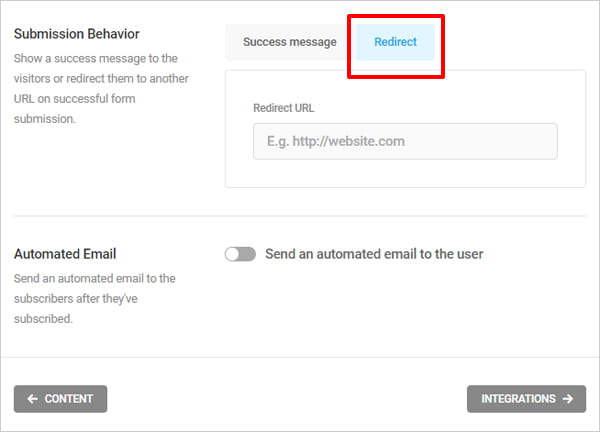
Follow up with a personalized, automated email
Hustle lets you send an automated email to users with a personalized message using merge tags after they sign up for your mailing list.
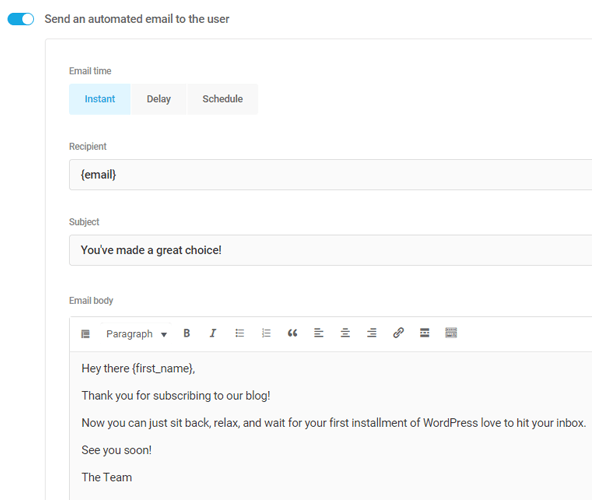
Use data to make better decisions and get better results
Once your popup goes live and results start coming through, Hustle gives you a number of options to analyze and improve your campaigns.
First, Email lists.
Hustle lets you see, edit, and export email list data and information for every module you’ve set up.
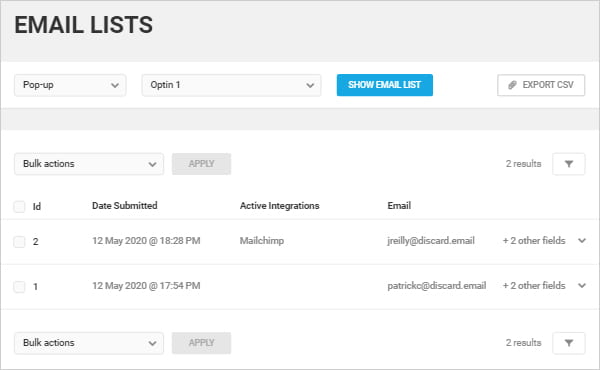
Next, the Dashboard.
Hustle’s dashboard gives you an ‘at-a’ glance’ overview of key conversion metrics. You can also configure which of your top metrics you’d like to see on the dashboard.
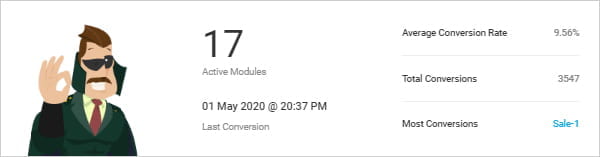
Each module also has its own individual stats, so you can track performance and conversions on a module by module basis.
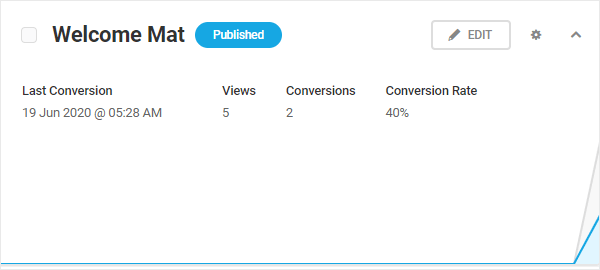
Use the power of “us” in Hustle
There is no “i” in Hustle, but there is “us”.
Whether you are an agency, freelancer, or a single WordPress user looking for better marketing results, you can use the built-in leverage of Hustle to create perfect popups.
For example, let’s start with collaboration.
By default, only administrators can access and edit things in Hustle. However, you can configure the plugin’s permission settings to allow other team members to create or edit existing modules, settings, or integrations, access and view email lists, etc.
Then, there’s support.
WPMU DEV members have access to 24/7 support. This includes getting all the help you need using our plugins. No matter what help you need or when you need it, our support team is there to help you answer all your questions about Hustle, whether it’s about installation, customization, integration, technical, marketing, or hosting, we’re always here for you.
Finally, documentation.
We not only provide tons of information about how to get the most from our plugins but also how to get the best out WordPress itself. Check out our blog, comprehensive documentation section, 24/7 support section, and community forum.
Perfectly branded popups
Here at WPMU DEV, our mission is to white label everything we do so our members can resell our services to their clients and users as their own.
Soon, you will be able to brand Hustle as your very own and create perfect popups with a range of additional features…so keep an eye on our roadmap for more details.
Source: premium.wpmudev.org


