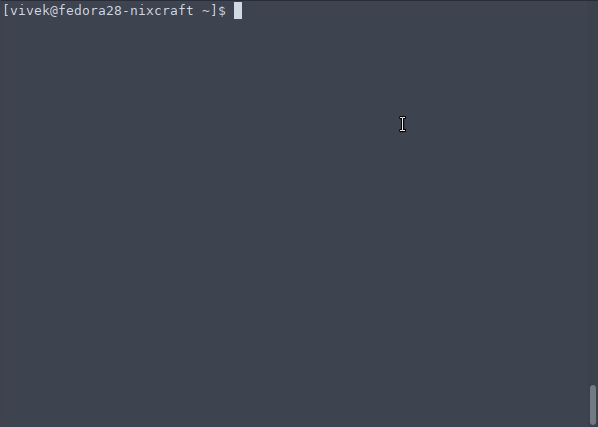How do I install snapd on Fedora Linux to run and manage snaps?
Snaps are nothing but Linux software packages in containers format. They are simple to create and easy to install on Fedora Linux. Many of my favorite open source and closed source software distributed in snaps format. As compared to regular package rpm packages, each snap bundles their dependencies. And automatically updated in the background. They are easy to update. So they work out of the box on Fedora Linux. Therefore using snaps are recommended. Let us see how to install snapd on Fedora Linux using the dnf command.
Installing snapd on Fedora
- Open the terminal application
- Now, snap can be installed on Fedora, run: sudo dnf install snapd
- Enable classic snap support on Fedora Linux: sudo ln -s /var/lib/snapd/snap /snap/
- Test your installation by running: snap version
- Search the vlc snap on Fedora: snap search vlc
- Finally test your Fedora Linux, install the vlc snap and make sure it runs correctly:: sudo snap install vlc
Let us see all examples in details.
How to install snapd on Fedora Linux
To install the snapd package type the following dnf command:sudo dnf install snapd
Snaps using classic confinement, such as code editors, also require a symlink from /var/lib/snapd/snap to /snap. Type the following ln command:$ sudo ln -s /var/lib/snapd/snap /snap
Verify it with the ls command:ls -l /snap
Sample outputs:
lrwxrwxrwx. 1 root root 19 May 23 01:36 /snap -> /var/lib/snapd/snap
Confirm and shows snap version details
snap version
Sample outputs:
snap 2.39.2-1.fc30 snapd 2.39.2-1.fc30 series 16 fedora 30 kernel 5.1.18-300.fc30.x86_64
How do I use the snap command to manage snaps?
The Snap Store contains both public and private snaps. Let us see some conman examples of snap command to install, configure, refresh and remove snap packages.
Finds packages to install
I am going to search the ultimate media player called vlc:snap search vlc
Sample outputs:
Name Version Publisher Notes Summary vlc 3.0.7 videolan? - The ultimate media player dav1d 0.2.0-1-ge29cb9a videolan? - AV1 decoder from VideoLAN peerflix v0.39.0+git1.df28e20 pmagill - Streaming torrent client for Node.js mjpg-streamer 2.0 ogra - UVC webcam streaming tool audio-recorder 3.0.5+rev1432+pkg-7b07 brlin - A free audio-recorder for Linux (EXTREMELY BUGGY) |
How to install a snap named vlc to the system
The syntax is:sudo snap install package
sudo snap install vlc
How to run snap named vlc
Each snap might include multiple related commands, with a default command that has the same name as the snap itself. Just run:vlc
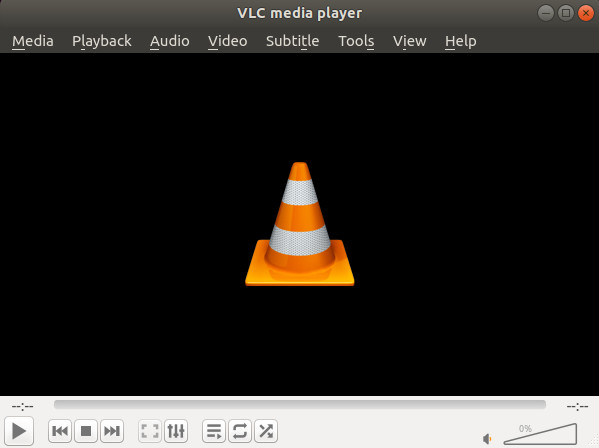
How to show detailed information about a snap called vlc
snap info {nameHere}
snap info vlc
Sample outputs:
name: vlc summary: The ultimate media player publisher: videolan contact: https://www.videolan.org/support/ license: unknown description: | VLC is the VideoLAN project's media player. Completely open source and privacy-friendly, it plays every multimedia file and streams. It notably plays MKV, MP4, MPEG, MPEG-2, MPEG-4, DivX, MOV, WMV, QuickTime, WebM, FLAC, MP3, Ogg/Vorbis files, BluRays, DVDs, VCDs, podcasts, and multimedia streams from various network sources. It supports subtitles, closed captions and is translated in numerous languages. commands: - vlc snap-id: RT9mcUhVsRYrDLG8qnvGiy26NKvv6Qkd tracking: stable refreshed: 2018-02-27T05:41:05Z installed: 3.0.1-4-g14a4897 (190) 189MB - channels: stable: 3.0.1-4-g14a4897 (190) 189MB - candidate: 3.0.2 (277) 192MB - beta: 3.0.2-198-g5b749f7 (345) 198MB - edge: 4.0.0-dev-3037-g2cb5965 (344) 197MB - |
How to list installed snaps
snap list
Sample outputs:
Name Version Rev Tracking Developer Notes core 16-2.32.8 4650 stable canonical core hello-world 6.3 27 stable canonical - vlc 3.0.1-4-g14a4897 190 stable videolan - |
List enabled services
snap services
Sample outputs:
Service Startup Current lxd.daemon enabled active
You can stop or start lxd service snap using the following command:snap stop lxd
snap start lxd
[vivek@fedora28-nixcraft ~]$ snap services
More info about snap updates and channels
From this page
Snaps are updated automatically in the background to the latest version, every day. This can also be done manually using snap refresh for either all installed snaps or by specifying a particular snap to refresh. You can also switch to another version of a snap by refreshing into another release channel, if the developer has published the snap in multiple channels. Valid release channels are stable, candidate, beta, edge and their name reflects the development status of snaps they contain.
Here is a complete list of snap commands:snap help
Sample outputs:
Usage: snap [OPTIONS] <command> Install, configure, refresh and remove snap packages. Snaps are 'universal' packages that work across many different Linux systems, enabling secure distribution of the latest apps and utilities for cloud, servers, desktops and the internet of things. This is the CLI for snapd, a background service that takes care of snaps on the system. Start with 'snap list' to see installed snaps. Application Options: --version Print the version and exit Help Options: -h, --help Show this help message Available commands: abort Abort a pending change ack Adds an assertion to the system alias Sets up a manual alias aliases Lists aliases in the system buy Buys a snap changes List system changes connect Connects a plug to a slot disable Disables a snap in the system disconnect Disconnects a plug from a slot download Downloads the given snap enable Enables a snap in the system find Finds packages to install (aliases: search) get Prints configuration options help Help info Show detailed information about a snap install Installs a snap to the system interface Lists snap interfaces interfaces Lists interfaces in the system known Shows known assertions of the provided type list List installed snaps login Authenticates on snapd and the store logout Log out of the store logs Retrieve logs of services pack Pack the given target dir as a snap prefer Prefer aliases from a snap and disable conflicts refresh Refreshes a snap in the system remove Removes a snap from the system restart Restart services revert Reverts the given snap to the previous state run Run the given snap command services Query the status of services set Changes configuration options start Start services stop Stop services switch Switches snap to a different channel tasks List a change's tasks (aliases: change) try Tests a snap in the system unalias Unalias a manual alias or an entire snap version Shows version details watch Watch a change in progress whoami Prints the email the user is logged in with |
For more info read the man page by typing the following man command:man snap
Conclusion
And there you have it. snapd installed and configured on a Fedora Linux system. Please note that do not install snap from unknown sources. You might end up getting malware or viruses. Hence, I recommend that you use the trusted source of snap.