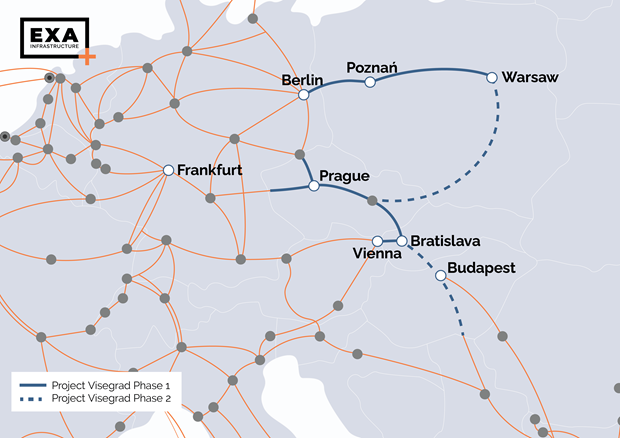In this article, we have some functions for administrators to protect their BlaB! AX chat rooms from malicious users:
- Disable guest users
- Remove guest logs
- Remove current guest accounts
Need reliable hosting focused on security? Check out our managed VPS Hosting.
Disable Guests
- Log in to BlaB! AX.
- After logging in, click the triple-dot icon in the upper-left corner to view user options.
- Click the “A” admin button.
- Click Settings on the left.
- Beside Allow guest logins, click Yes for the drop-down menu, then No.
- Click OKAY at the bottom.
Now, the guest option will be removed from the login screen.
Guest Logs
Removing guest logs is a quick way to optimize your database.
- Click Database on the left.
- Beside Delete guests and IPLog, click No, then Yes.
- Click OKAY at the bottom.
Remove Guest Users
- Click Users on the left.
- Click Delete guests / IPLog.
- Click OK to confirm.
Learn more about BlaB! AX Chat System.