
Do any of these problems sound familiar to you?
1) You want to place a high impact email opt-in in key places such as your sidebar, or post footer
2) You want to make forms you’ve built with Gravity Forms or Contact Form 7 look more attractive
3) You are not a designer or developer and are stumped about how to do the above!
The solution:
Magic Action Box!
Magic Action Box is a wonderful plugin that will help you with all of the above. It allows you to create strong calls to action – typically an email subscription opt-in box, or a sales box that highlights a product – and place those calls to action at the top or bottom of your post/page content, or in a sidebar widget. It provides some built-in styles to choose from which look good, but if you want to get creative it also provides a way for you to customize the design, without needing to do any coding (but you can do that too if you know how).
You can see it in action here on my site. The box at the bottom of every blog post that features some text and a newsletter sign up form is built with Magic Action Box.
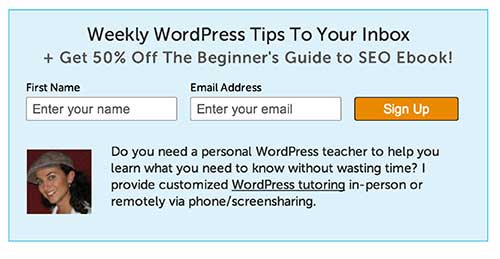
Why do you even need something like Magic Action Box?
In previous posts about improving conversions such as email opt-ins on your site I talked about the importance of having powerful, well-placed calls to action. Magic Action Box lets you create the same kind of effective calls to action that all those fancy-pants ‘guru’ bloggers you’re following have on their sites. You could create something along the lines of the following email sign-up on SocialTriggers.com using Magic Action Box:
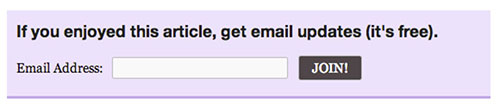
or this free download promotion from the Kissmetrics blog :

Magic Action Box allows you to create “styles” – customized skins for your calls to action. I will warn you that it’s a little clunky because there’s no live preview on the styles creation screen – you can’t actually see how it looks until you have added the action box to a post. That said, you have a good set of point and click options to chose from to give your call to action a distinctive look and feel. Without using any custom CSS I was able to make pretty close replicas of both examples above using the in-built options.
Do You Use MailChimp or Aweber?
Right out of the box, Magic Action Box has built-in integration with these two popular email marketing services. I personally use and recommend MailChimp and while there are several WordPress plugins available that will help you add a sign-up form to your site, they don’t always look great, or they require custom CSS to pretty them up. Magic Action Box lets you enhance those sign-ups with much greater ease.
If you don’t use one of those services, you can still use MAB, you just have to provide it with the copy/paste signup form HTML that your email marketing service provides you with.
Do You Use Gravity Forms or Contact Form 7?
Styling forms is no fun for anyone – not even developers (unless they have a thing for self-punishment). A recent addition to the plugin is that it integrates with both these popular forms plugins so that you can more easily spruce up your forms. The Gravity Forms integration is available in the free version of MAB, whereas CF7 is available in the paid, Pro version.
Free Vs. Pro
The free version comes with 2 kinds of action boxes – Gravity Forms and Opt In (for email subscriptions). The Pro version has Sales Box, Share Box and the ability to include video instead of just images in the box. If you use Contact Form 7, the pro version integrates with that. For a full comparison of features in the free and paid versions, take a look at their pricing page.
header photo credit