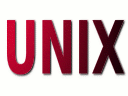
I recently switched from a Windows server 2016 to a FreeBSD Unix server. I need to check disk space on Unix command line. How do I find out disk space utilization information using the Unix command-line option?
Unix family of operating systems offer the following commands to check disk space usage as per your needs.
Check disk space on Unix operating system
Unix command to check disk space:
- df command – Shows the amount of disk space used and available on Unix file systems.
- du command – Display disk usage statistic for each directory on Unix server.
How to display Unix disk usage statistics
See disk usage for all files in the current directory. Run:du -a
To get the disk usage of a directory tree and each of its subtrees for /home/vivek, enter:du /home/vivek
However, it is possible to see outout 1024-byte blocks if you pass the -k switch, enter:du -k /home/vivek
Want to see total disk usage of a directory tree? Try:du -s /home/vivek
248088 /home/vivek
One can summarize disk usage for a specific directory as follows:du -hs /home
1.4G /home
Next let us show name and size of all py (Python) files in a specific directory. Also display grand total at the end:du -ch /home/vivek/project/mgt1.2/*.py
Getting help about du command
Try running the following man command or see online man page here:man du
whatis du
How to display free disk space info on Unix
To view the amount of free space in the file system, try df command:df
Want to show information about /jails/www/ file system in 1024-byte blocks format, run:df -k /jails/www/
Filesystem 1024-blocks Used Avail Capacity Mounted on zroot/jails/www 10745194355 3152328 10742042027 0% /jails/www
Similarly, to show information about /jails/www file system in MB blocks format, enter:df -m /jails/www/
Filesystem 1M-blocks Used Avail Capacity Mounted on zroot/jails/www 10493353 3078 10490275 0% /jails/www
How about GB blocks format for /jails/www file system?, Try:df -g /jails/www/
Filesystem 1G-blocks Used Avail Capacity Mounted on zroot/jails/www 10247 3 10244 0% /jails/www
Display a grand total
Pass the -c option:df -c
Some version of Unix operating systems can display output in human readable format. In other words, Use unit suffixes: Byte, Kibibyte, Mebibyte, Gibibyte, Tebibyte and Pebibyte:df -H
Sample outputs:
Filesystem Size Used Avail Capacity Mounted on zroot/ROOT/default 11T 4.2G 11T 0% / devfs 1.0k 1.0k 0B 100% /dev fdescfs 1.0k 1.0k 0B 100% /dev/fd zroot/iocage 11T 148k 11T 0% /iocage zroot/iocage/download 11T 131k 11T 0% /iocage/download zroot/iocage/download/11.2-RELEASE 11T 285M 11T 0% /iocage/download/11.2-RELEASE zroot/iocage/images 11T 131k 11T 0% /iocage/images zroot/iocage/jails 11T 131k 11T 0% /iocage/jails zroot/iocage/log 11T 131k 11T 0% /iocage/log zroot/iocage/releases 11T 131k 11T 0% /iocage/releases zroot/iocage/releases/11.2-RELEASE 11T 131k 11T 0% /iocage/releases/11.2-RELEASE zroot/iocage/releases/11.2-RELEASE/root 11T 1.2G 11T 0% /iocage/releases/11.2-RELEASE/root zroot/iocage/templates 11T 131k 11T 0% /iocage/templates zroot/jails 11T 131k 11T 0% /jails zroot/jails/fullbasejail 11T 364M 11T 0% /jails/fullbasejail zroot/jails/rsnapshot 11T 209G 11T 2% /jails/rsnapshot zroot/jails/www 11T 3.2G 11T 0% /jails/www zroot/tmp 11T 131k 11T 0% /tmp zroot/usr/home 11T 220k 11T 0% /usr/home zroot/usr/ports 11T 1.0G 11T 0% /usr/ports zroot/usr/src 11T 1.7G 11T 0% /usr/src zroot/var/audit 11T 131k 11T 0% /var/audit zroot/var/crash 11T 131k 11T 0% /var/crash zroot/var/log 11T 4.2M 11T 0% /var/log zroot/var/mail 11T 131k 11T 0% /var/mail zroot/var/tmp 11T 131k 11T 0% /var/tmp zroot 11T 131k 11T 0% /zroot devfs 1.0k 1.0k 0B 100% /jails/rsnapshot/dev devfs 1.0k 1.0k 0B 100% /jails/www/dev |
See df command man page here or by typing the following command for more info:man df
Conclusion
You learned how to see free and used disk space as well as disk usage statistics on Unix systems.


