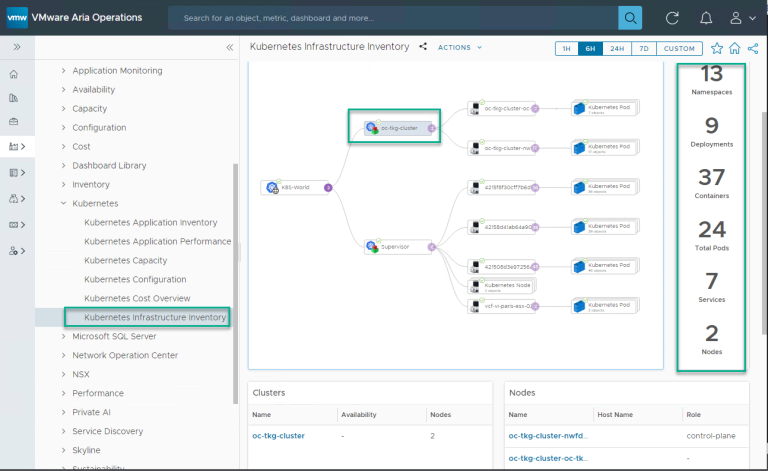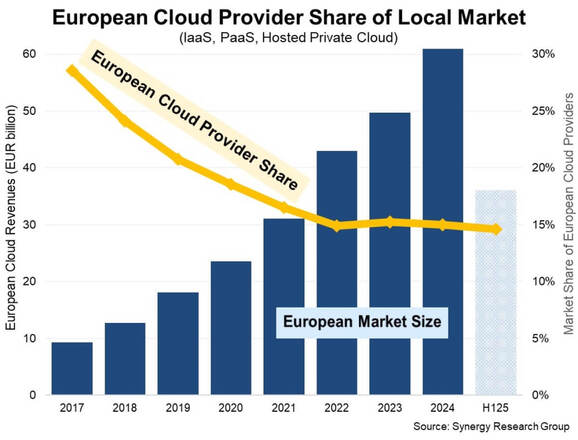How to Find a MAC Address in VMware and Hyper-V
There might be a time when your network team asks you to check on a MAC address coming from your virtualization infrastructure this could be for a number of reasons. Or you have the MAC address of a virtual machine and have no idea which virtual machine the MAC address belongs to. If your environment is small it shouldn’t be too hard to do this via one of the GUI tools, VMware vCenter or Microsoft SCVMM tools.
However if your environment is quite large, the above method can be very time consuming. The quickest way to find which virtual machine has a specific MAC address is to use VMware Powercli for vSphere or Microsoft Powershell for Hyper-V:
Find a MAC Address within vSphere using VMware Powercli
PowerCLI C: Get-VM | Get-NetworkAdapter | Where {$_.MacAddress -like “00:50:56:aa:11:22”} | fl
The Parent Value in the output will be the virtual machine name
Find a MAC Address within Hyper-V using Microsoft Powershell
PS C: Get-SCVirtualMachine | Get-ScVirtualNetworkAdapter | Where {$_.MacAddress -like “00:15:5d:bb:22:33”}
The Name value in the output will be the virtual machine name
[ad name=”sysadmintutorialsSquareLargeBottom”]
The post Find Virtual Machine MAC Address in VMware and Hyper-V appeared first on SYSADMINTUTORIALS IT TECHNOLOGY BLOG.