This article introduces projects available in Flathub with installation instructions.
Flathub is the place to get and distribute apps for all of Linux. It is powered by Flatpak, allowing Flathub apps to run on almost any Linux distribution.
Please read “Getting started with Flatpak“. In order to enable flathub as your flatpak provider, use the instructions on the flatpak site.
These apps are classified into four categories:
- Productivity
- Games
- Creativity
- Miscellaneous
Norka
In the Productivity section we have Norka. Norka is a distraction free writing app, that allows you to focus on the writing part and not on the formatting or any distractions.
Features:
- Local storing of notes.
- Magically saved at any moment.
- Easily exportable to HTML, Docx, and PDF in one click.
- Markdown support.
- It’s themeable.
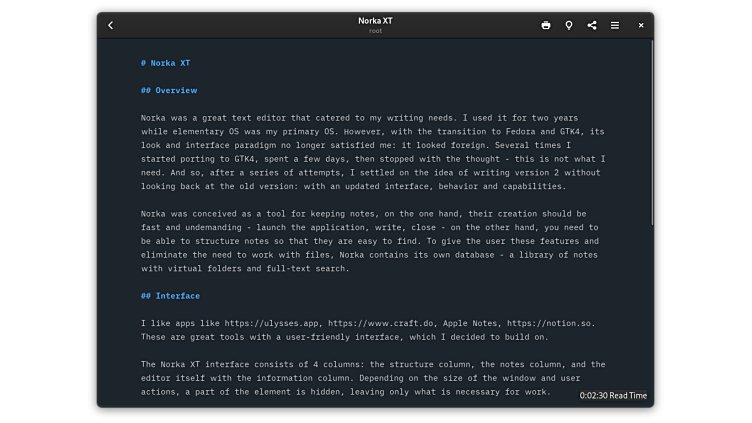
You can install “Norka” by clicking the install button on the web site or manually using this command:
flatpak install flathub com.github.tenderowl.norka
0 A.D.
In the Games section we have 0 A.D. This is an old timer champion in the Open Source world. It’s an historical Real Time Strategy (RTS) game currently under development by Wildfire Games (a global group of volunteer game developers). As the leader of an ancient civilization, you must gather the resources you need to raise a military force and dominate your enemies.
There are thirteen factions: Three of the Hellenic States (Athens, Sparta and Macedonia), two of the kingdoms of Alexander the Great’s successors (Seleucids and Ptolemaic Egyptians), two Celtic tribes (Britons and Gauls), the Romans, the Persians, the Iberians, the Carthaginians, the Mauryas and the Kushites. Each civilization is complete with substantially unique artwork, technologies and civilization bonuses.
This was the second game I ever play on Linux, and I’m so happy that the development is still in progress. If my memories are ok, this starts as a AAA game mod that was later taken into a stand-alone game. It is full featured and way too fun.

You can install “0 A.D.” by clicking the install button on the web site or manually using this command:
flatpak install flathub com.play0ad.zeroad
0 A.D., of course, is also available as rpm on fedora’s repositories
Gaupol
In the Miscellaneous section we have Gaupol. This is an editor for text-based video subtitle files. It helps you with tasks such as creating and translating subtitles, timing subtitles to match video and correcting common errors.
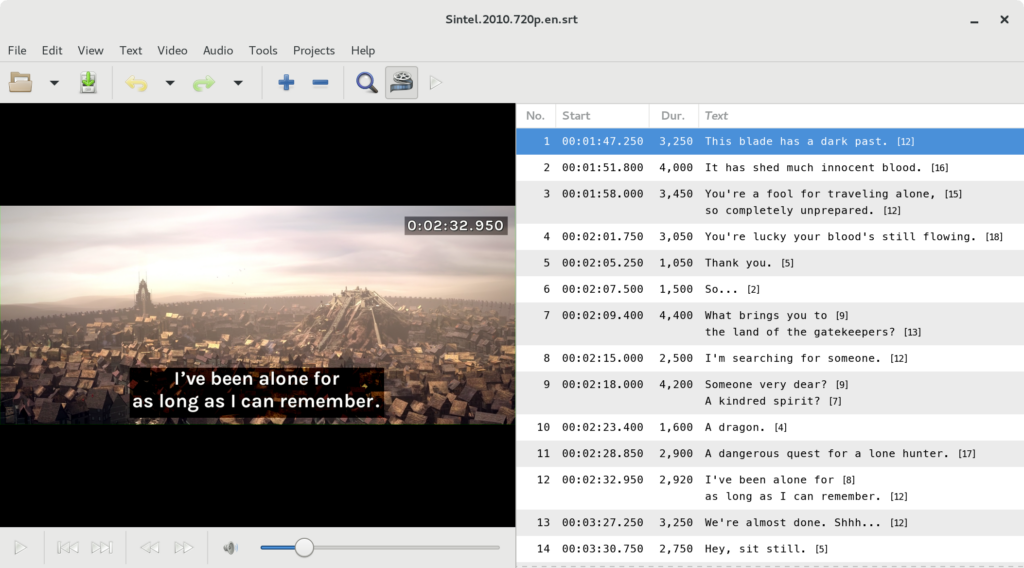
You can install “Gaupol” by clicking the install button on the web site or manually using this command:
flatpak install flathub io.otsaloma.gaupol
Gaupol is also available as rpm on fedora’s repositories
Darktable
In the Creativity section we have Darktable. Darktable is an open source photography workflow application and raw developer. A virtual light-table and darkroom for photographers. It manages your digital negatives in a database, lets you view them through a zoomable light-table, and enables you to develop raw images and enhance them.
- Non-destructive editing workflow.
- Functions operate on 4×32-bit floating point pixel buffers.
- GPU accelerated image processing.
- Professional color management.
- Support for image formats, like JPEG, CR2, NEF, HDR, PFM, and RAF.
- Automate repetitive tasks with Lua scripts.

You can install “darktable” by clicking the install button on the web site or manually using this command:
flatpak install flathub org.darktable.Darktable
darktable is also available as rpm on fedora’s repositories

Eduard Lucena
I’m a FLOSS enthusiastic, using Fedora since 2012 and helping the Fedora Community to grow better and stronger.
