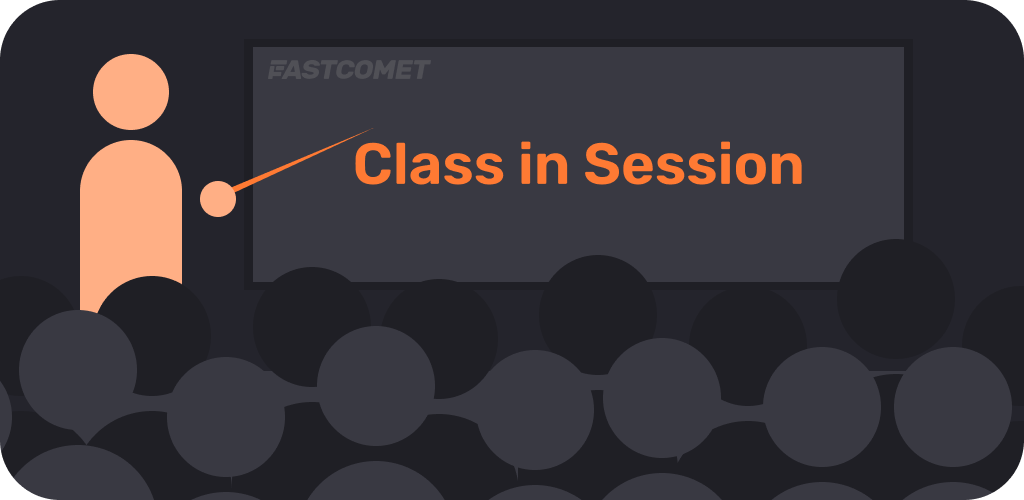The table is the building block of Dataverse, which is the data layer for Dynamics 365. It was previously referred to as an entity.
In this hands-on tutorial, I’ll show you how to add a new table in a Power Apps solution (customizing the Dynamics 365 Sales app), and then how to add columns of various data types.
If you’re interested in learning more, I’ve partnered with Pluralsight to build out a full 2-hour course about how to get started with model-driven apps in Power Apps: https://pluralsight.pxf.io/7mVor5
00:00 – Video intro
00:10 – Previewing the Dataverse table we’re building
00:34 – Creating a new table in a Power Apps solution
01:27 – Adding columns to a table in Power Apps
If you want to set up a free 30-day trial of Dynamics 365, check out another one of my videos: https://youtu.be/foSw49aYPxA.