Managing your cloud storage costs and reducing the risk of overspending is critical in today’s changing business environments. Today, we’re excited to announce the immediate availability of two new Object Lifecycle Management (OLM) rules designed to help protect your data and lower the total cost of ownership (TCO) within Google Cloud Storage. You can now transition objects between storage classes or delete them entirely based on when versioned objects became noncurrent (out-of-date), or based on a custom time stamp you set on your objects. The end result: more fine grained controls to reduce TCO and improve storage efficiencies.
Delete objects based on archive time
Many customers who leverage OLM protect their data against accidental deletion with Object Versioning. However, without the ability to automatically delete versioned objects based on their age, the storage capacity and monthly charges associated with old versions of objects can grow quickly. With the non-current time condition, you can filter based on archive time and use it to apply any/all lifecycle actions that are already supported, including delete and change storage class. In other words, you can now set a lifecycle condition to delete an object that is no longer useful to you, reducing your overall TCO.
Here is a sample rule to delete all the noncurrent object versions that became versioned (noncurrent) more than 30 days ago:
This rule downgrades all the noncurrent object versions that became versioned (noncurrent) before January 31, 1980 in Coldline to Archive:
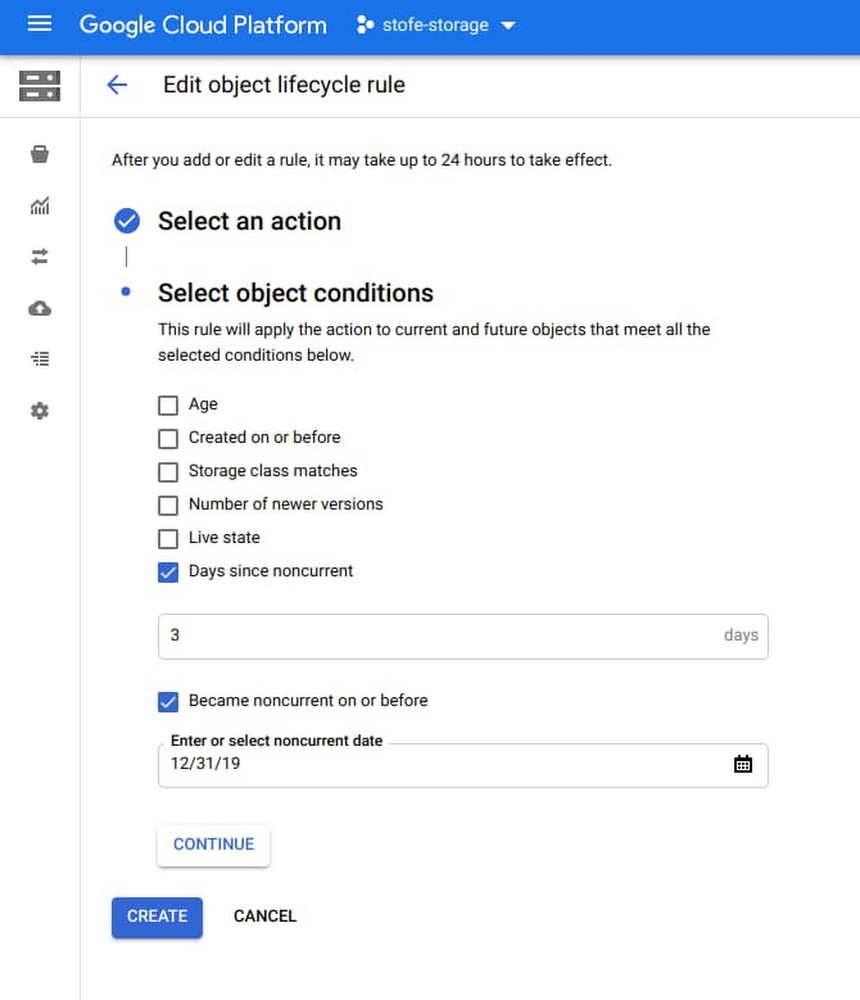
Set custom timestamps
The second new Cloud Storage feature is the ability to set a custom timestamp in the metadata field to to assign a lifecycle management condition to OLM. Before this launch, the only timestamp that could be used for OLM was given to an object when writing to the Cloud Storage bucket. However, this object creation timestamp may not actually be the date that you care the most about. For example, you may have migrated data to Cloud Storage from another environment and want to preserve the original create dates from before the transfer. In order to set lifecycle rules based on dates that make more sense to you and your business case, you can now set a specific date and time and apply lifecycle rules to objects. All existing actions, including delete and change storage class are supported.
If you’re running applications such as backup and disaster recovery applications, content serving, or a data lake, you can benefit from this feature by preserving the original creation date of an object when ingesting data into Cloud Storage. This feature delivers fine-grained OLM controls, resulting in cost savings and efficiency improvements, as a result of being able to set your own timestamps directly to the assets themselves.
This sample rule deletes all objects in a bucket more than 2 years old since the specified custom timestamp:
This rule downgrades all objects with custom timestamp older than May 27, 2019 in Coldline to Archive:
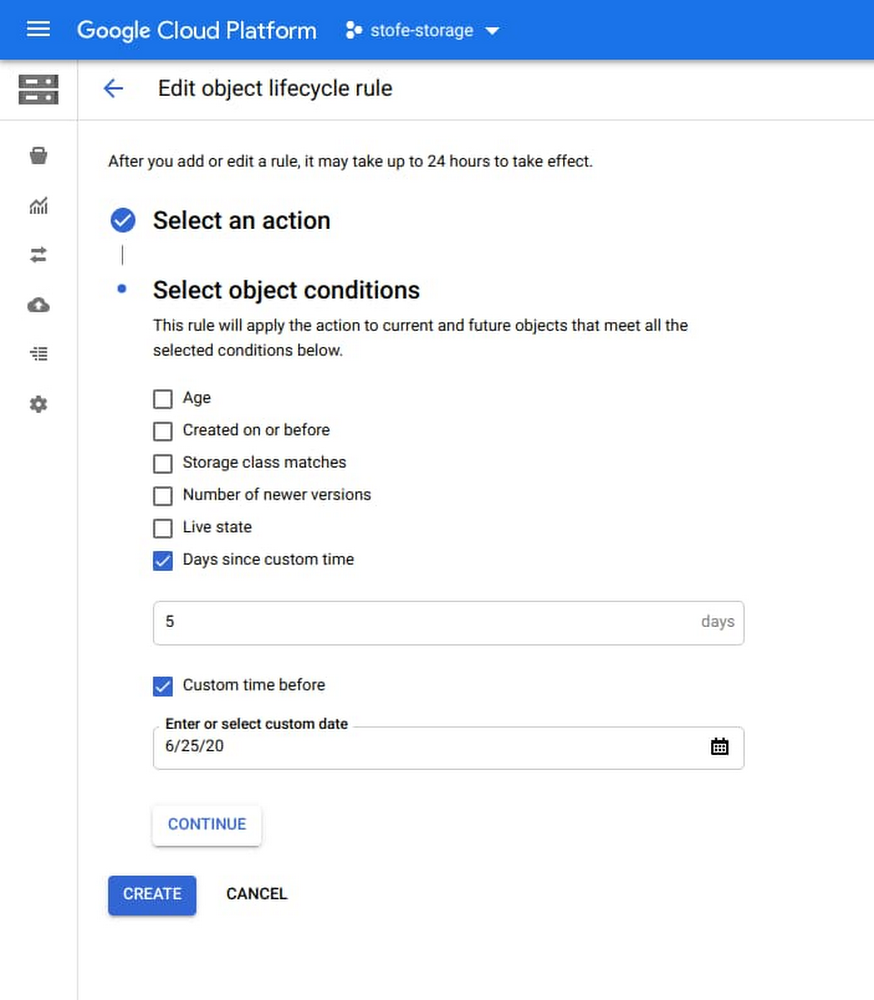
The ability to use age or custom dates with Cloud Storage object lifecycle management is now generally available. To get started or for more information, visit the Cloud Storage Lifecycle Documentation page or navigate to the Google Cloud Console.
Two new Cloud Storage Object Lifecycle Management (OLM) rules can help you protect your data and lower your TCO.

