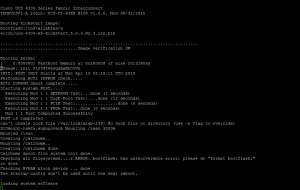Last week I was testing a Cisco UCS migration from fabric interconnect 6248UP to 6332. Upon testing I noticed straight out of the box that the 6332’s had the following error:
ERROR: bootflash: has unrecoverable error; please do “format bootflash:”
Cisco UCS 6332 ERROR: bootflash: has unrecoverable error; please do “format bootflash”
I logged a ticket with Cisco TAC and we jumped onto a webex. They sent me the matching ucs-dplug file which allows engineering to connect into the underlying Linux operating system (I was running Cisco UCS firmware 3.2(3g))
Once in the Linux operating system, Cisco TAC was able to perform a file system check using the following commands:
- umount /dev/sda3
- e2fsck -y /dev/sda3
- umount /dev/sda4
- e2fsck -y /dev/sda4
- umount /dev/sda5
- e2fsck -y /dev/sda5
- umount /dev/sda6
- e2fsck -y /dev/sda6
- umount /dev/mtdblock3
- e2fsck -y /dev/mtdblock3
- umount /dev/sda7
- e2fsck -y /dev/sda7
- umount /dev/sda8
- e2fsck -y /dev/sda8
Upon completing the filesystem check, a reboot was performed which then showed the filesystem as consistent and error-free.
The Underlying Cisco UCS 6332 Issue
However, if the 6332 FI (Fabric Interconnect) has booted and the power is removed from the device, pretty much a hard shutdown, the bootflash: error returns upon power up.
I raised this with Cisco TAC again however they are yet to resolve the issue or find a cause, but to me, it’s quite apparent that the filesystem does not unmount consistently and upon reboot when the bootflash runs its checks, it is unable to repair.
We did not have this issue with the 6248UP FI’s, only with the 6332
Cisco UCS 6332 Consistent Bootflash Workaround
If you need to power down the FI, the only way I found to consistently do this, is to connect to the console, reboot the switch and once the file system has been unmounted press CTRL+L like crazy until the switch lands into the Loader> prompt.
Once in the Loader> prompt you can power off the switch and you will have a consistent bootflash for when you need to start the switch next time.
[UPDATE 17th June 2019] Cisco have released a Bug ID: CSCvi96785 for this exact issue. I got the following from Cisco TAC – The issue is the file system gets corrupted because upon a reboot the FI does not cleanly unmount /opt
The post Cisco UCS FI 6332 Bootflash has unrecoverable error appeared first on SYSADMINTUTORIALS IT TECHNOLOGY BLOG.