Do you want to know which is the better WordPress SEO plugin between All in One SEO vs Rank Math? Don’t worry, we’ll go through them with detail in this article to help you make your decision.
Search Engine Optimization (SEO) is an important part of running a website, and both the SEO plugins have gained a lot of popularity in recent years. But, the battle of which is better, All in One SEO vs Rank Math is still going on. So, we have compared them with different aspects in this article to see a clear winner.
1. Overview: All in One SEO vs Rank Math
Before we start the comparison, let’s go through a brief introduction about them.
Overview: All in One SEO
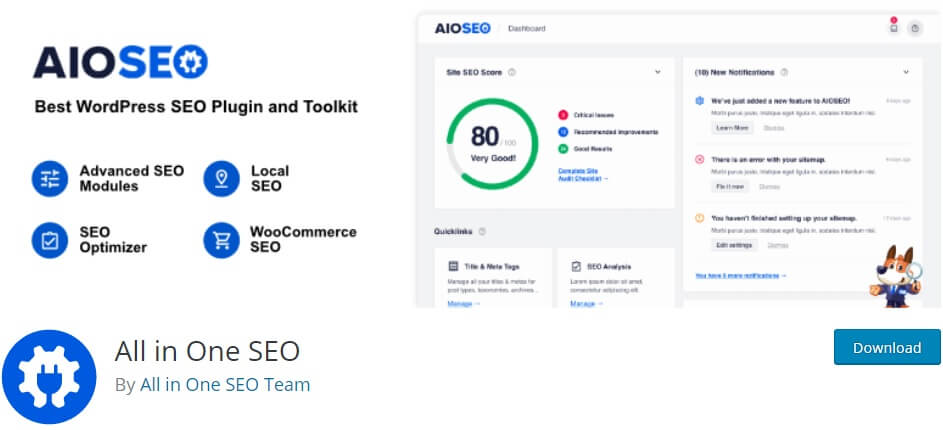
All in One SEO has been one of the best SEO plugins in WordPress. Hence, it is also one of the most popular SEO plugins. Furthermore, it is even one of the most downloaded WordPress plugins with over 2 million downloads.
It comes with a lot of useful features and provides an excellent user experience. So, it also does a great job in optimizing your website to rank higher in search engines with exceptional analysis.
Overview: Rank Math

Rank Math is a relatively new WordPress SEO plugin compared to All in One SEO. However, it has also been successful to gain a vast number of users in a very short period of time with its robust features and ease of use.
You can easily adjust the major SEO settings that this plugin provides and optimize your website to rank higher in the search engines. Additionally, it also provides some powerful options for better SEO which has been a game-changer to its competitive older SEO plugins.
2. Features: All in One SEO vs Rank Math
As we have looked at the overview, let’s look at their features now. Both of them have quite of lot to offer in this area, so lets see what each plugin has separately.
All in One SEO Features
- SEO Audit Checklist: Analyzes your entire WordPress website and provides you excellent insights to improve it. It also detects critical errors and suggests improvements based on them.
- WooCommerce SEO: Provides advanced WooCommerce support. So, the plugin also works well to optimize the WooCommerce pages for products, categories, and so on.
- TruSEO On-Page Analysis: Modify all the settings needed to improve the on-page SEO score with insights based on the superb on-page analysis.
- Social Media Integration: Manage how your content and thumbnail looks on various social media platforms. The plugin also lets the social search engines know which social media platforms are used for your website.
- Smart XML Sitemaps: Generate sitemaps automatically and notify search engines about them. The generated sitemaps are always up-to-date and also support all types of WordPress content
Rank Math Features
- Quick Setup Wizard: Setting up the plugin is extremely easy with its setup wizard. It verifies your site settings automatically and suggests the ideal settings for your website.
- Advanced SEO Analytics Module: It effortlessly helps you to track all your SEO rankings and search engine errors. Then, it analyzes them and you can also see the keywords which are ranked for your website right from your dashboard.
- Position History: The plugin also provides you with position history through which you can keep a track of your rankings over time. This can be very beneficial to plan your SEO strategies for the future.
- Schema Generator: Schema markup provides additional information about your website to search engines and users. So, your website can really stand out in SERPs and rank better.
- Keyword Comparison with Google Trends: The plugin is integrated with Google Trends so that you can research and identify the potential keywords that you should be targeting.
Both the plugins have a vast range of features included in their package. We have listed only the major useful features here. If you want to view all of them, you can go to the feature page of All in One SEO as well as the Rank Math feature page.
Verdict: Both of the plugins have adequate powerful features for an SEO plugin.
3. Getting Started: All in One SEO vs Rank Math
Now, let’s look at the process of setting up these two plugins. But before we start, make sure that you have installed and activated the plugin you want to use. If you have any doubts, have a look at our guide on how to install a WordPress plugin.
Getting Started: All in One SEO
It is extremely easy to set up this plugin. After you have installed and activated All in One SEO, you’ll be redirected to the Setup Wizard. Just click on Let’s Get Started to start the wizard.
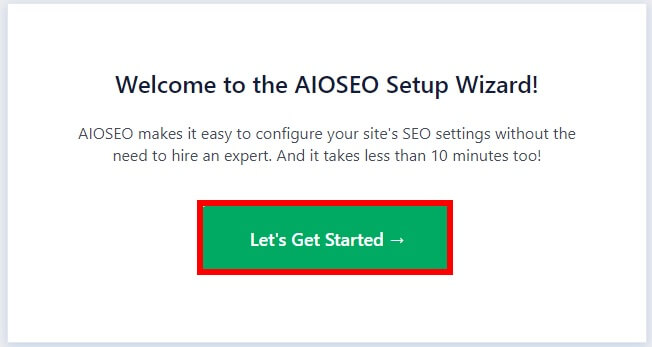
Now, you’ll have to go through a number of steps to complete the setup. Here, you have to enter various information about your website manually at each step. These steps include import data, select a category, additional site information, enable SEO features, search appearance, and site analyzer.
If you have purchased the pro version, the final step is to enter the license key. Once you have entered all the necessary information and completed all the steps, click on Finish Setup and Go to the Dashboard.

Getting Started: Rank Math
Rank Math is very easy to set up as well. After you have installed and activated the plugin, you’ll be redirected to its setup wizard. You have to enter some information about your website step by step to complete the setup for this plugin as well.
But first you need to select whether you want an easy, advanced, or custom mode for your website. The easy mode provides you to enter basic information about your website and the rest will be handled completely by Rank Math.
Whereas, for the advanced mode, you can control every aspect for your website’s SEO and the custom mode provides entire control over the settings file.
Select the setup you are most comfortable with. If you are a beginner to SEO, select easy, else you can select the advanced. You can only use the custom mode in the pro version. Then, click on Start Wizard to carry on with the steps for setup.

Note: After the completion of setup, you can switch the modes of the plugin at anytime from the dashboard
The steps include adding site information, connecting with Google Search Consoles and Google Analytics, sitemap configuration, and SEO tweaks. Once you have entered all the information on each step, click on Return to Dashboard. You can also click on Setup Advanced Options to configure role manager, 404 redirection, and schema markups.

Verdict: Rank Math seems to be a bit easier to set up in comparison. It has fewer steps for setup and you can run it in easy mode if you are a beginner to SEO as well.
4. Dashboard: All in One SEO vs Rank Math
After you are done with the respective installations and setups, you’ll be guided to the dashboard of the plugin. Let’s see how they compare with each other.
Dashboard: All in One SEO
The dashboard of All in One SEO is quite straightforward. You get an insight into the overall score of your website right at the top of the dashboard.
Here, it also shows you critical issues, recommended improvements, and good results. If you want the full report and suggestions, you can click on the Complete Site Audit Checklist. It will show you all the details you need.
Furthermore, you are also prov
ided with various other options on the dashboard itself. You can manage the search appearance, SEO analysis, local SEO, social networks, tools, and sitemaps. Similarly, you also get notifications for any important issues on the dashboard.

A feature manager can also be accessed from the dashboard. You can enable or disable the features you need from here.
Dashboard: Rank Math
The dashboard of Rank Math is slightly different than that of All in One SEO. here, instead of insights and analytics, you have fast access to enable or disable the features of the plugin. They are categorized as modules.
From the dashboard, you can also start the setup wizard or even open the import and export tab to import or export vital SEO data if needed
As mentioned earlier, you can also switch between easy, advanced custom modes from the dashboard. Doing so will also change the features on the dashboard according to the mode you select.

Furthermore, important elements like analytics, general settings, titles and meta, sitemap settings, SEO analysis, and status and tools can also be accessed from the dashboard.
Verdict: The dashboard of All in One SEO seems a bit convenient as it even includes basic SEO insights of your website as soon as you open it.
5. User Interface: All in One SEO vs Rank Math
Now that we have compared the dashboard of the plugins, the comparison between their user interface should also be noted.
All in One SEO User Interface
All in One SEO uses a meta box at the bottom of your post editor. Additionally, there is another more convenient meta box completely compatible with the Gutenberg editor. It appears at the right sidebar of the editor when you click on the score button and is a powerful content and SEO analysis tool based on four settings:
- General: It deals with all the general SEO and readability analysis depending on the content, title, meta description, and so on.
- Social: It configures all the information related to your social media accounts.
- Schema: Here, the configuration of the type of schema and articles are entered.
- Advanced: It includes additional advanced options that can be beneficial for the SEO of your website.

Rank Math User Interface
The user interface of Rank Math is also quite similar to that of All in One SEO. The meta box of Rank Math is also fully compatible with the Gutenberg editor and is placed at the right sidebar of the post editor. But, this is the only meta box that Rank Math provides and can also be accessed by clicking on the score button.
But, similar to that of All in One SEO, it also uses a powerful content and SEO analysis tool based on four settings:
- General: It includes options for SEO and readability analysis based on the content, title, keywords, and so on.
- Advanced: Options to edit the robots meta with index, no follow, archive, and snippet.
- Schema: Generate and configure schema markups for better results in SERPs.
- Social: Edit the thumbnails, title, and description to display when your website content is shared on social media platforms.

Verdict: Both the plugins have a meta box in the sidebar. But the additional meta box at the bottom of the editor in All in One SEO is quite helpful too and adds more flexibility depending on the user.
6. Keyword Analysis: All in One SEO vs Rank Math
One of the most important functions of an SEO plugin is its capability to analyze the content with keywords for better optimization for search engines. So, let’s see how these plugins perform on that basis.
Keyword Analysis of All in One SEO
The meta box present at the bottom as well as at the sidebar of the post editor provides all the necessary points and suggestions for the SEO of the content. More importantly, in the general section, you are provided with various analysis tools that can benefit your SEO.
One of them is the focus keyphrase. Here, you enter the keyword for your page and it scores the page based on the analysis of the page. The analysis is done from the inclusion of the focus keyphrase in the title, meta, URL, introduction, subheadings, and image alt attributes.
Some other aspects where the keyword analysis score also depends are keyword length and internal linkings. If the color of your score is green, then that means that you have a pretty good SEO score. Hence, it is an indication that your page can rank higher in the search engines.

If the score is not represented in green, you’ll be provided with a list of suggestions to improve your content as well. You can use this to your advantage and gain a better score and better chances of ranking higher in search engines.
Keyword Analysis of Rank Math
Since the user interface of Rank Math is similar to that of All in One SEO, the keyword analysis also has some similarities.
Firstly, you get an SEO score based on the focus keyword that you have entered. This score also depends on the inclusion of focus keywords in the content, title and meta description. Similarly, it also depends on the keyword distribution, keyword repetition, keyword density, and internal and external linking.
Just like in All in One SEO, if the score is green, you have better chances of ranking higher in the search engines. If not, you can improve your content from the suggestions provided by the plugin.

Verdict: B
oth the plugins use similar techniques and have similar analysis results. But, Rank Math has a more strict scoring system which is due to better content analysis as well.
7. Price: All in One SEO vs Rank Math
We have covered up almost everything about these plugins except their price. So, let’s compare how much both of them cost as well.
Both of them are available with free versions. But, as we all know, free versions tend to have limited features. So, we will be focusing on the paid versions instead.
All in One SEO Pricing
All in One SEO has 4 different pricing plans for there paid versions as of now:
- Basic Plan: $49.5/year – 1 site
- Plus Plan: $99.5/year – 3 sites
- Pro Plan: $199.5/year – 10 sites
- Elite Plan: $299.5/year – 100 sites

Rank Math Pricing
Rank Math has 2 different pricing plans for its paid versions:
- Pro Plan: $59/year – Unlimited sites
- Business Plan: $199/year – Support for Client Sites

Verdict: The features provided by Rank Math with its Pro plan and fewer number of pricing plans make it easier for a user to decide. Even though All in One SEO starts at a cheaper price, the plans provided from Rank Math are worth more compared to that of All in One SEO.
8. Which is Better? All in One SEO vs Rank Math
Considering the verdicts from all these views, you can see that Rank Math has been the better choice for more number of times. But in the real world, it all depends on the needs of your website and how much you are willing to spend.
All in One SEO is one of the most successful WordPress plugins as a whole, not just as an SEO plugin. So, there is no doubt that it will disappoint you. If you are looking for a more affordable SEO plugin just for a single site, All in One SEO can be perfect for you.
However, Rank Math is one of the newer WordPress plugins and has been growing more day by day. It is beginner-friendly if a user is not familiar with SEO and can also work well if a user has advanced knowledge of SEO. But, the features that it provides in paid, as well as free versions, make it so much worth than its competitors for the best WordPress SEO plugins.
Conclusion
We hope that we have helped you select the best SEO plugin with the help of this comparison. It is a close battle in which no one is exactly the clear winner. But, if any of these two plugin fit perfectly for your website with what they have to offer, that particular plugin is the winner for you.
Similarly, you also need to make sure that you use one of the best SEO friendly WordPress themes to get the best out of these SEO plugins. If you have any doubt on is WordPress good for SEO itself too, make sure you clear your doubt. You can also improve your rankings on search engines with many other SEO techniques for your website and do watch out for warning signs of your WordPress website not being SEO-friendly as well.
Did you found this article helpful? Which do you think is the better SEO plugin? Do let us know in the comments.
The post All in One SEO vs Rank Math: Which is Better for WordPress SEO? appeared first on ThemeGrill Blog.