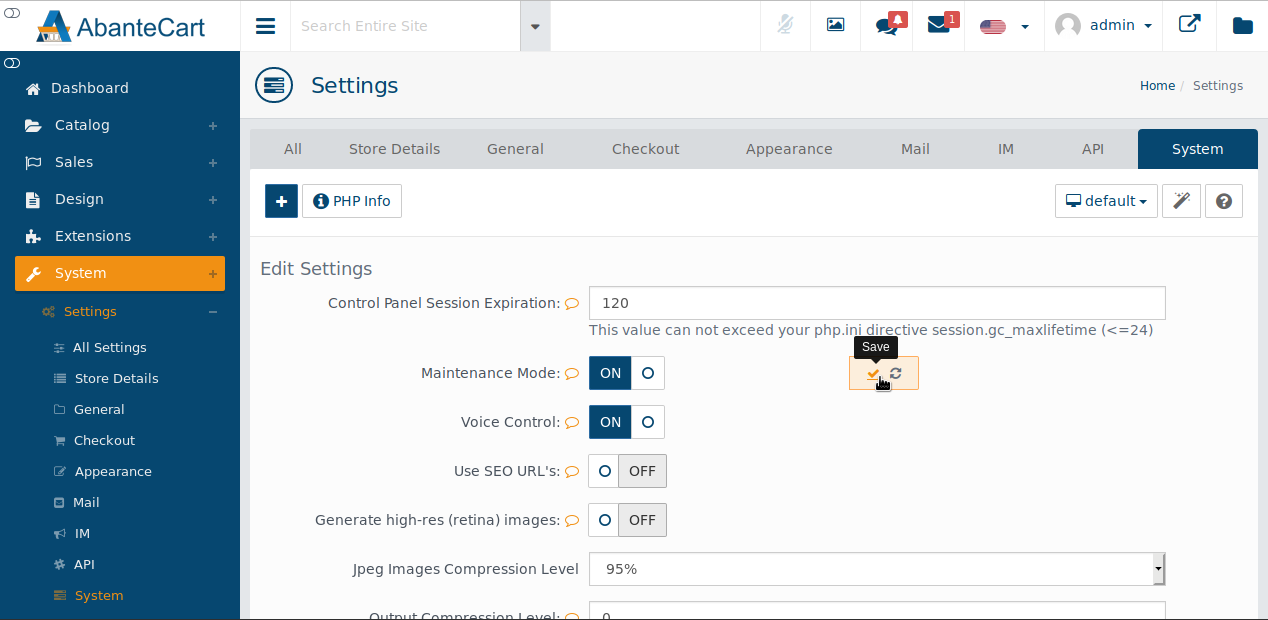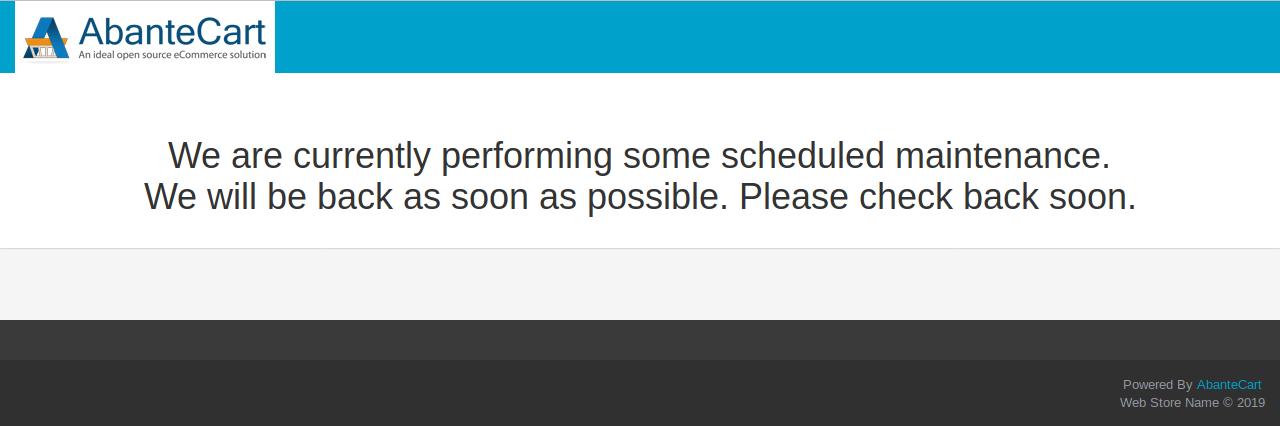In this article, we cover how to enable maintenance mode in AbanteCart which allows you to work on your website without worry of affecting user’s experience with your e-commerce store.
Are you looking for a hosting company that’s always ready to help with your technical issues? Check out our Shared Business Hosting Plans with free 24/7 Live Support.
Maintenance Mode
- Log in to AbanteCart.
- On the left, select System, Settings, then System.
- Toggle the Maintenance Mode button to ON.
- Click Save on the right or at the bottom.
- Test your AbanteCart store in a private browsing session.