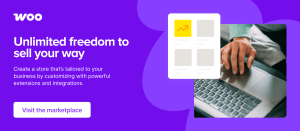How would you like to design, build, and publish responsive websites without writing a single line of code? Learn how to do it in our new short course, Introduction to Studio 2.0.
What You’ll Learn
Studio offers a very well-thought-out visual editor that helps you design websites quickly and easily, and in this course, Adi Purdila will show you how to get the most out of it.

The software was recently updated to version 2.0, so in this course you’ll learn what’s new and improved, how to use the tool to build a simple web page, and also how the collaboration features work.
Watch the Introduction
Take the Course
You can take our new course straight away with a subscription to Envato Elements. For a single low monthly fee, you get access not only to this course, but also to our growing library of over 1,000 video courses and industry-leading eBooks on Envato Tuts+.
Plus you can download unlimited items from the huge Envato Elements library of almost a million creative assets. Create with unique fonts, photos, graphics and templates, and deliver better projects faster.