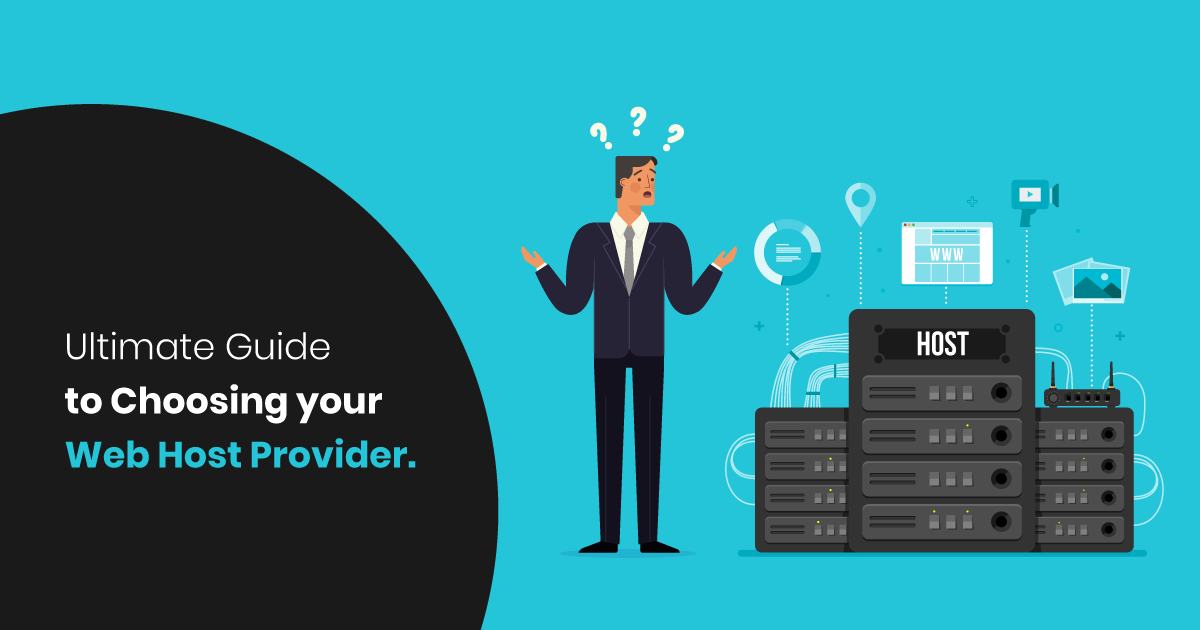
Fortunately, if you know what to look for, you’ll find that there are several hosting providers that can meet your needs. Backed by useful tools, you can then improve your workflow and better deliver on client projects.
In this article, we’ll discuss why you need a developer-friendly web host. We’ll also see how the tools available from your host can influence your access, control, and workflow efficiency. Let’s jump in!
Why You Need a Developer-Friendly WordPress Host
The tools you use as a developer will determine your workflow and level of productivity. This is important to remember when choosing a hosting provider. You’ll want to ensure that your host gives you all you need to do more in less time.
As we mentioned earlier, your host should furnish you with tools that improve your workflow, make debugging easy, and increase your efficiency. There are a number of features related to these goals, which we’ll explore in more detail shortly.
Your bottom-line gains from improved efficiency can include an increase in revenue. In plain terms, more time on your hands means you can take on more work. This, in turn, translates to making more money.
7 Developer-Friendly Features to Look for in a WordPress Host
We’ve put together a list of essential features you should look out for in a hosting provider as a developer. Let’s get to it!
1. SSH Access
Our very first item on the list is a feature that gives you access to command-line tools on remote servers.
SSH is an encryption protocol that makes it possible to create secure connections across unsecured networks. This enables you to engage in quick debugging sessions using command-line tools securely.
A hosting provider with support for SSH gateways unlocks access to features such as passwordless login to remote computers. Another advantage is that SSH access gives you the ability to make secure file transfers as an alternative to connecting to your site via File Transfer Protocol (FTP).
SSH access usually isn’t included with shared hosting plans, since this type of hosting is a lot like multiple people sharing a room. Everyone has access to the same resources and changes affect all the occupants.
This illustrates why you’d want to carefully consider what your host is offering to ensure it’ll suit your work needs perfectly.
2. One-Click Staging Environments
As you likely know, changing themes, installing new plugins, or fixing bugs can pose risks to WordPress sites. Therefore, you typically want to test any new changes without risking the possibility that they’ll take down the live website.
To do this, you’ll need a staging environment, otherwise known as a testing or local development site.
Staging environments are copies of your website that can be used to test out new themes and plugins or to experiment with custom code. You can also debug and test bug fixes confidently without any risk of slowing down your website or inadvertently taking it offline.
There are many ways to set up staging environments for WordPress. However, an efficient solution will enable you to create them with no more than a click.
You can easily create a new staging environment right from your hosting account, including ones based on templates or existing environments.
3. Free SSL Certificates
Google Chrome, the most-used browser in the world currently, shows non-SSL websites as insecure. This means that not using an SSL certificate on your client’s website might mean them losing their customers’ trust:
An SSL certificate helps protect data by making information transfers more secure. It’s also required for all websites that collect user data for login, payments, and more. Fastdot Cloud Hosting is providing free SSL certificates.
As paid SSL certificates can quickly add up, you’ll want to go with a web host that offers them for free. This reduces the financial burden on yourself and your clients. You’ll also avoid having to convince clients it’s worth the investment.
4. An Integrated Content Delivery Network (CDN)
Although a website is traditionally served from a single server, CDNs – networks of servers spread around the world – provide additional performance benefits.
A CDN will typically split the work of serving website content between several servers. This reduces latency as each server will deliver content to the users closest to its location.
Websites are becoming increasingly media-heavy, but end-users still expect high performance. Using a CDN is one way to decrease bounce rates for your clients, as site visitors are less likely to leave due to slow loading times.
Using a CDN is also advantageous when it comes to cost-efficiency. Since all user requests are not being served from your original server, your hosting costs are reduced.
5. Smart Caching Technology and Scalability
Another feature you need to look out for is caching, an optimization technique used to speed up websites. Frequently-accessed information will be stored locally on users’ disks so that the next time that data is requested, it can be served much faster.
Caching also reduces server overloading as requests are handled with a minimal set of resources and less effort. This means you can serve your users faster and at the same reduce the risk of any lags due to server overloading.
This makes it easy to scale up as your clients’ businesses get bigger. However, scalability is not all about caching and is an important consideration on its own. Your web host needs to be able to handle any sudden surges in traffic.
You might want to check out cloud hosting options if this feature highly important to you. These services will usually provide pay-as-you-go plans so that you’re only charged for the resources you’re using at any given time.
6. Version Control (Git)
Starting each of your development projects by initializing a Git repository is a smart move. The right hosting option will fit into this workflow and make it easy to make git-based deployments to your website.
WP Engine, for example, enables you to set up SSH access to your development or production environments. With a few commands, or using a Graphical User Interface (GUI), you can commit and deploy any changes to your website.
7. Customizable Server Configuration
If your choice of hosting will involve dedicated servers, you’ll want to be able to make custom configurations to suit your tech stack and usual workflow.
A server configuration built to your taste can mean a lot of flexibility in the languages and tools available to you. Essentially, you can keep working with the ones you’re already used to.
Some hosting companies will let you submit a configuration that they will then implement on your behalf. This includes choices such as processor type, RAM and storage space, storage technology, operating system, and more.
In addition, you’ll have your choice between popular options such as Apache, Nginx, Tomcat, IIS web server, and more. Aside from making customizations that match your performance requirements, you can also account for any budgetary constraints by choosing the most cost-effective options.
Conclusion
Your choice of web host can make or break your productivity and efficiency as a web professional. You’ll want to consider how developer-friendly a web host is before committing to using it for your client sites.
The best hosts for developers will have the following features:
- SSH access
- One-click staging environments
- Free SSL certificates
- Integrated CDNs
- Smart caching technology
- Version control
- Customizable server configuration
All in all, we highl recommend Fastdot Cloud Hosting , as they tick all the boxes!
The post 7 Developer-Friendly Features to Look for in a WordPress Host appeared first on Torque.
