If you’re running an online store using the WooCommerce WordPress plugin, you should do everything in your power to increase its reach and boost your conversions. Fortunately, the Astra WordPress theme, with its 6 unique features, can transform any plain vanilla WooCommerce store into an irresistible marketplace that will make your products stand out and help you to sell more.
To test the Astra theme’s WooCommerce capabilities, we installed the WooCommerce plugin on our test site running on the Astra theme.
And here is what we found.
Quick Navigation
- All Astra WooCommerce Features
- WooCommerce Product Catalog
- Cart Upsells
- Checkout Page
- Astra Pro Features
- Discount Bubble
- Shop Features
- Product Pages
- Summary
Useful Astra Features for WooCommerce Stores
If you value the best practices recommended by WordPress, you will also appreciate the fact that all the Astra theme options are integrated within the WordPress Customizer in the Appearance settings. You can configure Astra’s WooCommerce settings by navigating to Appearance>WooCommerce.
Are you looking for the most comprehensive Astra theme review instead?
1. Spruce up your WooCommerce Product Catalog
To convey the right first impression to
your customers, you should make your store look appealing and inviting. How can
the Astra theme help us here?
If you navigate to the Product Catalog
sub-menu, you will see a variety of customization options for your WooCommerce
store.

You can set the shop page display to either products, categories or products and categories.
If you’re listing your products under a single category, then it makes sense to list the products directly.
But, if you have multiple product categories, then you may want to display the categories first.
The visitor can then select the category to
browse.
But that’s not all. Even within a category,
you can choose to either display the products directly or display
sub-categories or both.
There are some cool features built into the
Astra theme for your product page. You can set the default product sorting
option by popularity (sales), average rating, price, or fresh arrivals.

If you’re using the Astra Pro addon, you can even add the product filter option, as you can see in the above image. Clicking the filter icon opens up an off-canvas filter where the user can apply different filters to find the product that he or she is looking for. I will talk about the filter option later down this post.
Next, you can vary your shop display width
from as narrow to as broad (maximum page width) as you want. Go on and try it
out to test different displays for your WooCommerce store.
Finally, you can choose the number of columns to display your products on the shop page. For me, 4 product columns worked best. What about you?
Also Read: 7 Best Themes for WooCommerce and Elementor
2. Sell more with Astra’s Cart Upsells feature
I bet you already know that you can sell
more to the customer who has just bought one of your products by upselling a
second product with better and more features. With the Astra theme, you can
upsell products by merely ticking a check-box.
To upsell products, go to the Cart Upsells
sub-menu and tick the Enable Upsells box. Now go to the WooCommerce
product page and add the upsell in the Linked Products tab. Yes, it’s
that simple.
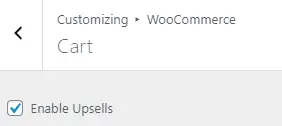
3. Customize the Checkout page with Astra theme
Another benefit of using the Astra theme’s
WooCommerce options is the ability to completely customize the checkout page as
per your requirements.
Here is the list of customizable options
for the checkout page:
- Company name field
- Address field
- Phone field
- Privacy policy page
- Terms and conditions page
- Inline privacy policy on the
checkout page - Inline Terms and conditions on
the checkout page
Using these options, you can add as many or
as little options to the checkout page as you require.
Get Even More Features with the Pro Add On
If you liked the features I have revealed so far, you would love the things you can accomplish on your WooCommerce store with the Astra Pro add on.
4. Display Discount Bubble on WooCommerce product pages
We all love discounts, and this includes your website visitors. That’s why you should use strategic discounts to increase your sales. The good news is you can show eye-catching discount or sale bubbles using the Astra theme on your WooCommerce product pages.

To activate these sale bubbles, navigate to
the General sub-menu, and select your preferred icon style from the Sale
Bubble Style drop-down.
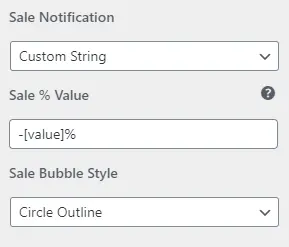
But if you would rather show a discount
percentage instead of a sale bubble, you can do this by selecting the Custom
String option from the Sale Notification drop-down.
You can also customize the cart icon on
this page that appears on your website header. What’s more, you can also select
to show the cart total and title to your buyers once they have added items to
their shopping cart.
5. Use these Powerful Shop Features in Astra theme
Astra Pro lets you truly customize your user’s
shopping experience with some powerful shop features.
You can select between list and grid views
for your WooCommerce shop page. You can choose the alignment of the products,
display box-shadow, and box hover shadow.
You can also choose to paginate your shop
pages or display your products in an infinite scroll to maintain a unified
experience for your users.
However, the feature I liked the most is the Quick View option. If you enable this feature, a Quick View icon will show up when the user hovers over the product image.

By clicking the figure, the product description will pop-up with the ability to add the product to the cart without leaving the current page.
It’s also super useful for comparing
different products quickly without having to navigate to a separate page. Look at
the video below to see this feature in action.
There’s more good news in store for you with the Off-Canvas Sidebar feature in Astra Pro. If you feature many products on your shop page, you should consider enabling the Off-Canvas Sidebar to make it easy for your visitors to quickly sort and filter through the page listings.
You can apply different filters like
colors, price, ratings to your products. Look at this quick video to see how
this feature works.
6. Add eye-catching features to your product pages
Astra Pro adds super powerful features to
customize your product page. You can choose between horizontal and vertical
layouts to display single products. You can make adjust the image width to make
it wider or narrower.

You can choose to display as much or as
little information on the product page. You can toggle the following information
on and off:
- Title
- Ratings
- Price
- Description
- Add to Cart
- Meta
You can also enable the image zoom effect,
which is useful to zoom in on the product image. If you’re selling wearable stuff
like clothes on your WooCommerce store, you will love this feature. I also made
a short video to explain this feature.
The Astra addon for WooCommerce also allows you to add related products below the product listing.
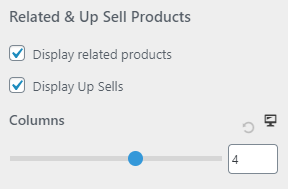
What’s more, you can choose to display the upsell products on this page. To display the upsells, you will first need to add them to the product settings in WooCommerce.
Finally, you can choose between one to six related products to show up on the product listing page.
Summary of the Astra WooCommerce features
You have seen the powerful WooCommerce features that Astra comes with that will help to boost your website sales. To make your storefront look unique and appealing, you can use the Astra Pro addon that elevates your WooCommerce store to a different plane altogether.
So, did you like these WooCommerce features that are available with the Astra theme? When the competition is fierce, you should spice things up to stand out from your competitors. The Astra theme, with its outstanding WooCommerce features, helps you along by turning your ordinary-looking store into a thriving hub for your website visitors.
Have you tried out the Astra theme’s WooCommerce features and which feature did you like the most?
Further Reading: In-depth Astra Theme Review.
Frequently Asked Questions (FAQ) about Astra WooCommerce theme
🛒 Is Astra compatible with WooCommerce?
You bet. The Astra WordPress theme is fully compatible with the WooCommerce plugin. In fact, it offers 6 dedicated features for WooCommerce stores that can increase store conversions.
🛒 What is the best free WooCommerce theme?
There are many useful themes for WooCommerce stores but the Astra theme is unique due to its 6 dedicated features for WooCommerce stores.
🛒 How can the Astra theme help WooCommerce store owners?
The Astra theme offers unique features for product catalogs, cart upsells, checkout pages, discount bubbles, shop pages, and much more that will help WooCommerce store owners greatly.
Please Note: This page contains affiliate links to products or services that are tried and tested by us. If you buy the product or service using our affiliate links, at no additional cost to you, it will help us to maintain this site and publish useful content regularly. Thank you.
The post 6 Stand-out Astra Features to Boost Conversions of WooCommerce Stores appeared first on WPBizBlog.


