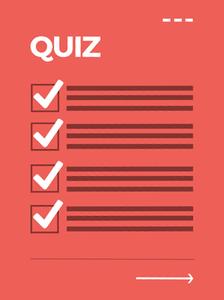
Feeling stuck? Take this 3-minute quiz to figure out your next—and best—career move.
Figure out your career change personality, plus some easy ways you can take action starting today. Here’s to a better work life in 2019.
This article is part of Making Moves Week where we’re exploring the ways you can change your career effective immediately. Don’t change who you are, change where you are.
Whether it’s full blown career change, dipping your toe into a new field through a side hustle or freelance work, or simply up skilling your way into a better position at your current job, one of the most paralyzing obstacles to any career pivot is the belief that change requires superhuman efforts and resources.
Any kind of significant change will need more time, money, or inherent technical aptitude than you possibly have, right?
Wrong!
When you let yourself get hung up on the idea that change HAS to happen on the grandest of scales, you’re overlooking the small efforts you can make RIGHT NOW that add up quickly to some pretty big changes on their own.
As part of our Making Moves week, we’d like to highlight a few of the skills you can start learning in the next seven days—no elaborate preparations or qualifications necessary. Choose one (or a couple) of these skills to start with this week, then—whenever you feel comfortable—fire up the next one, and before you know it you’ll have a new, flexible toolkit to use toward whatever your specific career goals might be.
Table of Contents
1. Take a Free Coding Bootcamp
The absolute first move you should make toward new skills in the next seven days (after finishing this article, of course!) is to sign up for Skillcrush’s FREE 10-day Bootcamp.
This beginner course is designed to teach you the ins and outs of tech terms and industry jargon, and to provide you with a roadmap for the digital skills you’ll need to boost your employability and increase your career flexibility.
But here’s why this first step is such a no-brainer: the entire program is meant to be completed in 10 days by spending no more than five minutes with it each day. That’s a HUGE return on investment, so sign up now and you’ll already be feeling how easy it is to turn small efforts into big results.
(back to top)
2. Start Learning HTML and CSS
Another key skill (or pair of skills) you should consider starting with during the next 7 days are the dynamic duo of HTML (Hypertext Markup Language) and CSS (Cascading Style Sheets).
HTML and CSS are programming languages that function as the basic building blocks of static web pages (pages with text, images, and/or embedded media, but without dynamic content like animation or interactive forms).
-
HTML is used to define the parts of web pages to the web browsers that visit them. When you access a site through your phone, tablet, or computer’s browser (Chrome, Safari, Firefox, etc.) those browsers are able to read HTML content and translate it into what you see on the screen. HTML is the language that defines which part of the page is a header, which is a footer, where paragraphs belong, where images, graphics, and videos are placed, etc.
-
CSS (sister language to HTML) is used after the parts of a page are defined and specifies the page’s style. Page layouts, colors, and fonts are all selected and implemented through CSS. In other words, if HTML is the foundation of a house, CSS is the interior and exterior decorating decisions.
What makes these skills such a worthy choice for your first seven days of skill building is the extreme versatility they bring to a professional repertoire. Yes, you can start to build an entire website from scratch with HTML and CSS, but you can also use the two languages to customize things like email templates and blog pages.
In other words, HTML and CSS aren’t just for web developers—they’re handy for digital marketers, copywriters, designers, or in any other tech adjacent role. These two skills alone also put you in position to start doing your first, paid, side hustle work in tech. And did I mention you can get the hang of both languages in a matter of weeks? Small steps lead to big things, right?
If you’re ready to take a deep dive into HTML/CSS and beyond, look no further than Skillcrush’s Front End Developer or Web Developer Blueprint courses—online classes designed to be completed in three months with only an hour of investment per day.
You can hear what some of our alumni have to say about our Blueprints in the video below.
(back to top)
3. Introduce Yourself to WordPress
If you’ve spent any time reading articles or blogs online, you’ve probably encountered WordPress (in fact, if you’re reading this, you’re encountering it right now). And it’s not just Skillcrush that uses WordPress to host our blog—the list of high profile blogs built with WordPress includes Sony Music, The Official Star Wars Blog, and the New York Times Company.
So what IS WordPress? WordPress is a Content Management System (CMS)—a software platform used to build and host web content—but it’s also the industry standard CMS. 59.3 percent of people use WordPress compared to competitors like Drupal (3.7 percent) and Squarespace (2.5 percent) according to web technology survey site W3Techs. And with this epic market share, you can see why knowing your way around WordPress is a crucial digital skill to have in your hip pocket.
Part of WordPress’ appeal is it’s learning curve. WordPress accommodates everyone from tech newcomers (who can use pre-existing templates and follow menu cues through the user interface to build basic WordPress sites), to tech veterans who can use digital skills (like the aforementioned HTML and CSS, as well as a language called PHP) to create custom WordPress themes and features.
With that in mind, what does learning WordPress look like for you in the next seven days?
-
Step 1: Install WordPress on your computer. You can do this by visiting the WordPress.org website and following their installation instructions. And, if you need details on how to install the program on a Mac, you can check out our guide here.
-
Step 2: Get hands on. Once you have WordPress installed on your computer, start familiarizing yourself with the basic menu options and see what you can do. Pick a blog template. Make some test blog posts. To find your way, you can go straight to the source and follow the beginner tutorials at WordPress.org.
-
Step 3: Layer your skills. If you’ve started experimenting with HTML, you can use those skills to tweak and add features to your WordPress posts (something we do here at Skillcrush for things the table of contents in this post), and eventually (as your WordPress and HTML/CSS skills increase), you’ll even be able to customize WordPress templates, or create your own.
For these first seven days, just getting a feel for the platform will be a huge accomplishment. WordPress’ massive user base means there’s an active job market for WordPress developers, and—with practice—you’ll have soon have the skills needed to ply your own WordPress trade (or simply be able to add WordPress capabilities to your overall professional toolkit).
And when you want to take your WordPress skills to the next level? It’s time to try the Skillcrush WordPress Developer Blueprint.
(back to top)
4. Consider a Transition to Digital Design
If you’re a creative type with a traditional/print design background, congratulations! You have a readymade path to digital skills. And what is that path? It’s transitioning from print to digital design—something you can definitely start doing in the next seven days. And hey, even if you DON’T have a design background (but the idea of design is something that sounds interesting), this is for you, too.
If you haven’t yet worked in digital design (which can include fields like web design and UX design), the jump can sound intimidating, but you’re already so close. We’ve written in-depth previously about the transition from print to digital design, but here’s a refresher on where to start if an entre to web design sounds like just the thing for your next seven days.
-
Think mobile first. The vast majority of viewers will be accessing your website on a smartphone screen (mobile and tablet internet usage officially exceeded desktop usage worldwide—51.3 percent to 48.7 percent—in 2016). This means, when it comes to digital design, it’s critical to focus on how your design will look in a mobile format.
You can go ahead and start getting a handle on best mobile design practices with recommended reads like Type on Screen: A Critical Guide for Designers, Writers, Developers, and Students by Ellen Lupton, Designing for Interaction: Creating Innovative Applications and Devices by Dan Saffer, Designing Interactions by Bill Moggridge, Digital Design Theory: Readings from the Field edited by Helen Armstrong, and Don’t Make Me Think, Revisited: A Common Sense Approach to Web Usability by Steve Krug.
-
Get to know wireframing and prototyping. Wireframes and prototypes are two critical web design tools.
-
A website wireframe is a visual map that diagrams the skeleton of a website. Web designers use wireframes to plan the way a site will be arranged, including showing where text, images, menus, videos, animated graphics, and interactive user forms will be placed. A wireframe also gives web designers a way of sharing their site plans and progress with developer teams, clients, test users, and other stakeholders.
-
A prototype is a more developed web design model than a wireframe. Prototypes are often used for site testing before a site’s final released, and can consist of anything from a mockup sketch on paper to a fully functioning digital model.
If you decide to dive into digital design this week, take a moment to read this article from Smashing Magazine, which looks in-depth at the benefits of each kind of model.
-
-
Take a spin with the tools of the trade. Alongside software that’s familiar to print designers—think InDesign, Illustrator, and Photoshop—digital design requires experience with programs like InVision (software that lets users create digital design prototypes, presentations, and workflows, and helps facilitate team collaboration), and Sketch (a design program used for creating project drafts and editing images).
Further, UX design tools and software—like Axure, Balsamiq, and UXPin—are key to rounding out a digital design repertoire. These design programs are what you use to create those wireframes and prototypes for websites (see above).
Don’t think you need to become an expert on all of these programs in the next seven days, but take a minute to check out each of their websites and get an idea of what each one is used for (and how they might be useful to you in the future).
Then, when it’s time to get serious about digital design, take a look at Skillcrush’s Web Designer and UX Professional Blueprints—two great ways to take a deeper dive into the design field that’s the best fit for you.
(back to top)
5. Don’t Forget Those Digitally Adjacent Soft Skills
It’s so easy to get wrapped up in shiny new digital skills that you can overlook evergreen soft skills that are just as important for making a career pivot. This week, consider investing some time in shoring up those skills that will enhance and compliment the digital side of things. Here are a few ideas and examples.
-
Take a public speaking course online. Online learning is just for digital skills. These days, almost anything can be learned online—and that includes the always important skill of public speaking! Efficient, effective public speaking is a key skill at ANY job, but if the idea of honing your speaking skills in front of a live classroom audience sounds absolutely mortifying, don’t panic.
There are plenty of free, online options to help you discover the gift of gab.Check out Coursera’s page of public speaking options, including everything from introductory level courses, to courses in dynamic speaking techniques, to courses that incorporate written AND verbal communication skills.
-
Enroll in Hubspot Academy. Hubspot is an inbound marketing and sales company (our Skillcrush Sales and Marketing team are all avid Hubspot users), but, in addition to their software platform, Hubspot’s “Academy” offers a range of free business and marketing classes, cover topics like business writing, Facebook marketing, brand management, and more.
Think about dipping in to one of these free courses this week, and start to learn about the marketing chops that go hand in hand with today’s tech world.
-
Become a project manager. You know what’s even better than having a digital toolkit? Being able to lead other people who have the same skills. By combining digital skills with the ability to lead and management in a project setting, you’ll be ready to take the tech world by storm.
Once again, Coursera has your introductory foray into project management handled, with a full complement of project management and career success courses you can check out here.
And when you’re REALLY ready to combine business and tech, consider enrolling in Skillcrush’s Digital Marketing Blueprint, a comprehensive course that will equip you with everything you need to call yourself a bonafide digital marketer.
(back to top)
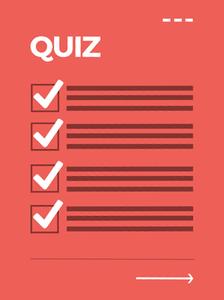
Feeling stuck? Take this 3-minute quiz to figure out your next—and best—career move.
Figure out your career change personality, plus some easy ways you can take action starting today. Here’s to a better work life in 2019.

