Brief: This article guide highlights the most widely used Java IDEs for developing Java applications.
Java is a high-level, object-oriented, and general-purpose programming language that is widely used to build robust and secure web and desktop applications. Most developers prefer working on an IDE that simplifies writing code and maximizes productivity.
What is an IDE?
An IDE (Integrated Development Environment) is a software application that combines a comprehensive set of development tools and plugins into a graphical UI that makes writing code easier and more efficient.
A Java IDE is an IDE that is specifically tailored for developing Java applications. Java IDEs provide a rich set of tools and features that simplify writing Java code. These include syntax highlighting, auto-completion, live debugging, integration with version control systems and so much more.
1. IntelliJ IDEA
We start off the list with IntelliJ IDEA which is arguably one of the best and most preferred Java IDEs by most developers. As of 2023, IntelliJ IDEA boasts a remarkable 65% of market share with an impressive 4.3 user rating and a massive 89% user satisfaction.
Developed by JetBrains, IntelliJ IDEA was built with the aim of improving user experience and maximizing developer productivity. It is a cross-platform IDE that comes in two editions: Ultimate and Community Editions.
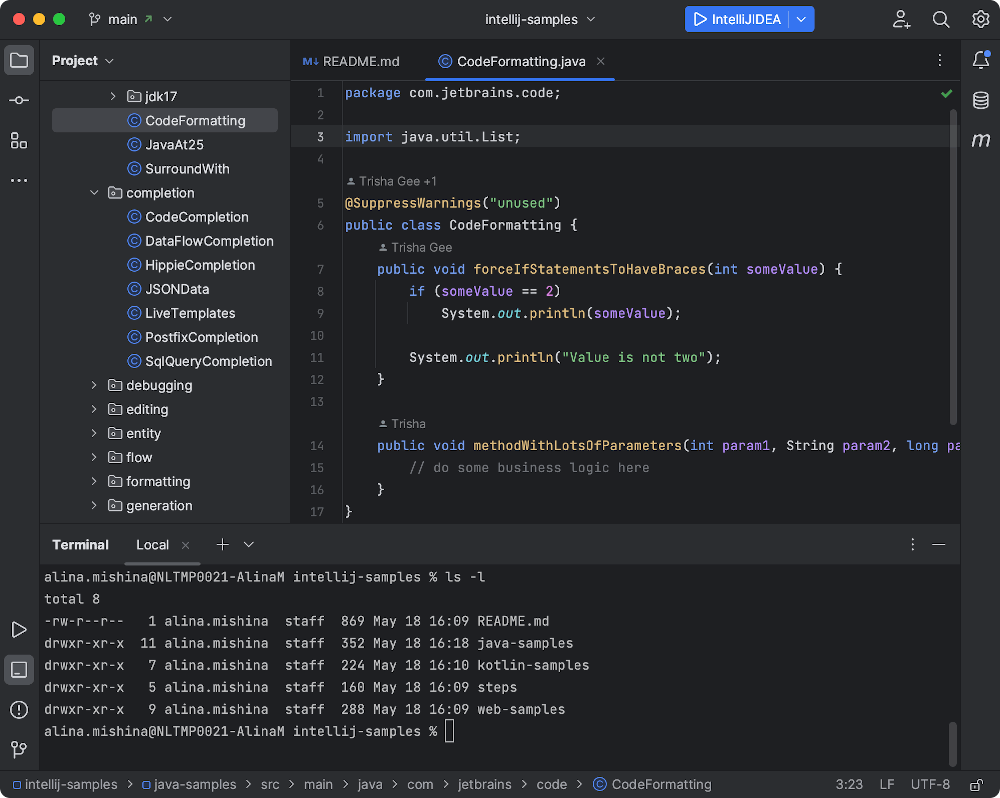
The Community Edition is free and open source whereas the Ultimate Edition is a proprietary version that provides web and enterprise functionalities.
Out of the box, IntelliJ offers a wide array of functionalities and mission-critical tools to enable developers to streamline their workflow, which includes:
- Smart code completion – Suggests the types of classes, methods, and fields expected in a specific context.
- Framework-specific assistance – While it was built as an IDE for Java, IntelliJ IDEA provides intelligent coding assistance for many other languages including HTML, Javascript, SQL, JPQL, and many more.
- Version Control Support – IntelliJ IDEA provides Git support which simplifies sharing of code and collaboration of projects.
- Enhanced Debugging features – The IDE provides some handy debugging features which streamline the writing of clean and bug-free code.
- Plugin Support – IntelliJ provides a plethora of plugins that can be integrated within the editor including CSV, String manipulation, Mongo Plugin, Prettier, database navigator, and so on.
- Productivity Boosters – To maximize productivity, IntelliJ automates tedious and repetitive tasks so that you can have more time to focus on pressing projects.
2. Apache Netbeans
Apache Netbeans is yet another formidable and feature-rich IDE for Java programing language. Developed by Apache Software Foundation Oracle Corporation, Apache Netbeans is free and open source and provides support for Windows, Linux, macOS, and even BSD.
Out of the box, the IDE ships with all the components required for Java development in a single installation file. This provides users with all the prerequisites as they embark on their Java projects.
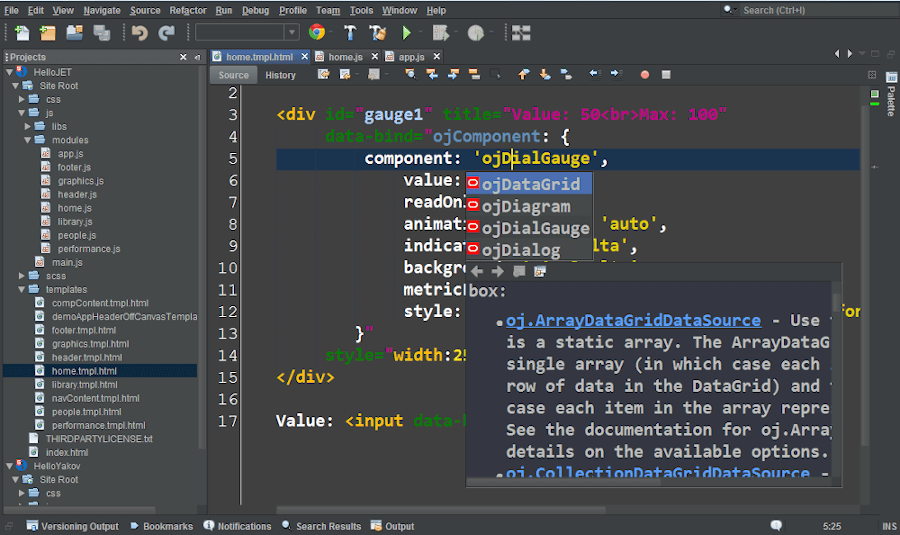
At a glance, Apache Netbeans provides the following key features:
- Code refactoring with a range of handy and powerful tools.
- Ability to highlight code both syntactically and semantically.
- Support for other languages such as HTML, Javascript, PHP, and many more.
- Support for Maven – A powerful build automation tool for Java projects.
- Integration with Git and other version control technologies.
- Easy integration with web Application servers including Tomcat and GlassFish.
- A plethora of debugging tools to easily identify and resolve errors, which in turn maximizes developer productivity.
3. Eclipse IDE
Written in Java and C programming languages, Eclipse IDE is a free and open-source IDE for Java. Eclipse boasts a 48% market share among Java IDEs.
It offers a rich plugin ecosystem that allows developers to tweak the IDE’s functionality for optimized application development. In addition, it offers support for a wide range of programming languages including Python, Java, Groovy, C, C++, and many more.
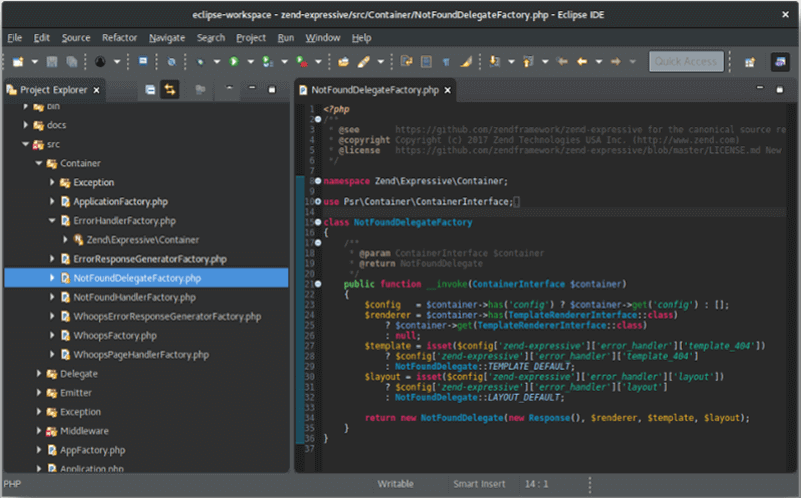
Key features include:
- Support for more than 100 programming languages.
- Simple and intuitive UI that is beginner-friendly.
- Excellent visual code debugging tools.
- Code refactoring.
- Source code formatting.
- Code auto-completion.
- Coding shortcuts.
4. MyEclipse IDE
Developed and maintained by Genuitec, MyEclipse IDE is a powerful all-in-one IDE that is used for enterprise Java development. It is built on top of Eclipse IDE and delivers a rich development experience thanks to a rich set of tools and features that enhance productivity. MyEclipse offers a 30-day trial period and pricing starts at $37 per year.
The IDE is available for Linux, Windows, and macOS. It is ideal for creating dynamic and robust Java Enterprise Edition (Java EE) and web applications.
It provides the latest tools and framework for developing both frontend and backend apps. These include Angular, Vue, and React as well as Bootstrap and JQuery.

MyEclipse allows developers to rapidly build Spring framework technologies aided by coding intelligence that facilitates Spring annotations.
Notable features include:
- Intelligent code completion based on data types, definitions, and imports.
- Real-time syntax validation for tracking errors as you code along.
- Rich framework assistance. It includes wizards to carry out tedious tasks thus simplifying workflows quickly.
- Rapid deployment thanks to quick code iterations with optimized server deployment.
- Rapid debugging and testing.
- Advanced refactoring.
- Support for Maven technology.
5. BlueJ
BlueJ is a free and powerful Java IDE that is mostly used for educational & training purposes. It targets beginners and is used mostly for developing small-scale Java web applications. BlueJ is totally free and supports Linux, Windows, and macOS.
BlueJ offers a simple and neat user interface that is a good fit for beginners and is not as overwhelming as other IDEs we have just mentioned.
It provides an interactive UML-like diagram that can illustrate the development of an application’s graphic class structure on the main screen. You can readily create and test objects thanks to the user-friendly user interface which is merged with the IDE’s set of interactive tools.

Key features include:
- Simple, clean, and intuitive UI.
- Interactive creation and testing of objects.
- Ability to invoke Java code without compiling it.
- A rich portal for teaching resources.
- Unique scope highlighting.
- Object inspection.
On the flip side, BlueJ is not ideal for large projects since it only offers rudimentary features and tools needed for training purposes. It does not offer code auto-completion, auto-formatting, and code indentation among other features you would find in advanced IDEs.
6. Dr. Java
Dr. Java is yet another beginner-friendly Java IDE recommended for students. It’s a lightweight IDE that was developed and maintained by the JavaPLT group.
Dr. Java is free and provides a simple and user-friendly UI that is clutter-free. This is purposely to enable the beginner to get off the ground and focus on writing code without being carried away by other features.
In addition, it provides an interactive environment that allows programmers to easily test and debug their applications.

Though not as powerful as other IDEs such as IntelliJ IDEA or Apache Netbeans, Dr. Java provides basic features to simplify writing code including:
- Code auto-completion
- Code indentation
- Syntax coloring
- Brace matching
7. Greenfoot IDE
Still, on Java IDEs that are ideal for beginners, we have Greenfoot IDE, which is a Java IDE geared towards making learning Java easy and fun for learners. It’s absolutely free and supports Linux, Windows, and macOS.
GreenFoot provides an interactive environment for students or novices to develop cool applications such as 2D games. It also offers good online tutorials and documentation for learning purposes.

Just like Dr. Java, Greenfoot IDE is made for educational purposes only, hence it does not provide advanced features. Nonetheless, it provides basic features such as:
- Interactive visual tools for making programming easy.
- Comprehensive online documentation made for beginners.
- A platform geared towards easy development of 2D applications.
8. JDeveloper IDE
JDeveloper is a Java IDE developed and maintained by Oracle. It’s a free and full-fledged IDE that underpins the entire software development lifecycle: from the initial stage of software design to software deployment.
JDeveloper ships with an embedded Oracle Application Server that provides you with the tools to create Java applications such as servlets and execute them with ease.
You can create Java programs, test them, and debug them with ease. In addition to developing Java applications, JDeveloper can be used to develop applications in other languages such as PHP, and JavaScript, as well as HTML, and XML.
9. Apple Xcode IDE
Xcode is a powerful and feature-rich IDE developed by Apple geared toward the development of Java applications for iOS, tvOS, iPadOS, or watchOS.
Out of the box, Xcode provides all the tools and features you need to design, develop, test and deploy applications across all Apple platforms. You can seamlessly code Swift and SwiftUI apps thanks to an array of advanced tools and an enhanced code editor. In addition, you can also deploy for Xcode Cloud, AppStore, and TestFlight.

Xcode enhances your productivity with a rich set of features including:
- Smart Code completion.
- Additional Java templates and code snippets to make your coding experience a whole lot easier.
- Integration with Swift and SwiftUI. SwiftUI is instantly interactively and comes with UI variations such as light and dark themes.
- Integration with Cocoa Touch Framework.
- An interactive Interface Builder design canvas that simplifies the design of User Interfaces without writing code.
10. Codenvy
Codenvy is a multi-platform developer workspace that provides both cloud-based and on-premise deployments. It can be run on the cloud (both public and private clouds) or installed on any operating system with Docker version 1.11 and later installed. It has been thoroughly tested on various Linux, Windows, and macOS flavors.

Codenvy provides virtual workspaces that allow developers to code their applications as though they were running an installed IDE. To launch the IDE from a Docker container on your on-premise system, run the command:
$ docker run codenvy/cli start
Once the container is started, access the IDE from the web browser by visiting the following URL.
http://localhost
Thereafter, log in as admin/password.
Upon launching a new project, production runtimes are defined by existing Docker and Compose files. Codenvy comes with a subscription pricing starting at $30.00 per month
Key features for Codenvy include:
- Virtual workspaces for coding applications.
- Plenty of extensions and APIs.
- Integration with Eclipse Che Browser IDE.
- Ability to automate the lifecycle of your applications.
- Ability to share workspaces with teams and external users.
11. jGRASP
Lastly, on this list, we have jGRASP, which is a free and lightweight IDE made for developers who prefer a simple and lean IDE. It provides control structure diagrams, and complexity profile and also offer static visualizations of source code structure.
With jGRASP, you can create new projects from scratch or modify existing projects. In addition to supporting Java, the IDE also supports other languages such as c, C++, Objective C, and Python.
Additional features include:
- Code auto-completion.
- Control Structure Diagrams for Java.
- Integration of dynamic object viewers.
- A viewer canvas, which suits different types of developers.
- A graphical debugger.
12. VS Code
Visual Studio Code (VS Code) is a powerful code editor for Java programming, which simplifies Java development, making it accessible for beginners and efficient for experienced developers.
It supports various extensions, enabling seamless integration with Java tools and frameworks by providing features such as syntax highlighting, code completion, and debugging tools, enhancing productivity.
The built-in Git integration facilitates version control, and its lightweight nature ensures smooth performance. Whether you’re building small projects or large-scale applications, VS Code for Java offers a versatile and convenient environment for coding, debugging, and collaborating.

That was a rundown of some of the widely used Java IDEs. We have covered both feature-rich and lightweight IDEs as well as those targeting beginners and students learning Java programming. As you have seen, there’s an IDE for just about everyone; from novices to expert developers.
Do you know of any other best or open-source Java IDE for Linux developers? Let us know your views in the comments below.