A ticketing system gives you a centralized way to handle customer support tickets and inquiries through your email inbox. It’s different from support systems such as:
- A knowledge base, which is a portal with extensive documentation to help customers find answers on their own, or
- An FAQ page, which is a page with content that answers common customer questions
It’s good to have proper documentation, but leaving your visitors to work things out for themselves is not enough if you run a complex business and your customers need a more personalized support ticket system. That’s where a ticketing system can fill the gap and help you build an efficient workflow. With a ticketing system:
- It’s easier to track individual customer support cases than standard email
- You can collaborate with other support agents in your team
- You can resolve problems faster and with more efficiency
- Monitor all your support cases from a single interface
That’s why in this post, we’ll discuss the various ticketing systems available in the market, along with how to pick and install the best one on your WordPress website.
How to Pick The Best Ticketing System
When it comes to choosing a WordPress ticketing system, you have two broad options: A SaaS solution or a WordPress plugin.
With a SaaS solution, your data is hosted on a 3rd-party server, and there are often limits on usage. For example, SaaS systems usually increase your pricing for each additional user.
With a WordPress plugin, your customer support system and data are fully integrated with your website. Moreover, you can have multiple users at a flat annual fee, which is much lower than the cost of using a SaaS system.
In addition, there are several aspects you need to evaluate when choosing a WordPress ticketing system.
Easy Ticket Management: Manage tickets easily with as many details as possible such as past messages, purchase history, and so on.
Time-Saving Features and Automations: Serve customers faster and more accurately at scale.
Collaboration Tools: Get all members of your team to collaborate and contribute to customer support.
Performance Tracking – Insightful reports to make sure you’re meeting your support targets.
3rd-Party Compatibility: Integrations with other services you use to get in touch with customers.
Best WordPress Ticketing Systems
The Best WordPress Ticketing System: Heroic Inbox
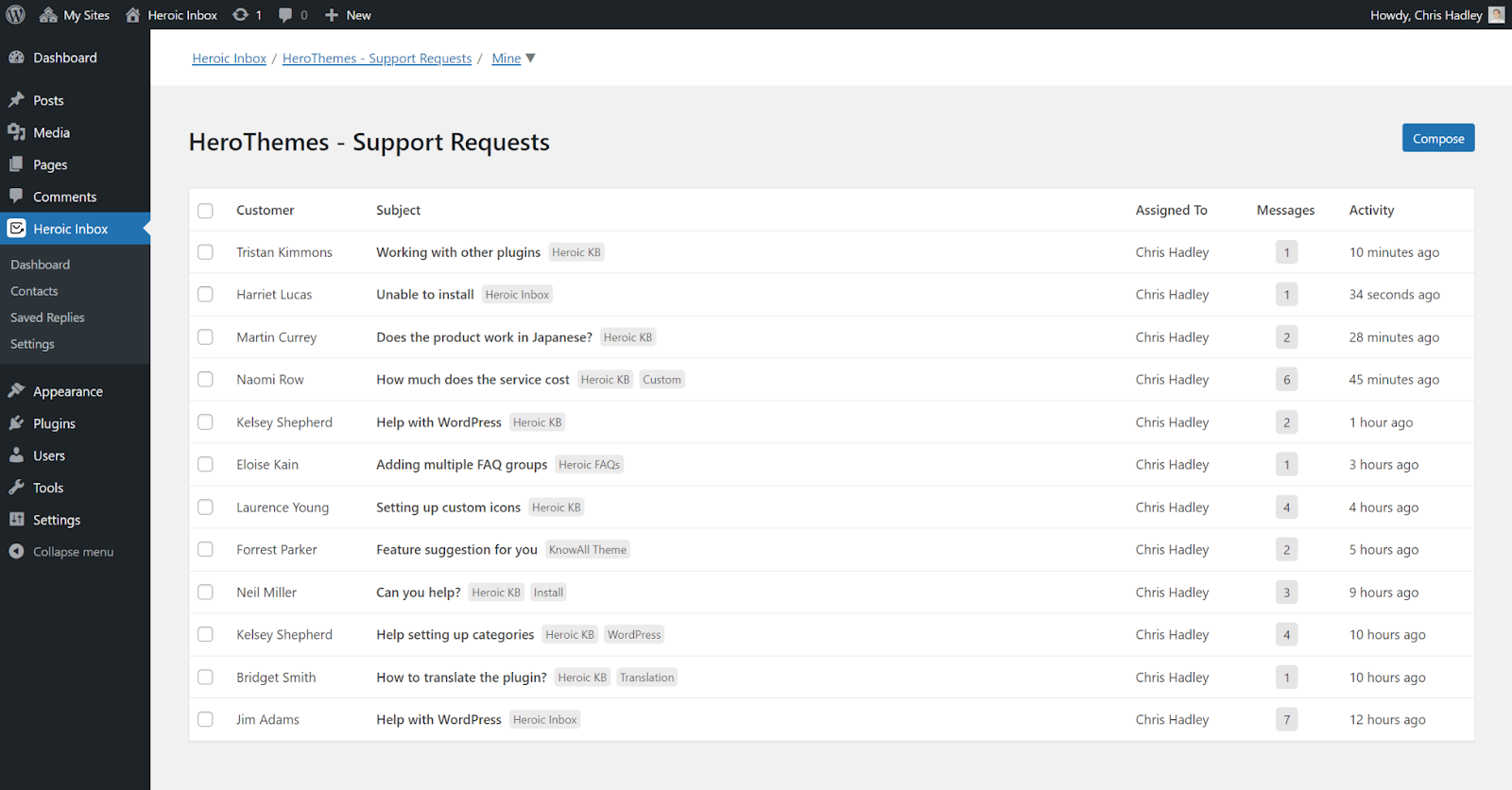
Heroic Inbox is a full-fledged, robust, premium WordPress ticketing plugin. It can handle all of your business emails, including customer support, through its powerful, shared inboxes.
The main highlight of this ticketing solution is that all of your sales, customer support, partnerships, and other inboxes can be managed from one place. It only takes a couple of clicks to connect your Gmail or GSuite accounts, and Heroic Inbox will start pulling your emails to the WordPress dashboard, from where you can also respond to these emails.
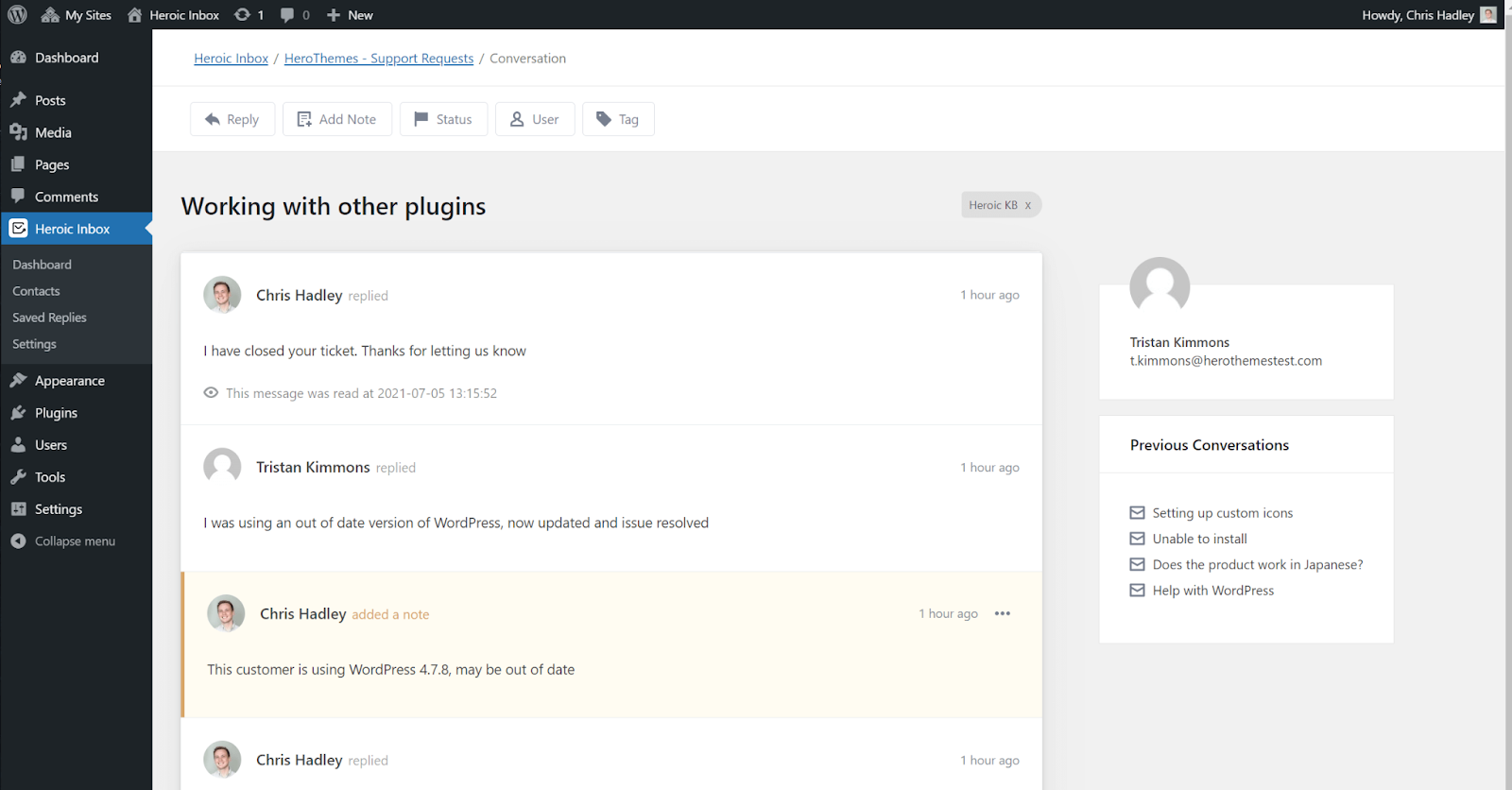
Notable features of this ticket system plugin include:
- Multiple inboxes in a single place – you can handle all professional emails from the same interface
- Manage as many inboxes, users, conversations, and emails as you want
- Automated email tagging, rules, and replies
- Powerful team collaboration with unlimited users, team notes, saved replies, templates, drafts, case assignments, and more
- Form deeper connections with your audience with interaction histories, read receipts, and more
- Saved replies and templates for responses to common questions
- Draft replies for approval or review before sending
- Auto-responders for incoming messages
- Collision detection to stop scheduled messages from being sent when an incoming message is detected
- User-friendly performance reporting and tracking
- Integrations with Easy Digital Downloads, WooCommerce, GiveWP, and more.
Awesome Support
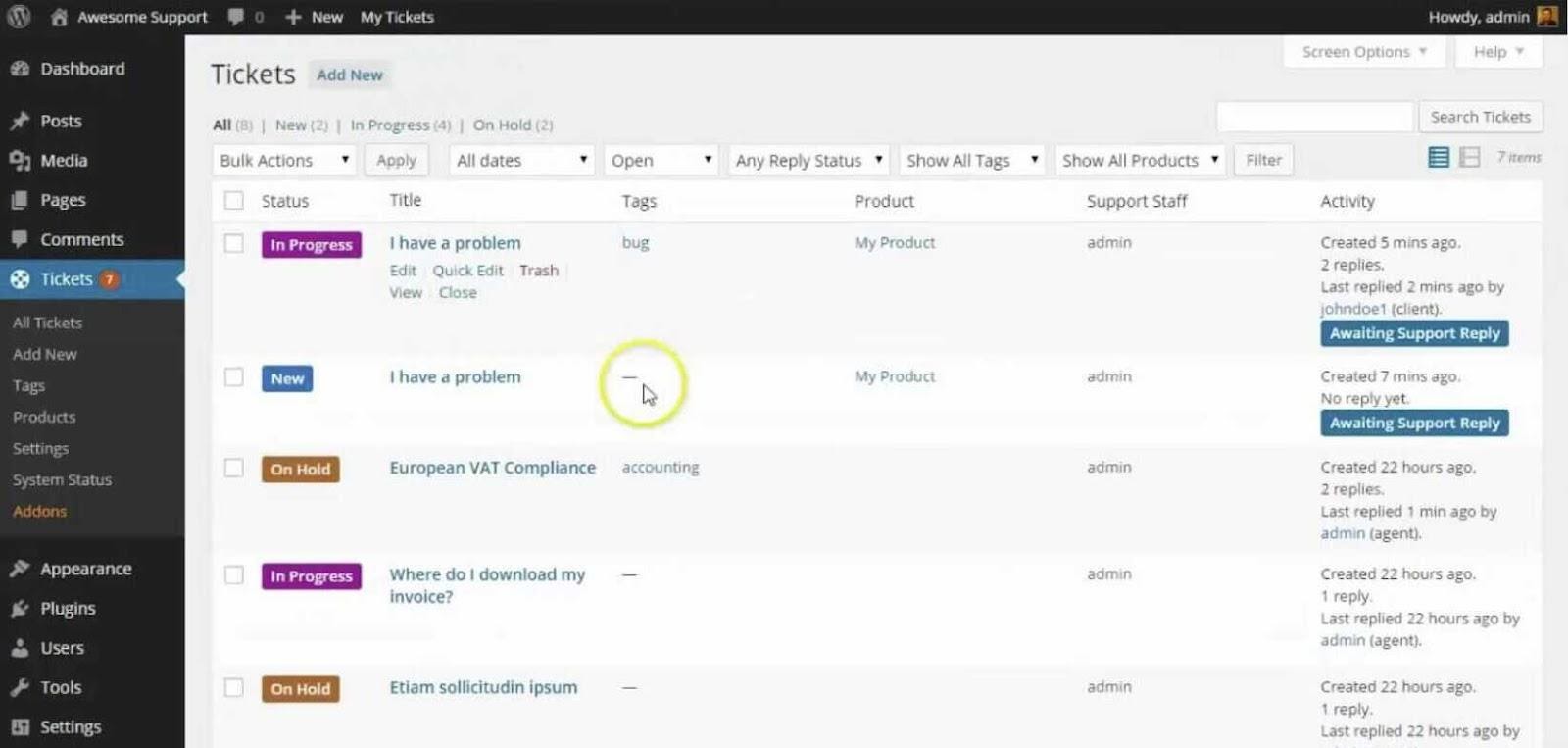
Awesome Support is a well-known, open-source WordPress ticketing system plugin with many features. Even in the free version, you can handle unlimited users, tickets, products, departments, and agents. And you can upgrade to the premium plan for advanced capabilities like service level agreements (SLAs) and automation.
Awesome Support features:
- Automated agent assignment
- 28+ addons
- e-commerce integration
- Custom form fields
- View ticket history
- Configurable email notifications
- Unlimited file attachments
- Time tracking
- Unlimited customer support agents
WordPress Advanced Ticket System
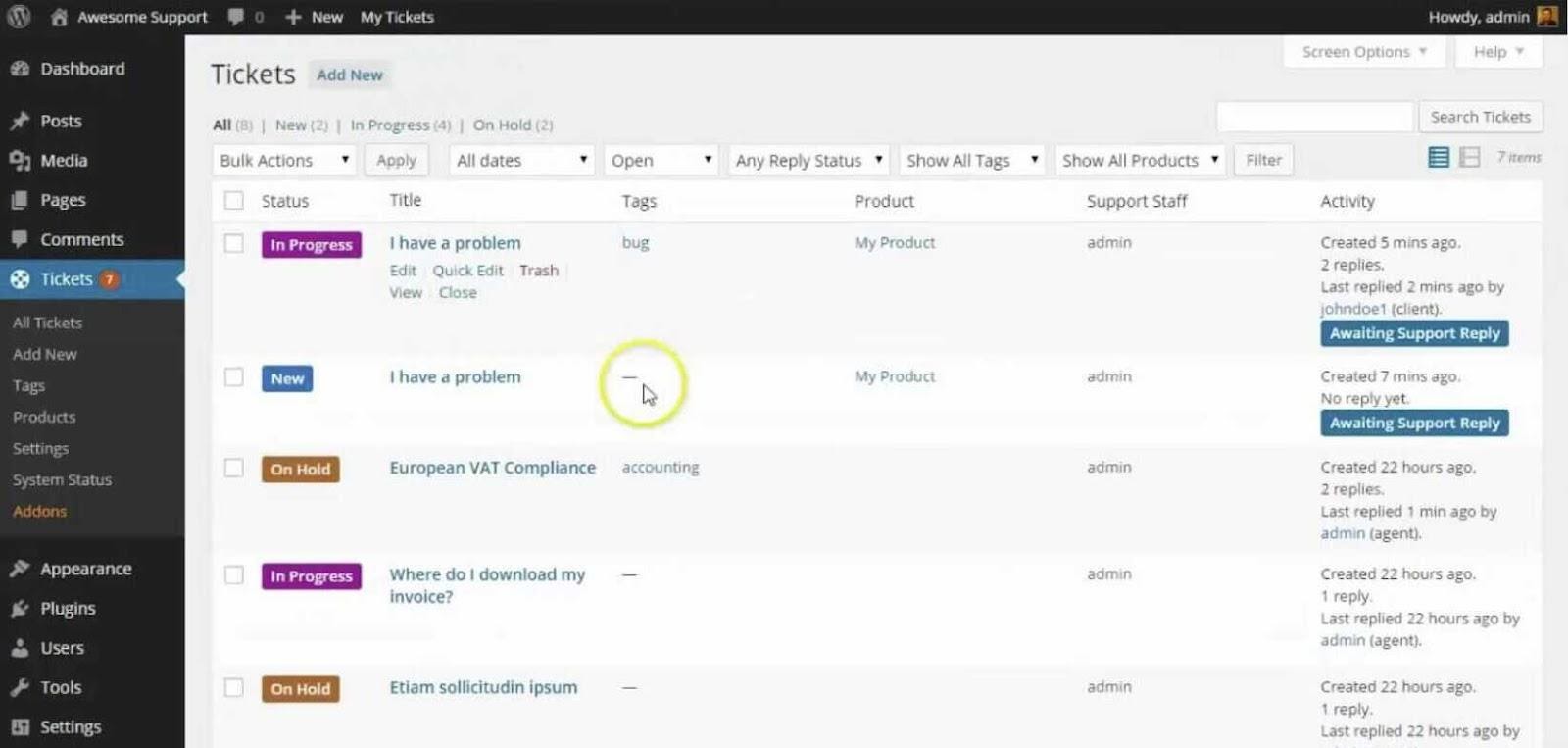
WordPress Advanced Ticket System is a simple WordPress ticket system. It uses WordPress’s native functionality for better performance and can be integrated with any WordPress theme. For example, the standard single post template is used to display a ticket. With this plugin, you can set custom fields, assign new tickets to agents, and record internal notes.
WATS features:
- Accept tickets through the frontend, backend, and email
- Unlimited custom fields
- Ticket visibility customization
- Email notifications
- Basic reporting
- Ability to export tickets
- Service level agreements
SupportCandy
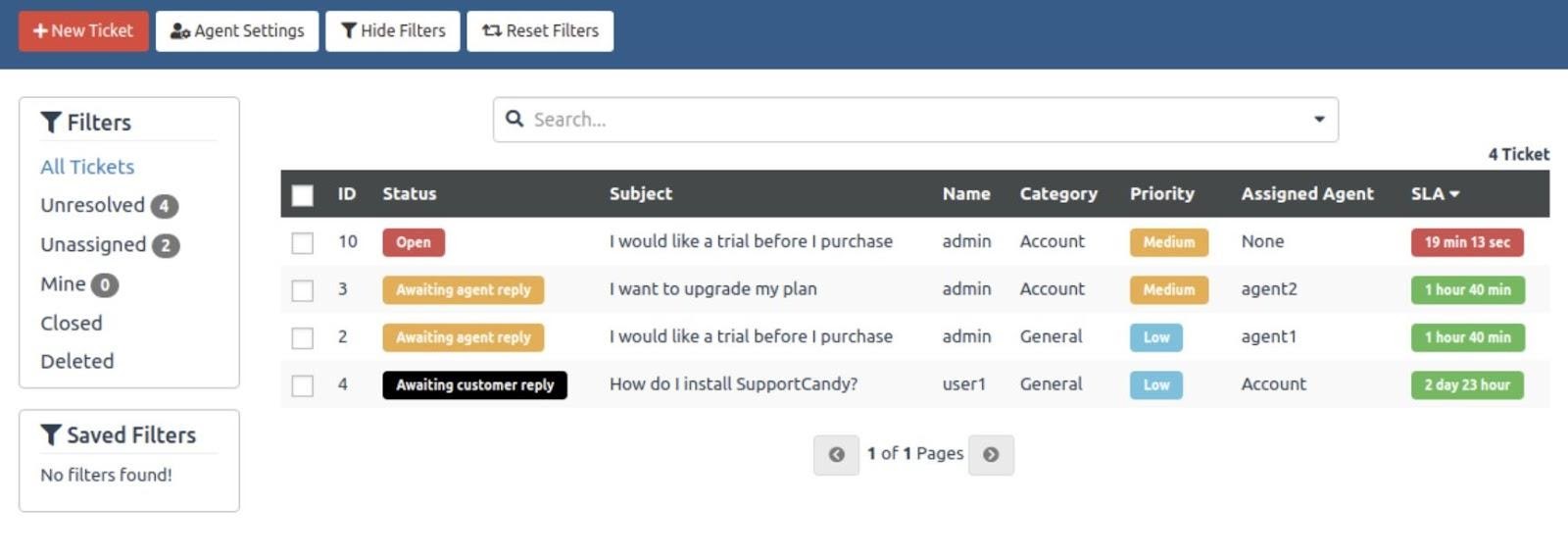
SupportCandy is a free ticketing system for WordPress with the basic features you need to handle support tickets. Tickets can be submitted from the front or back end forms, along with email. Higher plans come with additional features such as time-tracking, SLAs, knowledge base, and WooCommerce integration.
SupportCandy features:
- Guests can create tickets (without account creation)
- Ticket filtering by custom fields
- Email notifications
- Unlimited tickets and agents
- Private notes
- Canned replies for common support requests
- Service level agreements
- Accept and respond to tickets through email
JS Help Desk
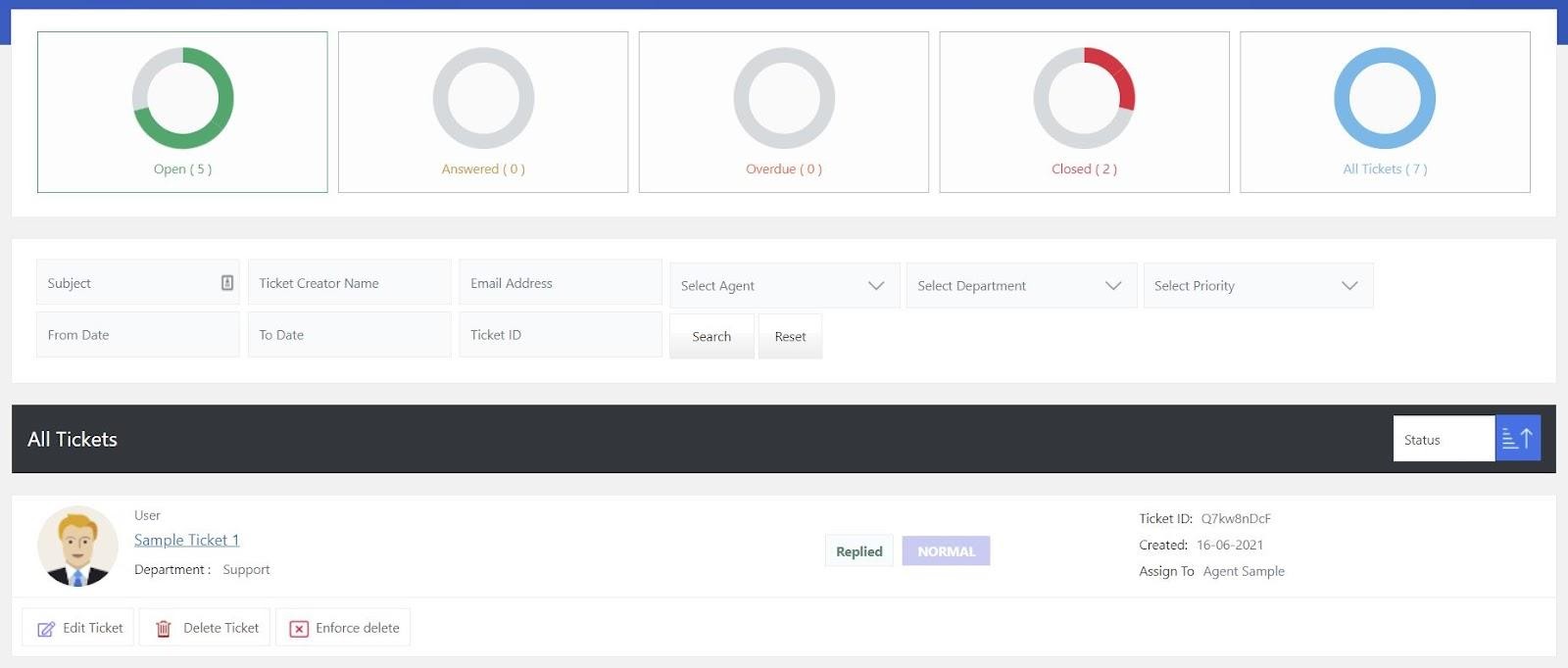
JS Help Desk is a freemium ticketing plugin with a decent amount of features, most of which require a premium subscription. It has an elegant dashboard to manage and view tickets with many sorting filters. Advanced features can be accessed through individual add-ons or higher packages. These include time tracking, knowledge base integration, e-commerce integration, email piping, and desktop notifications.
JS Help Desk features:
- Mailchimp integration
- Custom fields and priorities
- Unlimited agents and tickets
- FAQs and knowledge base
- Time tracking
- Social logins
- Canned replies
HappyFox Helpdesk
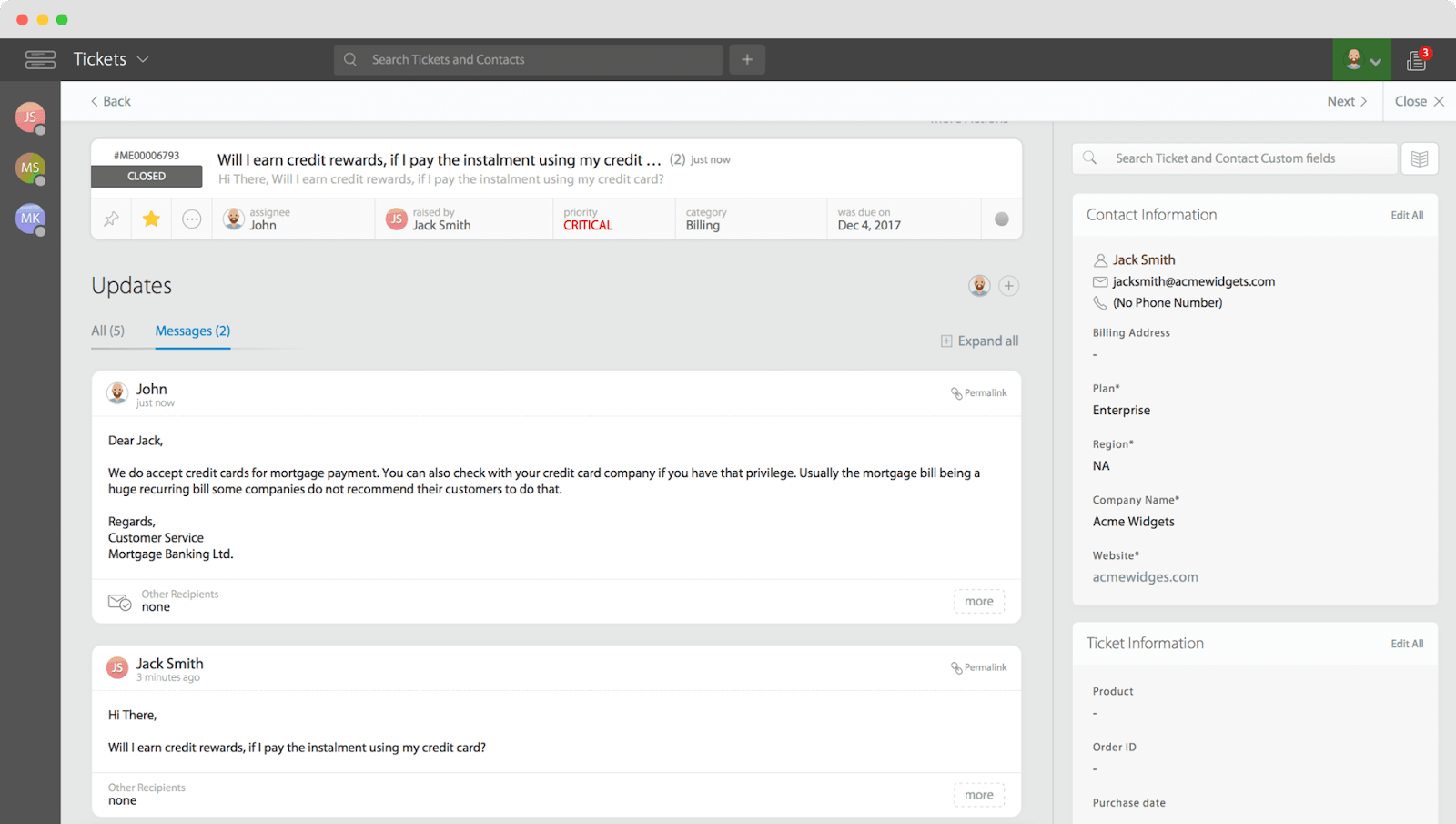
HappyFox HelpDesk is a versatile WordPress ticket system to manage all customer interactions including complaints, feedback, and queries in an organized manner. It’s a cloud-based software that integrates with your WordPress website with a plugin or an API call. Once integrated, you will be able to view and manage tickets from the admin dashboard.
HappyFox Helpdesk ticket system features:
- Responsive interface that can be accessed from mobile phone
- Restriction access control and visibility preferences.
- Supports 35+ languages
- Automatically sort incoming tickets by departments
- Ticket submission from multiple channels
LiveAgent
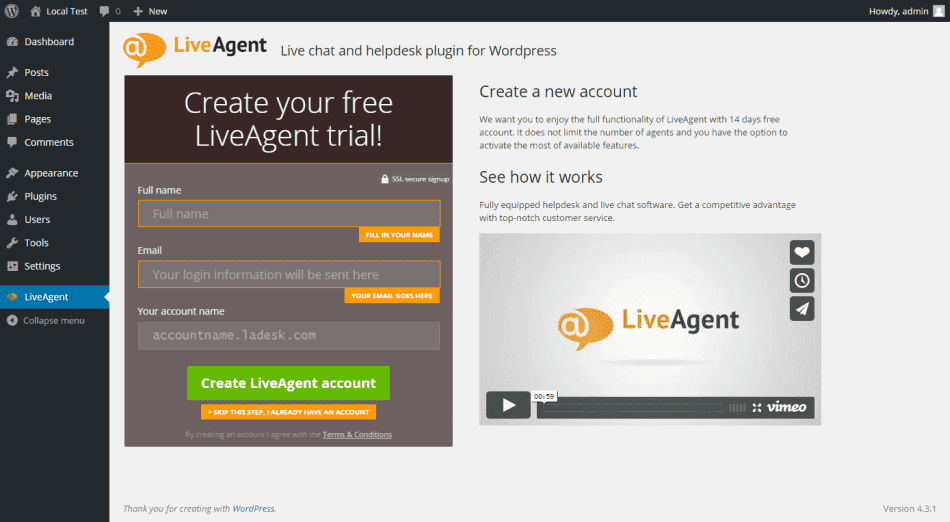
LiveAgent is a cloud-based solution that adds ticketing and live chat capabilities to your WordPress website, with more emphasis on the live chat aspect. LiveAgent’s universal inbox gathers tickets from several channels into one location. This live chat plugin also has support for a knowledge portal, a virtual call center, a context-rich CRM, and performance reporting.
LiveAgent features:
- Customizable chat widget
- Time tracking
- Analytics reporting for chats
- Multi-brand support
- Integration with social media
- Omnichannel ticketing
- 40+ integrations
Help Scout
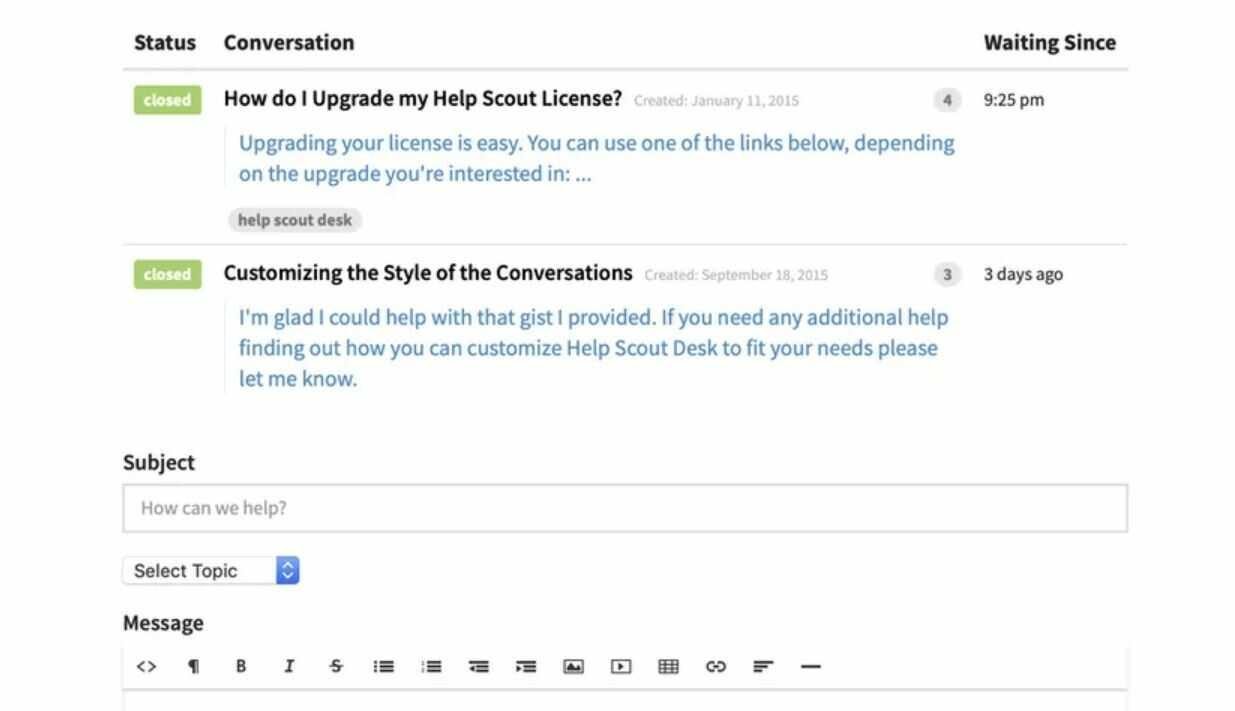
Help Scout is a ticketing and knowledge base software that offers integration with WordPress. The platform allows email ticket management, phone ticketing, and live chat. With the Help Scout support ticket plugin, you get a shared inbox for ticketing, and other features such as knowledge base, 3rd-party integrations, and performance reporting.
Help Scout features:
- Private notes, canned replies, and automation
- Real-time collision detection to avoid having two agents respond to the same case
- Email, browser, and mobile notifications
- Ticket creation through email, chat, and phone
- Mobile apps
- Advanced search
- Integrations with other tools
InkTicketing
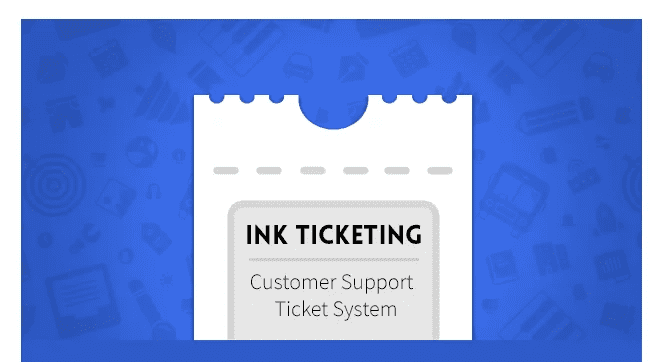
InkTicketing is a combination of a ticketing system and knowledge base plugin. With this plugin, you can filter tickets by username, query type, product type, status, department type, and date range. Unlimited agents can be created and mapped to specific departments if needed.
InkTicketing Features:
- Knowledge base integration
- Automated email alerts
- Query filtering according to many parameters
- Prioritize cases based on the type of ticket.
- Unlimited agents, products, and departments
- Assign tickets based on department
Appy Pie Desk
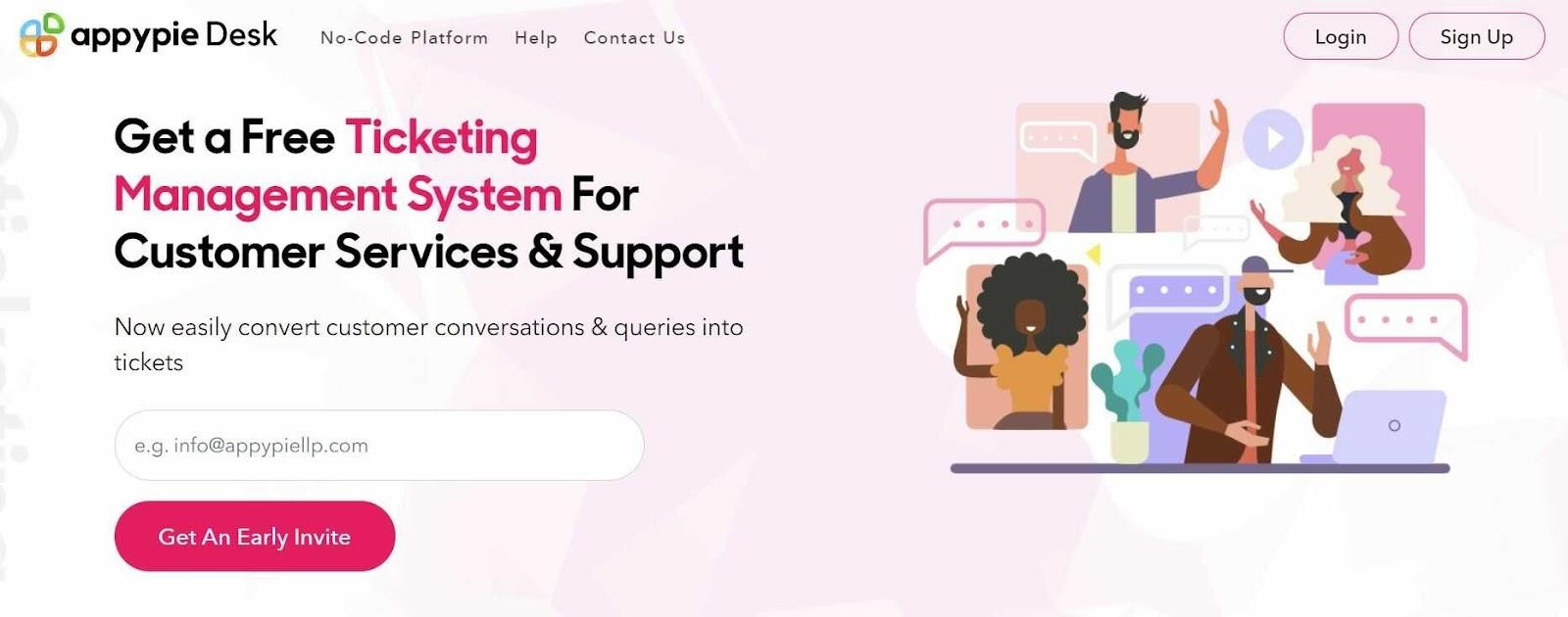
Appy Pie Desk offers omnichannel support, which means that you can submit tickets via various channels such as email, social media, chat, and more. It also lets you set automations in the form of canned responses and triggers.
Appy Pie Desk Features:
- Integrations with 3rd-party tools
- Knowledge base to assist customers
- Notifications on the ticket status and responses
- Ability to build a support forum alongside ticket management
- Performance reporting and analytics
WPHelpDesk
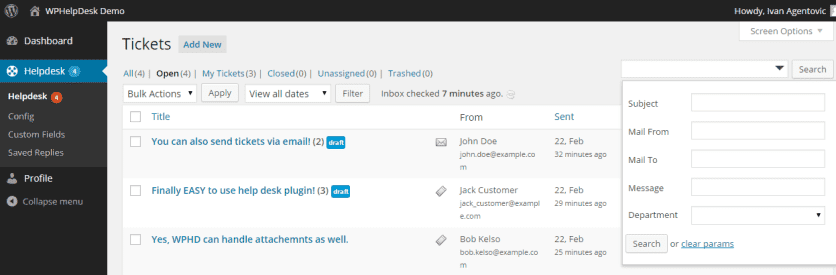
WPHelpDesk is a popular, premium WordPress helpdesk plugin with all the basic features necessary for a customer support ticket system for your WordPress site. When raising a ticket through the submission form, customers can also choose its department and priority.
WPHelpDesk features:
- Get tickets from a front-end contact form or email inbox
- Allows searching and filtering of tickets
- See full history of customer requests
- Addons to integrate with WooCommerce, Easy Digital Downloads, and Ninja Forms
Installing a Ticketing System with Heroic Inbox
It’s really easy to add a WordPress ticket system with the Heroic Inbox plugin, even without any advanced technical skills or knowledge of HTML.
Once you have installed and activated the support plugin, click “Login to Google Account” for access to the account needed to handle your mailboxes.
Then click Enable the Gmail API in the Google Account and build a Google App for Heroic Inbox. Upon completion, you will be provided with a Client ID and Client Secret codes to enter in the Heroic Inbox setup screen.
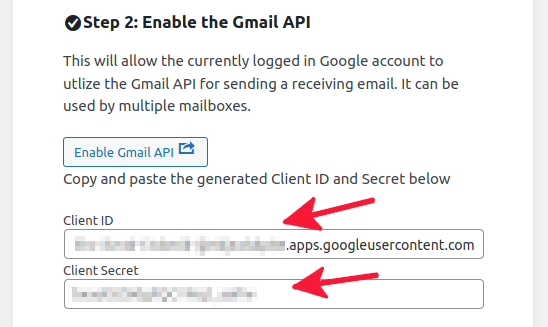
Next, to authorize access to a Gmail inbox, click Authorize and follow the steps presented on the screen. You’ll get an Authorization Code to paste in the Mailbox Authorization Code box.
That’s it. Once the process is complete, you can also test if everything is working fine by clicking Send Test Mail and sending an email to yourself.
Conclusion
Customer satisfaction cannot be taken for granted. You have to put in the effort to earn it. Use the Heroic Inbox plugin to let your customers know that you care about their grievances.
A support ticketing system like Heroic Inbox can help you handle customer questions right away and build a solid relationship with your prospects. So install it today and take your business growth to the next level.
The post 11 WordPress Ticket Systems Compared & Installation Guide appeared first on HeroThemes.


