Whether you’re a WordPress developer that needs to offer support, a business in desperate need of a unique customer service strategy, or even if you’re looking to take on the likes of Yahoo! and become a question & answer powerhouse: Q&A on your website is something you should undoubtedly be considering.
WordPress Q&A Plugin Index
In this post, we’ll take a look at 6 different solutions that you can use for a WordPress Q&A plugin on your website that can be setup within a few minutes.
1. DW Questions & Answers
DW Q&A is a great plugin with a beautiful user interface for front end viewers and lots of great function under its hood. The plugin is incredibly easy to navigate — your visitors will love you for using it.
Creating a new question is as easy as two form fields and a checkbox. While typing out the title to their question a list of links to previous questions with matching keywords drops down allowing the asker to find their answer before asking their question (provided that it’s already been created oncef).
DW Q&A supports 11 different languages: English, Arabic, Chinese, French, German, Indonesian, Persian, Polish, Romanian, Russian, Spanish, and Turkish.
Moderators get an e-mail notification system upon each new question, registered users can vote on best answers, and reCaptcha is supported to ensure that your forum is kept spam-free. People can also subscribe to questions or set their topics as private or public. Numerous shortcodes are available and you get two custom widgets: popular & recent questions.
All in all, an appreciable plugin worth investigating.
2. Pubble Real-time Q&A
Pubble Realtime Q&A is another top Q&A plugin. It has a great reputation on WordPress.org, with users rating it 4.5 (at the time of writing). Although the plugin offers several popular paid plans, the free option still comes with a lot of punch.
Pubble’s main selling point is the speed at which askers can get their answers. The whole UI has been streamlined to promote an easier answering process for moderators. You can even offer real-time solutions (ala live chat)
The Q&A plugin sure is powerful: it allows you to use Facebook, Twitter, and LinkedIn networks to make customer support an even better experience for users. You have the option to subscribe to any product Q&A or even to a specific question.
Pubble is also mobile responsive, supports custom styling, and gives you in-depth tracking and reporting on your Q&A website. A true gem of a question and answer plugin.
3. Question and Answer Forum
Question and Answer Forum is a plugin that just gets the job done. If you’re just looking for something simple, and you don’t necessarily need all the bells and whistles, then Q&A Forum is something you definitely want to take a second look at.
Once a user asks a question (through the included form), the question is created on your site as a custom post type that others can also view and respond to. Although this is not required to ask a question, users can register and create & edit their profiles from the front end.
The styling and look of your website depend on your current WordPress theme; the question post types will look a lot like your standard ones.
Moderation is a piece of cake — the plugin even automatically generates a widget on your WordPress dashboard that displays the five most recent questions. You can also view tabulated statistics of each user profile, including their numbers of questions asked, answered, and “best answered”.
You might be interested in our related tutorial: Top 9 WordPress Forum Plugins for Discussing Hot Topics
4. CM Answers
This plugin allows you to create a Q&A website after the manner of Stackoverflow. It has a great design to it and loads of features.
To start with, users can login through any of five popular social channels: Facebook, Twitter, LinkedIn, Google+, or Microsoft Live. Users can opt to receive notifications when their question is answered. Additionally, counters displaying the number of views and answers per question are visible on the discussion board.
The board can be sortedbyh the drop down menu and webmasters can create an unlimited amount of board categories. CM Answers currently supports 8 languages — English, Spanish, German, Polish, Russian, French, and Czech.
CM is a very respected WP development company with several plugins under their belt. As such, CM Answers is a plugin you need to check out.
5. AnsPress
AnsPress is the last plugin on this list, and quite frankly, the best. AnsPress offers more features, better looks, and owns a higher rating (4.9 at the time of writing) than the rest of the Q&A plugins mentioned here. Marketed as the “most advanced community question and answer system for WordPress”, the plugin has big claims to live up to, and it does live up to them (in the realm of free plugins, at least).
The features are almost limitless. Firstly, you get a number of shortcodes, question flagging (with custom user-submitted notes), and question favoriting. Moderation for the back end is super-simple as well: you can easily edit questions & answers, change question status (resolved or unresolved), and edit or delete inline comments.
The plugin is very consistently updated by the developer Rahul Aryan as well. Version 1.0 is set to be released soon and here’s a sneak preview of the coming features: ajax form submissions & searches, question filtering, point-based user access, and sorting according to votes and dates.
In short, AnsPress is a powerful Q&A plugin that’s well worth another glance.
Tired of bad plugin and theme updates breaking your WordPress site?
Kinsta’s one-click staging environment makes testing WordPress updates a breeze; without harming your live site. Make a mistake? No problem, easily restore it to a previous point in time.
6. Knowledge Base
Knowledge Base is a premium plugin created by the team over at HeroThemes. This is originally intended to be a knowledge base, but can easily be used for a question and answer solution. It is used by big names such as Ghost, Crazyegg, and Optimizepress. It allows for instant answers with AJAX, article feedback, built-in analytics, content ordering, article attachments, and widgets.
The plugin is very developer friendly and for the most part, will work with any well-coded WordPress theme out of the box, including its responsive templates. They also provide friendly one-to-one support for any problems you have integrating it into your WordPress website. Knowledge Base can be a great WordPress Q&A plugin solution.
Wrapping Up
There’s no doubt that Q&A is a great way to offer support in 2016. Thanks to these 6 WordPress plugins, setting up question and answer on your website isn’t even a difficult task anymore: just download, install, activate, and configure.
Of these six plugins — DW, Pubble, Question and Answer Forum, CM Answers, AnsPress, and Knowledge Base — which is your favorite? Which will you be using on your blog and why?
Personally, my favorite is Knowledge Base — I’m pretty sure it can’t be beat.
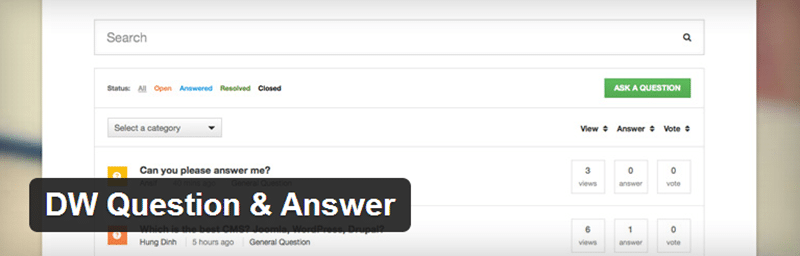
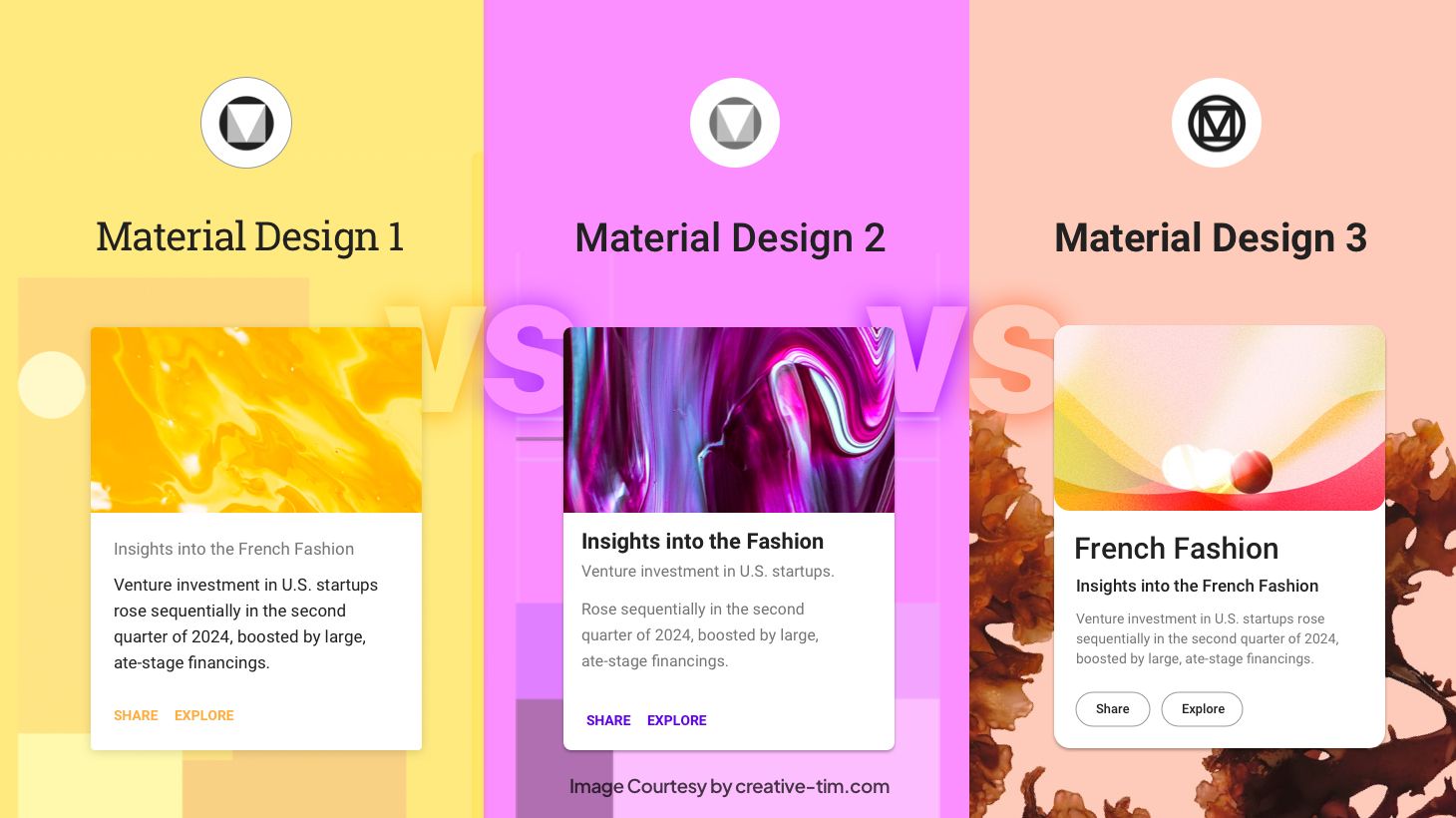
![15+ Top Black Friday & Cyber Monday Deals for Developers and Designers [2023]](https://wiredgorilla.com/wp-content/uploads/2023/11/15-top-black-friday-cyber-monday-deals-for-developers-and-designers-2023.jpg)